When a client sends a request, servers show the outcome using three-digit HTTP status codes. These codes are connected to HTTP (Hypertext Transfer Protocol) which is the main protocol used for web data transmission. The first digit of a status code decides which class it belongs to. The classes describe the kind of message that the server sends. If the first character in a status code is 2 such as 200, it indicates the request was successful. A number that begins with 4 such as 404, is an error coming from your web browser.
These error codes are not typical in everyday use for regular users, but system administrators and developers look at them when something goes wrong. Seeing what these codes tell us makes it easier to understand the things happening as we browse online.
The Five Classes of HTTP Status Codes
1xx-Informational request
These status codes include the information requested by the client.
They confirm that the server has accepted the request and the process will carry on. Even though users seldom notice them, they are helpful whenever a client and server communicate in complicated ways.
100 Continue: Once the server gets the first request, the client needs to keep sending what is left.
101 Switching Protocols: As directed by the client, the server will use a different type of protocol.
2xx – Successful Responses
It means that the request was received, understood and accepted.
200 OK: Every time things work well, it returns this code.
With 201 Created, the user is informed that a resource was made successfully after sending a form.
The request has been approved to continue, but more work is still needed.
The request has succeeded, yet there is nothing to send back as content.
3xx – Redirection Messages
Such responses mean that more steps are needed to finish the request, usually with a new URL.
301 Moved Permanently: The page asked for has been transferred to a new address and will no longer be available at the old one.
The browser determines that the cached version is still usable, so you won’t have to download it again.

4xx – Client Errors
They show that the client’s needs are unclear. This type of error is well-known because many people know about the 404 error.
A code 400 Bad Request happens when the server cannot read the usual format in the request.
401 Unauthorized means that you need an authenticated login to continue.
This page cannot be accessed by you because you do not have proper permission.
Everyone knows about the 404 Not Found error. The server did not find the requested page.
The server gave up on waiting for the client’s request after some time.
5xx – Server Errors
This shows that the server could not handle the client’s valid request. Usually, it shows that the problem is caused by something on the server.
Status code 501 Not Implemented indicates that the server doesn’t recognize the request approach.
This means that the original server got incorrect data from a different server.
You get this message when the server is either being updated or has too may users making requests at the same time.
The accessed server’s response time was longer than the first server had expected.
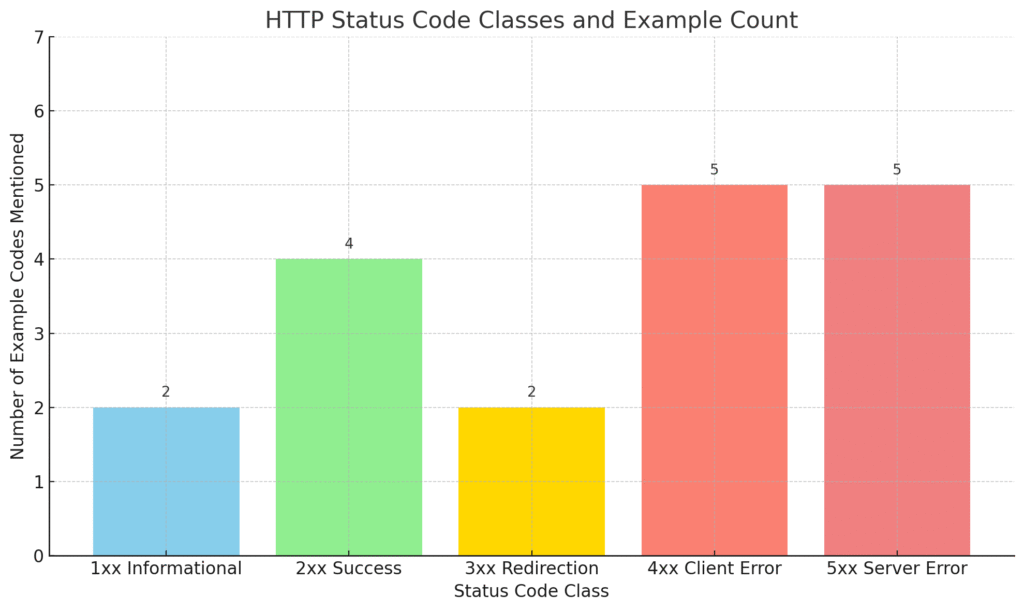
Why Are HTTP Status Codes Important?
- This shows that the server could not handle the client’s valid request. Usually, it shows that the problem is caused by something on the server.
- 500 Internal Server Error: The error shows up when there is a problem with the server.
- Status code 501 Not Implemented indicates that the server doesn’t recognize the request approach.
- 502 Bad Gateway means that the first server has been given faulty data by the server it communicates with.
- This error appears when the server is going through maintenance or when it is too busy with requests.
The first server did not get a quick response from the server it tried to access.
Common Scenarios with Status Codes
To see how these codes are used in practice, we will go through some real-life examples on the Web.
- When a site is working without any faults, I experience no technical issues.
- Whenever you input a valid URL such as https://example.com and everything appears as it should, the server replies with a 200 OK message. The browser fetches the webpage, translates its code and then displays it.
- In the event you see error code 404, the page you were looking for does not exist.
- You enter the URL https://example.com/unknownpage into the browser. The machine searches but does not locate the requested page and so the server responds with 404 Not Found. A custom error page may show up when you reach a website page that doesn’t exist, depending on how it is configured.
- Scenario 3 describes a situation where the website is functioning in “Maintenance Mode”.
- Maintenance is currently being done on the website, so the server shows a 503 Service Unavailable response. This lets browsers and search engines know that the website is down just for a small period, not for good.
- If the old page has been renamed, you can point old URLs to the new page.
- The website’s layout is adjusted by the company. The address https://example.com/aboutus now leads to https://example.com/about. A permanent 301 redirect sends users and search engines to the new location on the Internet.
Helpful Tips for Handling HTTP Status Codes
- Whenever your site changes the URL, remember to use 301 instead of a different code. When the problem is temporary, report an error code of 503.
- Check for broken 404 codes and watch out for common mistakes made in typing URLs used by visitors. You are able to use tools such as Google Search Console
- Don’t only present a blank error page—make the error page user-friendly. Include helpful links to take users to the desired information.
- If the information hasn’t been updated, provide the browser with a 304 Not Modified command so it reuses the saved version.
Advanced HTTP Status Codes
As well as the usual ones, there are advanced codes that are not used very often.
This command, ‘418 I’m a teapot’, became famous as a prank, yet isn’t used in actual servers.
This error happens when someone interacts with an API at a faster-than-permissible rate.
This content cannot be accessed since it is being blocked by legal demands.
Although they do not come up much, they indicate the wide-ranging capabilities of the HTTP system.
Conclusion
The internet depends on HTTP status codes, although they may look like nothing special. Cookies enable every online action involving clicks, submitting online forms or trading data. These codes are involved in choosing content for browsers, assisting search engines and fixing issues for developers.
Familiarity with the most common status codes such as 200, 301, 404 and 500 can make you a better developer, webmaster or someone who simply uses the internet more sensibly. If you’re creating a website, handling APIs or just want to know more about the web, knowing these codes can help you see how the internet works.
The next time you get a “404 Not Found” error, know that it just means the server did not find what you requested. That small statement, “200 OK,” in the background informs you that things are moving smoothly.
FAQ’s
404 Not Found shows that the server cannot find the page or resource that the client wanted. It often takes place if a person types in an incorrect URL or the page is not available anymore.
With a 301 redirect, a website’s URL is now permanent, but a 302 redirect means the new URL is just temporary. Their pages are handled by search engines in different indexing methods.
A 500 error results from issues on the server’s side. If something is not working properly, you can give the page a refresh later. If you manage the site, use server logs and check its settings to solve the issue.
How your site is built can be seen by the status codes, helping search engines understand it.. Code 301 (redirect) and 200 (success) should be used correctly for website indexing, but using 404 errors often may harm your site’s SEO.





