In today’s digital age, customers expect quick and easy communication with businesses. They don’t want to wait for email replies or spend time on phone calls. They prefer messaging—fast, direct, and on their terms. That’s where WhatsApp Business API plays a vital role. Unlike the regular WhatsApp or WhatsApp Business App, the API is built for medium and large businesses that want to interact with customers at scale. It allows businesses to connect WhatsApp to their systems so they can send updates, respond to messages automatically, and even handle support through chatbots.
The WhatsApp Business API is especially useful for companies with a high volume of customers. With features like message templates, automated replies, and multi-agent support, it helps businesses deliver efficient customer service and improve engagement. This guide explains how to access, set up, and use WhatsApp Business API effectively—step by step.
Getting Access to WhatsApp Business API
You have to acquire access to WhatsApp Business API via an adequate procedure. This begins with ensuring that your business is put in a position that satisfies terms and conditions and starts a Facebook Business Manager account.
Eligibility Requirements
The API can not be used by all business. WhatsApp has established some criteria that make sure that only legitimate companies apply.
The API can be used primarily by medium to large companies.
Your company will need bulk messaging, auto-communication, or service.
You should also adhere to WhatsApp Commerce Policy that tells you what kinds of products or services could be marketed.
A use case, a working customer support infrastructure and a professional web site can help increase the odds of getting approved.
Facebook Business Manager Account Creation
In order to do so, you should have a Facebook Business Manager account since WhatsApp is run by Meta (previously Facebook).
Here is a way to make one:
- Visit business.facebook.com.
- Log in or register on Facebook.
- Go to create business and enter business details including name, email, and site.
- Identify your business by uploading documents required.
Such an account assists in controlling settings, connecting phone numbers, establishing its roles on the user and monitoring his or her performance.
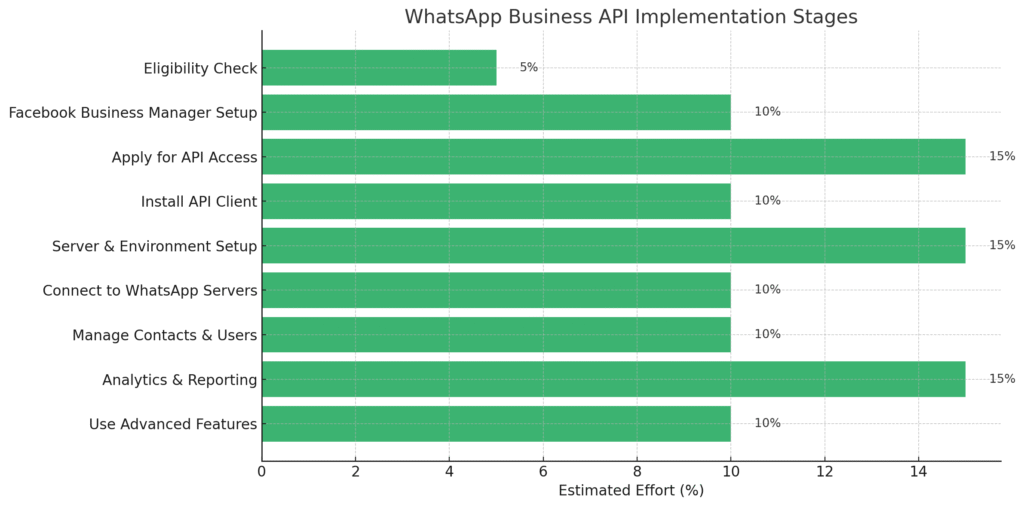
How to Apply for WhatsApp Business API
After your Business Manager account is set, do the following:
- To simplify the process, select a WhatsApp Business Solution Provider (SP) such as Twilio or 360dialog, Gupshup, or WATI.
- Include business information; the name, address, web site, and telephone number.
- In a few words describe how you will utilize the API (e.g. customer support, shipping updates).
- Wait till being approved (it will sometimes take a few days).
Upon approval, you will be ready to integrate the API between your systems and begin to use WhatsApp to communicate to customers.
Setting Up WhatsApp Business API
Since you are approved now, let us go further and get everything technically running. This includes creation of a server and installation of the API and its secure connection.
API Client installation
The API client is the program which interacts with your server and the servers of WhatsApp. This client must be installed into your server so that you can send and receive messages.

The majority of companies prefer cloud hosting (e.g., AWS, Google cloud) to have faster speed, enhanced scalability and reliability.
- Setup of the Server Environment
- Once installed, you need:
- Install a safe server environment
- Add SSL certificates
- Set up firewalls and network protection parameters
Only insert Whitelist IP addresses to communicate in a secured manner
This will make your system capable of supporting heavy traffic of WhatsApp and it will not get attacked by the hackers.
WhatsApp servers connection
As soon as everything is in place, you hook up your server with the platform of WhatsApp. This includes:
- Engaging webhooks to get incoming messages
- Phone verification
- Message sending and welcoming testing
The relationship is important in ensuring that your communication processes are seamless.
Tests should be continuously performed to verify that things are functioning before going live.
Managing Contacts and Users
WhatsApp Business API is an efficient application that requires effective management of your contacts and internal users. This will make your communication relevant, as well as safe and well organized.

- Simple Importing and Syncing Contact
- Begin by loading your current customer data there. This may be done by:
- Importing phone numbers in CSV file
Integration with your CRM system
Ensure that the contact numbers are in international format (e.g. +92 in case of Pakistan). There is also the need to update this list regularly as it will make it current and accurate.
User Control and Access Control
Ensure that every team members obtain different roles to unlock access and security.
Admin: View all settings and all users
ICSF Editor: Able to be edited to send messages
viewer: Can look at the reports, but cannot modify them
This makes your system clean and clear in the responsibilities you have.
Targeting and Segmentation
One message does not suit all the customers. Categorize your audience:
New Customers vs Returning Customers
Location-based groups
Buying behavior or interests
You can tag, place on lists, and automate them to send relative information to every group.viewer: This helps to further increase customer satisfaction and response metrics.
Using Advanced Features for Business Growth
The WhatsApp Business API offers many sophisticated features to assist in expanding a business.
Chatbots and Conversation Automation
You are able to create chatbots that can:

Provide answers for common questions (FAQs)
Validate orders
Give information on delivery
Assist users with support guides
All of these tasks can further reduce the burden placed on human chat agents while providing responses immediately around the clock.
Mapping Out WhatsApp Guided Steps For Clients
With the help of WhatsApp API, you may guide them through each and every one of those steps. A customer journey refers to the path a user takes within your business.
For instance:
- Issue a welcome message after they have verified their account.
- Supervise user-issued product order.
- Relay update as required or requested.
- Notify client appreciation message post purchase.
Clients receive an effortless exit process and a customized experience through initiative appreciation pathways detailed above.
Making Data-Driven Decisions For The Business
Make improvements overtime based off accumulated data for your strategy. Assess: Data collected over time will provide solutions Inquiries like which messages are receiving most replies would be answered.
Identify peak hours for engagements
Which kind of information attracts leads shallow enough to pay attention, looked over promptly available?
Determine best options from gradual improvement thereafter.
Conclusion
For companies that wish to engage with their users easily and more directly, the WhatsApp Business API is an absolute game-changer. It goes beyond a mere messaging application, for it serves as a complete solution for support, marketing, and even customer engagement. There are several steps to follow from applying to setting up the account to managing contacts, retrieving results, and utilizing some advanced options which would allow you to access a strategic weapon in dealing with clients.
With 2025 still forcing businesses towards automation, personalized messages dispatched at opportune moments; scaling up brand recognition whilst keeping customer satisfaction at peak levels is achievable through WhatsApp Business API due its reliability and versatility. Be it enhancing a robust support system or automating seasonal marketing drives or sending out updates in real-time— this powerful tool delivers everything right on the world’s most popular messaging platform.
FAQ’s
For medium-sized and larger companies, The WhatsApp Business API provides automation, chatbot interfacing, and preset message templates to communicate at customer messaging scales through WhatsApp.
This automation has been designed primarily for medium and large businesses that require automated communication at scale with their customers.
A BSP or WhatsApp business solution provider must be contacted through Facebook Business Manager which helps in applying for the account.
WordPress is flexible for custom themes and other page builders, such as Elementor, where designers can build and deploy these complex design approaches.





