Schema is critical in explaining what should be visible to the regular users and machines in the dynamic digital medium. However, the question that people always ask is: What is a schema ? Laid out easily, a schema is defined as an organisational design applied to data, both in the case of a database, a web page or even in human thoughts.
Schema, as the behind-the-scenes language of the web Schema is used to improve the way websites communicate with search engines, and can also be used to create rich search results that can increase a website’s visibility and the number of clicks it receives.
When applied properly, it will make search engines know not only what your content means but what it says. Regardless of whether you are running a blog, store, or a business listing, an understanding of what a schema is, how it works, and how to use one will leave you with a major advantage in terms of SEO.
So in this article, we will talk about what a schema is, how it works using structured data markup such as JSON-LD and provide step-by-step instructions on how you can use it. You are also going to find out what types of schema to employ on various contents, how it is possible to test and validate the markups, as well as why it is essential towards search optimisation in modern times.
You need to know the schema, which will give you improved visibility, search presentation, and data organisation.
What Is a Schema?
Then, what is a schema? A schema refers to a framework or plan that is structured and defines data. It spells the relationship between various categories of information as well as the manner of interpretation. The term applies in other areas, but when discussing websites and SEO, schema typically means schema markup. A particular vocabulary of tags you can put in HTML to describe your content more richly to the search engines.
Schema is fundamentally concerned with context. To use an example, when on your web pages, there is the word Apple, a search engine would not know whether you are referring to the fruit or the tech company. However, in schema, you can label the word and inform the search engine that this page is focused on Apple Inc., the technology company. That is the strength of schema.
What is a schema in a database? A schema is a schema that describes the structure of a database, such as in MySQL or PostgreSQL, containing tables, fields, relationships between them, and constraints, etc. It governs the ways that data is stored, as well as retrieved and manipulated.
The word, schema, has an application in the field of psychology, and it is a tool that is created mentally to bring order to knowledge and as a means of bringing direction into cognitive processing and behaviour. However, in our case, we are talking about schema in the digital content and SEO world.
Types of Schema Markup
In discussing what a schema is, it is useful to find out that Schema.org, the common vocabulary that most of the search engines subscribe to, has hundreds of schema types. Some of the famous ones are as follows:
- Article Schema: Article schema applies where it is written on blog posts, news stories, or any other write-up.
- Local Business schema: Describes the information about a physical place, such as address, hours, and contact.
- Product Schema: Contains product name, price, availability and so on.
- FAQ Schema: To feature common questions in an inquiry.
- Recipe Schema: Provided information about the ingredients of the food, and time of cooking, and the rating of the content.
Those markup types can be applied to enrich search results in what is called rich snippets, which increases appearance and click-throughs.
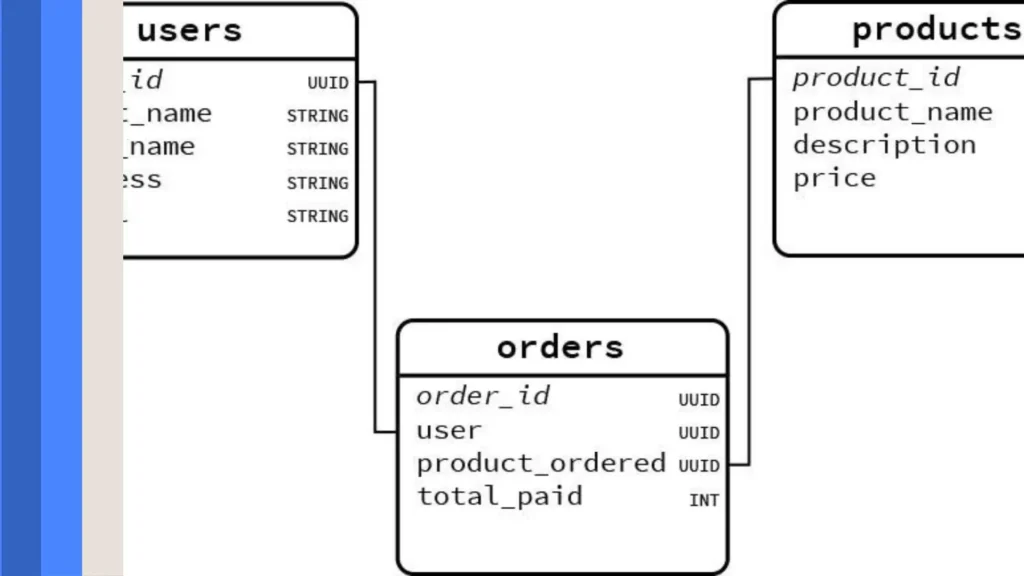
How Schema Works
The functional insight into the work of schema is central to effective usage of schema. Schema markup is present in the HTML code of the web page. It is written in one of the many different formats using a standardised vocabulary of schema.org that may look like:
- JSON-LD (JavaScript Object Notation (JSON) Linked Data) is Google’s favourite solution.
- Microdata – Microdata is embedded into HTML tags.
- RDFa- This is an alternative technique that is older and incorporates the data in the pre-existing tags.
Once a search engine is crawling your site, it understands the schema markup and acquires more knowledge about what your page content implies. This will place search engines in a position to produce richer results instead of a title and meta description alone.
A restaurant site is an example. Without the schema, the search engine can only index the page as a general. However, when using schema, you can find information like the name of the business, type of cuisine, address, hours and customer reviews that are essential. That little detail may cause your listing to go to the top of the search listings.
So, why is a schema behind the scenes? It can be thought of as it is sending additional metadata about data to make search engines understand and present your content in a better way. Such clarity results in more correct indexing, better display, and, perhaps, more involvement.
How to Use Schema
Having in mind what a schema is and how it works, now we are ready to discuss how to use it.
1. Find the proper type of schema
Identify the kind of content you are dealing with first. Is it an article, a product, an event or a recipe? Selecting the right schema type is of the essence since different types of schema possess different sets of properties.
For example:
- Article schema should be used when publishing a blog post.
- In the case of a local business, employ the LocalBusiness schema.
- In the case of a book review, one would use the Review or Book schema.
Both types of schema offer their specific fields to be filled in and to have the most benefits of SEO.
2. Schema Generator Tool
You do not have to code the schema by hand. Some tools allow one to easily create schema markup:
- Type in your material into the tool.
- Choose the type of schema.
- Enter the fields needed.
- Copy the text written.
This makes it easy even for new users to start schema implementation because these tools not only conserve time but also have less likelihood of experiencing inaccuracies.
3. Add Schema to Your Website
After you get your code, you can use the schema. The next step is implementation. It can be done in two common ways:
- Manually Insert Into HTML: It needs to be inserted into the head or immediately preceding the body tags of your webpage.
- Install a Plugin: When on a WordPress site, you can add schema easily through the use of WordPress plugins such as Rank Math, Yoast or Schema Pro.
JSON-LD normally goes into the header or main body of your page as an aesthetically pleasing block of JavaScript. It is concise, effective and favoured by the majority of the big search engines.
And of course, you have complete control over the markup when you are a developer or when you are working on a custom-coded site, because you can customise the schema manually.
4. Schema Markup Verification
Once you have added the schema, you should ensure that the schema is working. To make sure that your markup has been implemented correctly and is recognised by the search engines, use the testing tools.
Testing tools are capable of highlighting absent fields, wrong values, or aberrant formatting. Correcting these will guarantee that your schema does what it is set to do and is eligible to be displayed in a more enhanced way in search.
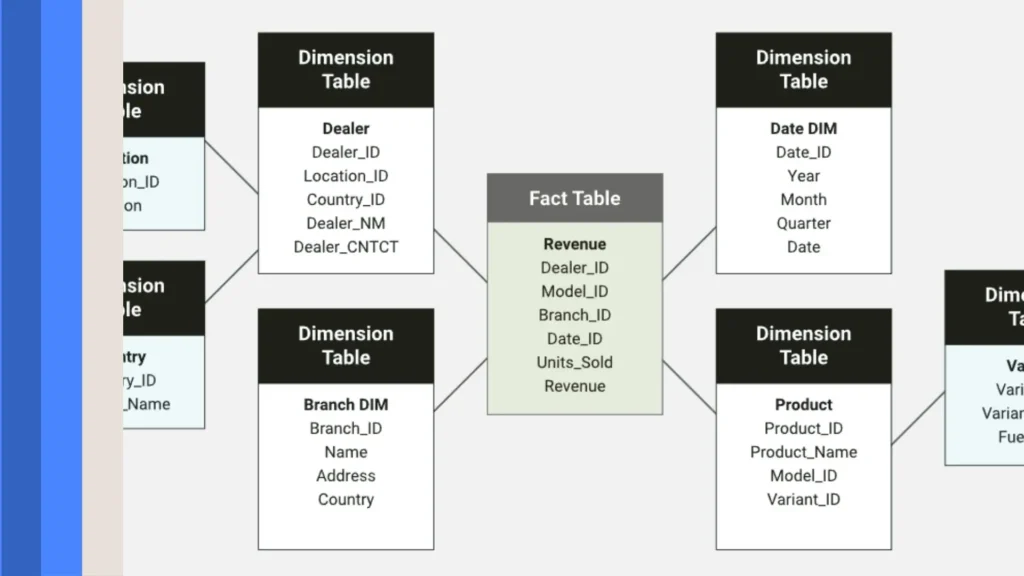
Why Schema Matters in SEO
But what is the point about schema? This is because it all depends on visibility and clarity.
Though schema as such does not directly affect your ranking, it contributes to raising the probability of appearing in a rich result that is much more captivating and educational than a regular listing.
- Enhanced Click-Through-Ratings: Rich snippets are appealing, and they result in an increased CTR.
- Improved Context: The search engines will have a better insight into your content.
- Voice Search Compatibility: Schema assists in having a device, such as Google Assistant or Alexa, retrieve certain answers.
- Improved local SEO: Schema provides insights into business hours and address, among other things.
By knowing what a schema is and effectively applying one, you make it less challenging to communicate with your content to both humans and machines.
Common Mistakes to Avoid
Despite all the advantages, the schema should be put into operation in a proper way. These are some of the pitfalls to avoid:
- Inappropriate Schema Type: Search engines will get confused by applying an inappropriate schema.
- Insufficient Completeness: Leaving blank the fields to be filled with recommended information may not give you the chance to enjoy rich snippets.
- Obsolete Markup: schema.org is kept up to date. Make your markup up-to-date.
- Overuse or Spammy tactics schema should not be used to mislead a user or even the search engine, as this can attract penalties.
Nevertheless, test and see how your schema works with the help of Google Search Console and structured data.
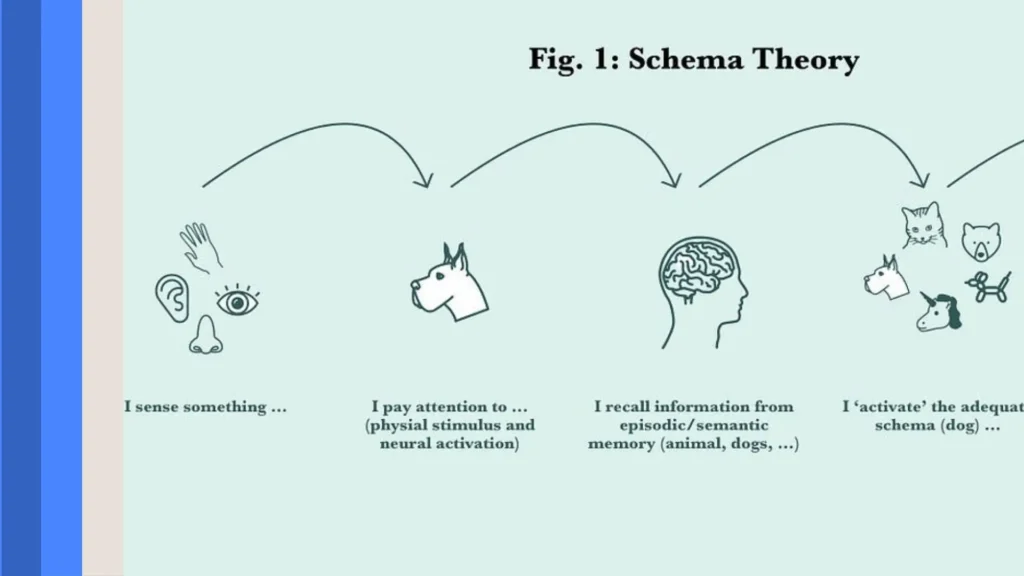
Final Thoughts
At this point, you already know perfectly what a schema is and how it functions as well as how to take advantage of it. Schema is an excellent tool which will help to bring order to your content and make it more accessible, more useful and more attractive to both engines and customers.
Even when constructing a blog, considering launching a store online, or simply keeping a local company, using schema can bring your SEO to a higher level. It not only tells search engines what you say in your content, but also what you mean.
Next time someone asks you what a schema is, you will have an answer, not only some definition but a map to make use of it to succeed in the digital world.
Frequently Asked Questions
A schema is a structured way to organise the content of your website so the search engines can understand it better.
Schema enables how people see your content in search, allowing a reading g/review-rich snippet that drives visibility and click-through.
Article, Product, LocalBusiness, FAQ and Recipe are some types of schema.
Yes, you can use any tool or WordPress plugin for adding schema without coding.






