If you’re reading this, chances are you’ve asked Google, “What is a permalink?” »
In this article, we’ll answer your question (and cover all the basics).
Definition of a permalink (What Is a Permalink)
A permalink is a unique, immutable Uniform Resource Locator (URL) for a web page, blog post, or other content published on the Internet.
When you type this URL into your browser or click on it as a hyperlink, it will take you directly to that specific page.
Whether you’re starting your own blog or need to link to other web pages for whatever reason, you’ll want to have a good understanding of this ubiquitous element of web architecture.
Continue reading to understand what permalinks are and how to structure them for best results.
What Does a Permalink Look Like?
Each permalink is made up of two parts:
- The web domain
- And the slug
The slug comes after the first slug and can include a date, category, post name, or other organizational information.
How to find a web page’s permalink?
It’s easy to find (and retrieve) a permalink for a page or post:
- Visit a website, highlight the full URL in your web browser’s address bar, and pick “Copy.”.
- Or hover over any link, right-click, and select “Copy.”
Why are permalinks important?
Permalinks are important for two main reasons:
- They affect your site’s SEO;
- They influence the reader’s experience;
Let’s look at these two factors.
Permalinks improve SEO;
Search engines use permalinks to index your web pages, which affects those pages’ ability to be found as a search result when someone types a query into a search engine like Google.
A persistent permalink structure will make your site much more SEO-friendly and assist you capture more search traffic.
Next we’ll look at some link structure options.
Permalinks improve the reader’s experience;
Optimizing for search is essential, but don’t forget to keep your readers’ experience in mind.
Well-structured permalinks help your readers navigate your site by giving them an idea of where they’ll land if they click on the link or paste it into their browser’s address bar.
Check out this SEO-optimized and logically organized permalink:
In the example above, there’s no doubt that you’re on the ahrefs blog and you’re going to learn something about SEO.
A clean and simple URL structure always looks better than a mix of numbers and letters. Don’t let unsightly permalinks damage readers’ perception of your brand.
Which URL do you prefer to click on?
This default permalink:
- http://www.exemple.com/index.php?id_tag=364f41730f1
Or this custom permalink:
- https://www.exemple.com/homepage-in-wordpress/
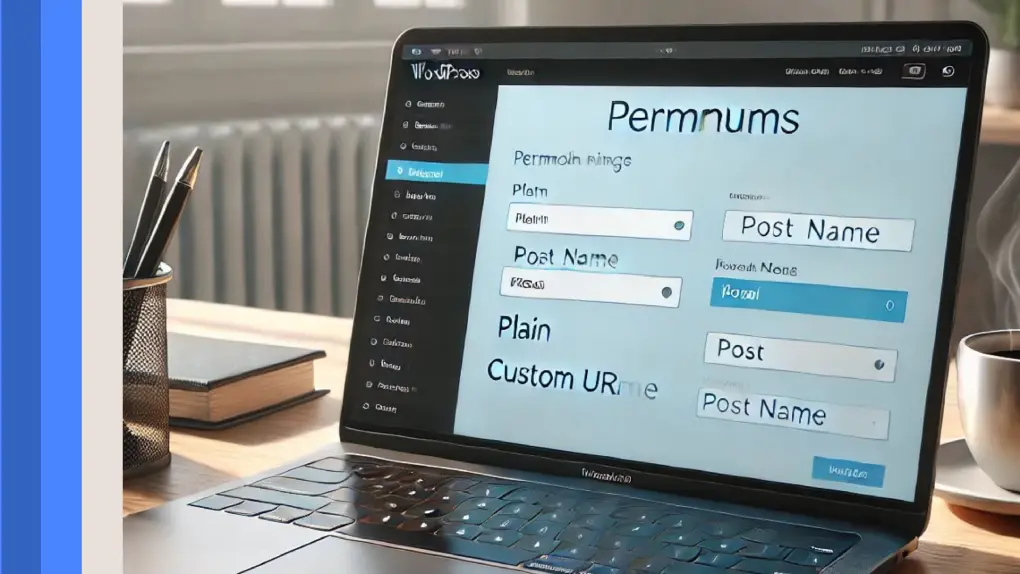
How to Create a Permalink
If you’re creating your own site or blog on WordPress, it’s best to choose your custom permalink structure before publishing any page or post. This ensures a well-organized and consistent approach, while avoiding the need to make disruptive changes later on.
Keep the following best practices in mind to ensure optimal SEO and an optimal reading experience when creating your permalinks.
6 Best Practices for Permalinks
- Make them special: No two pages or posts should have the same URL.
- Keep them short and descriptive:
- Limit or omit unnecessary “stop words” like a, the, on, and, is, of, and you (unless they’re part of your page’s main keyword).
- Only include dates, categories, or tags that are necessary to keep permalinks relevant and organized
- Include your primary keyword (see #3) but shorten longer post titles
- Include SEO keywords – this sends a strong signal to search engines, which will help your content rank for your page’s primary keyword
- Separate words with hyphens (not underscores) – make it easier for humans and search engines to read
- Be consistent – this won’t be a problem if you set up your WordPress permalink settings in advance (instructions below)
- Use only lowercase – if someone types a lowercase version of a URL that contains capital letters, an error message may appear (page 404)
Precautions Regarding Permalinks
Now that you know how to best structure your permalinks, it’s good to keep a few precautions in mind.
While it’s best to avoid doing so, sometimes changing a permalink is necessary.
But be careful.
If you don’t do it right, you can lose valuable backlinks and their associated SEO juice. Also, if anyone has included a link to your page or article anywhere on the internet and a visitor tries to click on it, they’ll get a 404 error instead of being redirected to the correct page.
Therefore, if you plan to change a permalink, you should inform the search engines.
This is done with a 301 redirect. Read this guide from ahrefs.com for detailed information on the topic.
Also, if you have a well-established site with a lot of content, be very careful when restructuring your permalinks. You may need to consult a professional so as not to damage your site and hurt your SEO. Finally, keep in mind that when you create a new page or post in WordPress, the default permalinks are not optimal. They look unprofessional, don’t describe the content, and don’t always contain the best SEO keywords.
Make sure to edit them before publishing.
How to Format Permalinks in WordPress
WordPress generates permalinks by default with dates for all pages and posts you publish.
If you ever update your content, you’ll be stuck with the original date in the URL. This makes your content look dated to readers.
This link should be enhanced for much better SEO and readability.
To ensure a consistent and optimal permalink structure across all your posts, adjust your permalink settings ahead of time by going to:
Dashboard → Settings → Permalinks
You have several options to choose from. Most bloggers discover the “Post Name” choice works best.
Make sure to save your changes after selecting your settings.
Even with your permalink pre-programmed, it’s a good idea to manually check them just before publishing.
When added as a slug on your domain, the article name usually makes your URL very long and difficult to manage.
To edit a permalink for a certain page or post, head to:
Dashboard → Page/Post → Title (click on the unpublished page or post that contains the permalink you want to edit).
Next, select Permalink from the dropdown and change the URL slug:
What is a permalink? Now you know!
Now you know what permalinks are and how to help make them work for you.
Always check them before publishing and remember to apply the best practices you learned here.
Good luck!
FAQs
A permalink represents a continuously accessible URL to specifically show web page or blog content. Users and search engines benefit from permalinks because these permanent URLs enable search engine indexing which results in better accessibility along with easy sharing of web pages.
The structure of permalinks enables search engine systems to identify and evaluate what content a page contains. The combination of structured URLs containing relevant search keywords results in better search engine position and produces URLs that users can easily manage.
Permalinks that aim to achieve SEO optimization should remain brief with well-defined descriptions while containing essential keywords while using hyphens instead of underscores and excluding superfluous stop words including “the” or “and.”
Changing a permalink leads to two negative consequences namely broken links and SEO problems. Use a 301 redirect when needed to tell search engines as well as users which updated URL to use for maintaining rankings and user traffic.





