Definition of URL and what does URL mean
A URL is essentially the web address you enter into your browser to go to a website.
- A URL stands for “Uniform Resource Locator”.
- It’s your virtual map, leading you to particular places on the web. When you enter a URL, you’re instructing your browser precisely where to go and what to fetch. Every URL is distinct, acting as a specific address for a webpage, similar to a home address in the real world. Let’s describe what does URL mean.
How to create URL
- You can also add a URL link using the shortcut keys “Ctrl+K”. The window below prompts you to input the hyperlink URL.
- After entering your URL, press ‘OK’ and the link will be placed on the page. If you have made no choice prior to pressing this button, the URL itself will be placed in the page as a link.
- If you chose something prior to applying Ctrl+K, the URL itself will not be displayed on the page but what you chose will be used .
- An Anchor link takes the end user to a particular location within a page. If you would like to create an Anchor link from one location on a page to another location on the same page, all you need to do is type “#”, immediately followed by the anchor name, in the URL text box.
- To make an anchor link from one page to a location on another page, type the URL followed at once (without spaces) by the “#” character and then (again without spaces) by the anchor name and it describes what does URL mean.
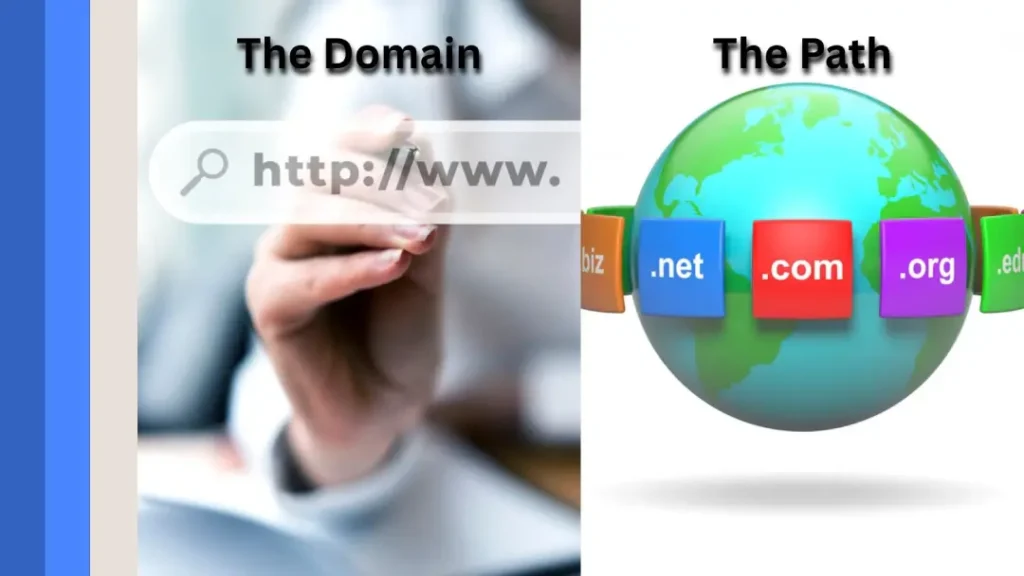
Components of URL
There are three parts of a Uniform Resource Locator, i.e., URL, and these three are known as Protocol, Domain, and Path. Now let us know about these three parts of the URL along with details of what does url mean .
The Protocol
- Whenever we study what does url mean, the first part we notice is https://.
- We tend to forget this beginning part of every URL, and at times, we tend to forget to include it in the address bar of the browser. It is deemed obligatory because it indicates to us on how to reach the server of the website.
- After establishing a connection to the server, information is received and sent by the browser.
- Without a protocol, our computer won’t be able to interpret the data on the web page and won’t be able to provide you with the right information.
- HTTP (Hypertext Transfer Protocol) is used the most on the Internet, and sometimes we also see HTTPS. Though HTTPS appears like HTTP, it is safer when it comes to security. URLs of banks and online shopping sites, and all payment-related URLs, use HTTPS.
The Domain
- The second part of the URL is the domain name. In the case of the company name or brand recognition, we can identify whose company URL we are visiting due to the domain name.
- For instance, if we see www.cricbuzz.com, we realize that we are accessing the Cricbuzz website. When we enter a domain name in the address bar, we are usually taken to the landing page of the website by the browser.
- Any domain name consists of two disparate elements? The initial component is its name, and the second component is TLD or Designator, which is predominantly .com, Org or Net. Whenever we purchase a domain name, mostly the difference we come across in their pricing is because the TLD. .com domain would cost more than .org, so identify the correct domain name for you before even registering your domain.
The Path
- The last and essential part of any URL is the path the URL takes you forward. If you have typed https://www.cricbuzz.com in your search bar, it will take you to the home page.
- To change the path, some more words are added after the TLD in the URL, after which the user is redirected to another page of the website. If you use a blogging platform such as WordPress, it is often completed by it.
- For example, the URL path is automatically assigned to your page when you create a new page. If bloggers want, they can change specific paths to make their URL path more recognize.
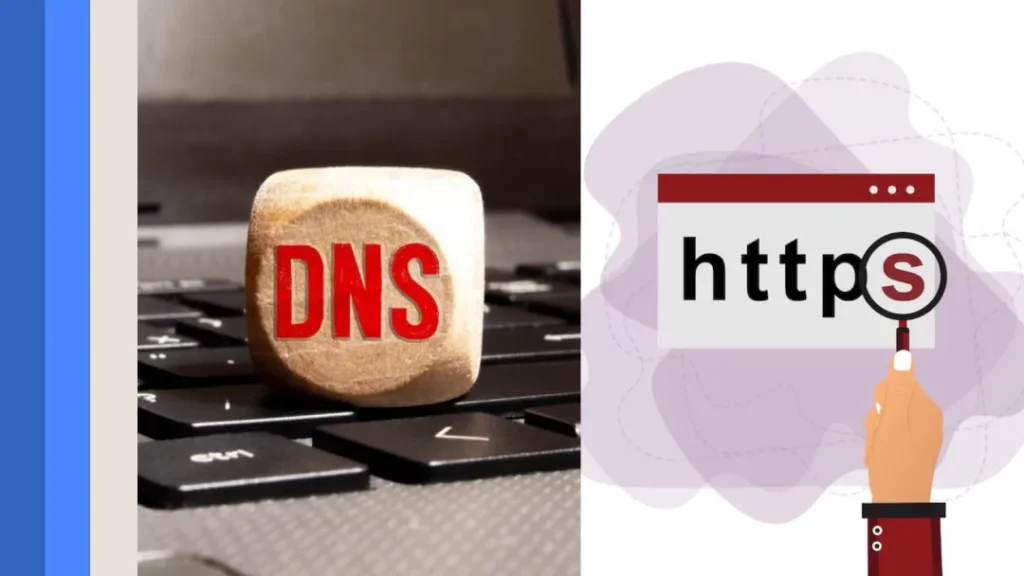
How URLs work
The wizardry of URLs comes from their capacity to close the gap between friendly web addresses for humans and computer-understandable structured data. When you enter a URL in your browser, it triggers a chain of activities that link you to the page you want. Here’s what happens:
DNS Resolution
Your browser initially requests a Domain Name System (DNS) server to convert the readable domain name into an IP address, which is a numeric label computers use to address each other on the network.
HTTP/HTTPS Request:
After obtaining the IP address, your browser makes a request to the server on which the site is hosted. Your browser requests this using protocols such as HTTP or HTTPS to request the particular resources (such as an HTML document) necessary to display the page.
Data Transmission:
The request is processed by the server and returned to your browser with the needed data, which is then constructed into the page you view. It’s a process involving several elements functioning in harmony to present content quickly and effectively. Consists of protocol, domain name, path, query string, and fragment.
- Protocol specifies how browsers should retrieve resources, and domain names represent website addresses. Knowing URL structure improves internet travel and user experience.
- For instance, if you search for https://www.cricbuzz.com on the web, you will get the home page of this website, i.e., the main page, but when you search for https://www.cricbuzz.com/cricket-news, then We will get a different page of the website. Any website requires its URL to be indexed, but simultaneously, it is also required for Search Engine Optimization. Whenever we come to know how any URL functions, it becomes quite easy.
Importance of URL
- Understanding the importance of URLs can transform how effectively your content reaches its audience.
- An well-organized URL enhances SEO, making your website more discoverable by search engines and users as well.
- In addition, well-written and straightforward URLs improve user experience by leading visitors seamlessly to what they are looking for.
Why is a URL Needed
Whenever we begin our blog, we consider blog at the end, but URL plays a vital role in enhancing the SEO or score of your site. Let us see why URLs are vital.
1. Improved User Experience
It is easy for us to recall any URL. Whenever we enter the proper URL, we immediately access the page we want to access, while entering a wrong URL will not provide you with the information that you are seeking.
2. Linking
If your links are simple to use, then it becomes very convenient for you and your user. If your URL is lengthy and lacks information that it needs, then it gets cluttered. When your URLs are concise and simple to read, then it creates better anchor text which can be simply shared.
Final Thoughts: What does URL mean
URLs are crucial for navigating the web and accessing online resources. A URL (Uniform Resource Locator) is the address through which users can access particular resources on the internet. It is an essential component of web navigation, which includes a protocol, domain, path, and occasionally query parameters or fragments. By giving each resource a unique address, URLs are important in facilitating easy access and navigation through the expansive digital universe.
FAQ’s: What does URL mean
A uniform resource identifier (URI) names or marks a resource but may not say how you go about finding it.
- As an example, ISBN 0261103303 marks the book with that ISBN but does not specify where to get it or how.
- A URL is a more specific form of URI that doesn’t just point to a resource but says how you’ll find it.
- For instance, https://www.example.com/page.html is a URL that informs you that the resource is the webpage on example.com server at /page.html. And accesses it using the HTTPS protocol.
- That is the primary distinction.
- URLs always refer to resources—URIs simply provide a name.
- A URL is not identical with an IP address, which just points to the domain name.
- URLs contain extra information such as protocols and file paths in addition to defining the location (domain name).Several URLs may refer to the same IP address. But an IP address can only refer to one domain.
- The domain name part of a URL is case insensitive, as per Domain Name System (DNS) conventions.
- Other components’ case sensitivity (path, parameters, anchor, etc.) is determined by your web server’s configuration.
- To be consistent, consider URLs to be case sensitive even if your server supports mixed cases. And use lowercase capitalization for all components of URLs. Since it’s the conventional method of composing URLs.





