The process to develop an app starts with a concept before it advances to its final launch stage. Here’s a high-level overview of how to develop an app:
- 1. Identify an app idea
- 2. Conduct competitive research
- 3. Outline core features
- 4. Create mockups
- 5. Plan app security
- 6. Begin coding
- 7. Perform multiple tests to develop an app
- 8. Gather and implement user feedback
- 9. Launch in the App Store
- 10. Market your app to develop an app
- 11. Continue to push updates
- 12. Consider establishing a development team
- CONCLUSION: How to develop an app
| Step | Title | Summary |
|---|---|---|
| 1 | Identify App Idea | Define the purpose and unique value of the app; ensure it addresses a market need. |
| 2 | Conduct Competitive Research | Analyze competitors to find gaps and opportunities for differentiation. |
| 3 | Outline Core Features | List essential and innovative features; prioritize usability and cross-platform support. |
| 4 | Create Mockups | Design visual representations of the app (UI/UX); clarify functionality and flow. |
| 5 | Plan App Security | Implement encryption, secure APIs, authentication, and continuous vulnerability testing. |
| 6 | Begin Coding | Develop front-end and back-end components using Agile methods in test-ready environments. |
| 7 | Perform Multiple Tests | Test across devices, platforms, and features to fix bugs and ensure compatibility. |
| 8 | Gather and Implement User Feedback | Conduct user testing, analyze behavior, and refine the app pre- and post-launch. |
| 9 | Launch in App Store | Submit the app to Google Play or Apple App Store after meeting their specific requirements. |
| 10 | Market Your App | Create targeted promotional strategies to increase visibility and engagement. |
| 11 | Continue to Push Updates | Regularly update with new features and inform users via notifications or emails. |
| 12 | Establish a Development Team | Hire or assemble a team with the right skills to support growth and scaling. |
1. Identify an app idea
All app development begins with the creation of a concept. Start the actual development only after you have a clear understanding of your app’s functionality across e-commerce, productivity, health and wellness, finance, and any other areas you wish to target.
Your strong application concept enables you to predict and plan every step of the development process effectively. Determining what basic functions an application requires is possible at this point.
Creating a successful app requires choosing an idea that solves an acknowledged unmet market requirement. Your app requirements to develop an app need distinct innovative features when targeting an established, crowded market segment because they serve as attractors for prospective users.
2. Conduct competitive research
Due to 2 million Apple apps and 2 million Android apps, you need to understand what competitors offer and what users demand to make your product notable. Research about the existing market allows you to shape your app development plan.
Begin by analyzing existing apps produced by businesses that are your competitors. Your analysis should highlight the good aspects, as well as the missed opportunities from existing competitor apps.
3. Outline core features
You possess the knowledge to produce essential features to develop an app that competing development teams failed to deliver because the market lacks them, and target users need them. Every user experience requirement and functional need should be taken into account for each implemented feature.
Most mobile app developers build simple applications that offer convenient navigation alongside user customization features. After the foundational elements, you should compile a list of distinctive features that differentiate your app from its market competitors.
Speed and image resolution quality, and an easy user experience should be essential features for any mobile application.
Establish cross-platform functionality as a desirable feature for allowing your application to run smoothly on different major operating systems. A search function represents an effective utility feature that keeps users on your platform.
A search function has low utility within gaming applications but becomes essential for both e-commerce and social media applications.
A final feature should let users choose between receiving app notifications along the ability to create social media link access. The ability to present personalized, relevant content attracts users to stay active throughout the platform’s long-term usage period. Integration of monetization features, such as in-app purchases and subscriptions, needs evaluation according to your business plan.
As you design apps to develop an app, you should not overlook your business’s financial capabilities while planning desired features for your product. Developing facial recognition for user login access would probably cost more money than your budget allows. You can build new functionality and update the application after its launch.
4. Create mockups
Following requirements collection and feature definition, the team ought to work with a UI/UX designer for mockup creation, along with template design and potentially a tutorial to develop an app.
A mockup serves as a comprehensive visual representation of how the app will look. A correct implementation of mockup design provides developers the opportunity to see and understand the future state of the application interface and user interaction.
5. Plan app security
Any compromise in your app security to develop an app could lead your company to lose users and cost you millions of dollars
You should make sure the mobile app and platform are both secure through:
Encrypted data
The software of your app requires proper encryption systems to develop an app that securely stores sensitive personal data. Your security measures must include encrypting information found in the local database as well as cache and API communication protocols.
Authorized APIs
Application programming interfaces (APIs) constitute an important foundation as the backbone of programming development back back-end architecture. Your application’s API selection must follow the verification standards required by the platform for your app’s installation.
Strong authentication
Different devices obtain tokens, which get assigned individual expiration dates for their sessions.
Tamper-detection software
Mobile-specific security measures that include tamper detection alongside third-party protection against hackers ought to be included in your application. IPC enables different programs and systems to communicate with each other.
Constant testing for potential breaches
Regular checks for breaches need to be performed continually. A deep examination of your code should take place repeatedly throughout every stage of development. Detect app security vulnerabilities before hackers discover them during the official launch.
6. Begin coding
To develop an app, Several components need attention before beginning the coding process. The development process requires authors to write both front-end and back-end code.
Users see the application’s frontend component to develop an app. The behind-the-scenes code in back-end development determines how the application functions.
Through the application of Agile project management, teams will obtain code structured for flexibility and adaptability.
Think about conducting your coding work in an environment that simulates actual conditions. Test the software execution by establishing an appropriate testing environment.
Evaluation must occur in environments with specific attention to database servers and front-end systems, operating systems, and network connection requirements. The addition of a designated bug-reporting tool allows you to obtain precise and detailed test data.
7. Perform multiple tests to develop an app
Before releasing your app, you need to conduct QA testing during each development phase due to the intense competition in the market. Proper identification of app bugs enables quick improvements before launching the completed application to end-users.
Device compatibility
Testing must occur on all target operating systems, including iOS, Android, and any combination of both. Moreover, the QA team must evaluate system compatibility when testing between Android version 10 and Android version 14.
The display of your application requires examination on individual devices to verify whether it appears properly on different screen dimensions.
App integration
Confirm that integrating features functions properly when they connect the main application functionality to built-in device functions or other apps, such as a camera or Google Maps.
Application type
The testing procedure should evaluate hybrid app functionalities that exist for both mobile devices and web platforms.
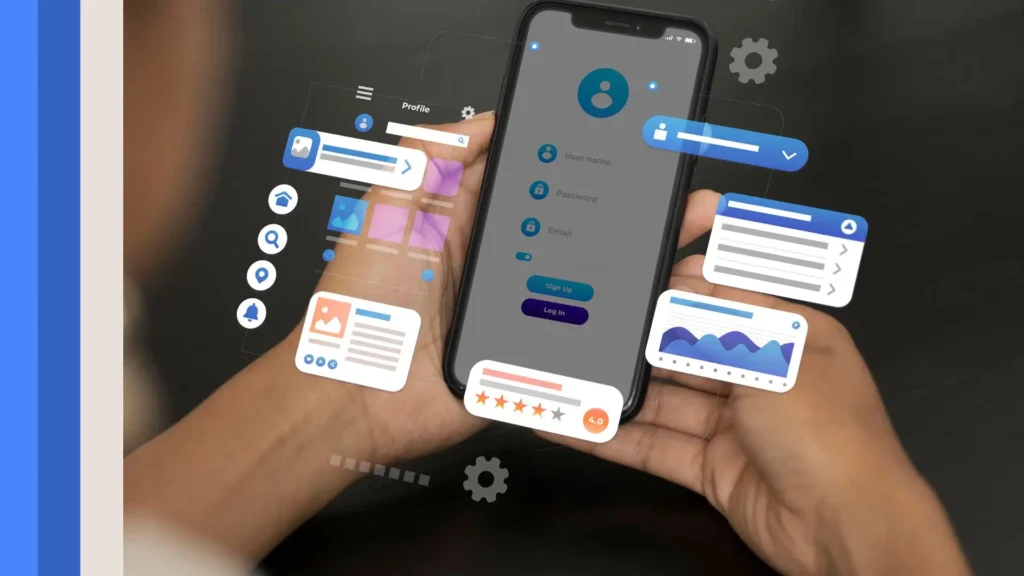
8. Gather and implement user feedback
You should test your app through different user groups to identify their needs and establish how the platform stands against their requirements. Your team will utilize feedback to enhance key features for different kinds of users until you launch the application.
After the app launches, you should maintain feedback collection to implement essential changes and required modifications. Analyze your app performance through analytics after it goes live to get feedback. You will gain insights into user interactions that allow you to discover parts that require simplification.
9. Launch in the App Store
After final review, the application will be sent to the app store for publication. Your application must meet specific requirements based on which app store you choose for the application. Various mobile app stores employ distinct requirements for applications they accept. Get familiar with the requirements outlined by the Apple App Store and the Google Play Store to develop an app.
Developers typically concentrate on releasing applications to the Google Play Store and the Apple App Store alone. A single-platform approach benefits app development by requiring your team to build just one application. Reaching your full user demographic becomes challenging when you choose to target a single platform.
10. Market your app to develop an app
Development activities should continue post-launch of your application within the Apple App Store or Google Play Store. Create an intense promotional structure that builds a user base and maintains active usage. The abundance of to develop an apps in app stores requires marketing to boost your app discovery by future users.
Understand the age groups and behavioral patterns of the users you aim to reach. The obtained information will create the foundation for developing a marketing strategy that brings about success. Establish the distinct advantage of your app before you build marketing campaigns that match these attributes.
11. Continue to push updates
User requirements, along with their personal preferences, undergo constant evolution.
Distribute new updates with essential features that will keep users engaged with your application platform. Including updated features and system enhancements enables your app to operate with Android and iOS platforms and follow the requirements of developing industry standards.
Quietly updating features violates the essential principle behind successful development. Users need to know about new features and any modifications associated with them so they can use them correctly. Users should receive information about updates through in-app notifications combined with email newsletters and social media updates on the app’s platforms.
12. Consider establishing a development team
Look for skilled workers who possess the combination of abilities needed to support app development through financial resources permitting.
The development of a successful app becomes achievable through distributed team building. Upwork serves as a platform to identify top mobile application developers who will work on your project.
CONCLUSION: How to develop an app
Self-made apps typically require no financial considerations, thus their development remains straightforward. We rarely stress about design aspects or income generation methods, or additional functionalities in our self-made applications. The major focus stays on coding enjoyment.
Your world takes a different direction after you decide to pursue earnings. Your app needs to sell in addition to providing you with basic enjoyment from the coding process.





