SERP Analysis
A SERP analysis looks at the results of a given keyword to see what kind of content and features are showing on the page. This analysis informs you of the intent behind a search query, how to judge competitor strategy, and where opportunities lie to better your own SEO strategy.
Items such as the Local Maps Pack and Google Ads on top of the search results page actually qualify to be called SERP features. These, including the Knowledge Graph and Shopping Results, are likely to be the most frequent.
Why Do You Need to Do a SERP Analysis?
A search engine ranking analysis can serve your keyword research and content creation efforts.
- That includes assisting you in determining:
- The relevancy of the keyword: Look at the top results to see if some keywords fit your business objectives
- The correct content format: Find out what type of content format you need to produce based on what’s displaying
- What more do you need to know: Figure out what information the competition is lacking so that you can offer it in yours
- How hard it will be to rank high: Assess the quality of the competition’s content and general authority to determine how difficult or simple it might be to rank for specific keywords
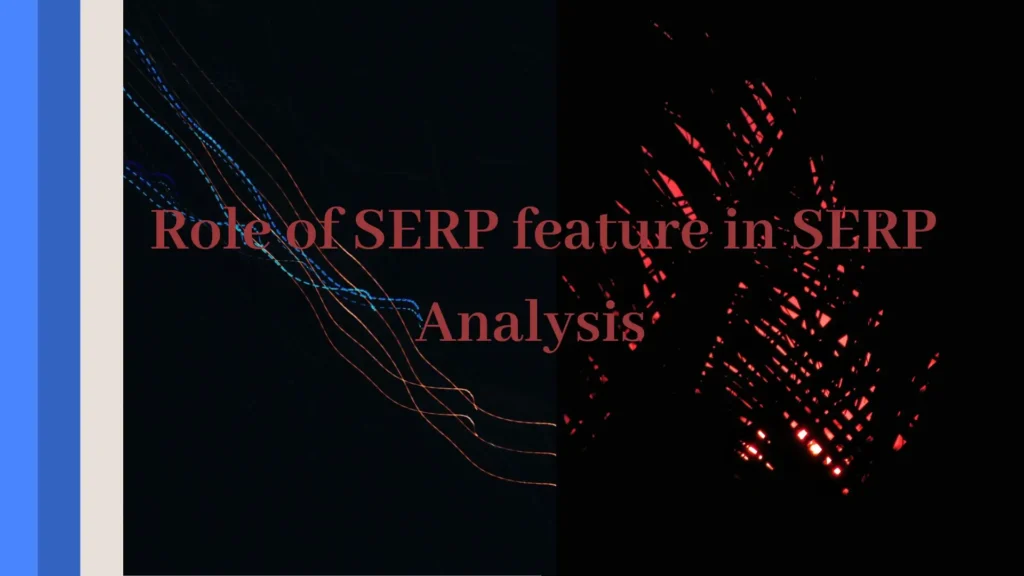
Role of SERP feature in SERP Analysis
1. Uncover Search Intent
SERP features provide clear indication of what people are looking for:
Featured snippet: They need a fast answer.
Video carousel: They like visual content.
Local pack: They’re searching for local services or shops.
Image pack: Visual-rich intent (recipes, fashion, design, etc.)
In your analysis, this will inform what type of content you need to produce.
2. Determine Ranking Opportunities Beyond Blue Links
You don’t need to be #1 always to win traffic.
Featured snippets, People Also Ask, and FAQs usually come above position #1.
Optimize your content for these and you can skip competitors.
In the course of SERP analysis, you discover what features are appearing and question:
Can I target these? What others are doing?
3. Get familiar with the Competitive Landscape
SERP features indicate what the competition is doing right:
Who’s earning the snippet?
Which brand owns the video carousel?
Who appears in the Local Pack or Knowledge Panel?
You can dissect why they’re appearing (format of content, organization, schema, etc.) and leverage that to reverse-engineer your strategy.
4. Content Format & SEO Hints
Some features have specific content formats:
Snippets: they like plain definitions, lists, or steps.
PAA boxes: they pay dividends for Q&A formats in direct ways.
Review stars or FAQ rich results rely on structured data (schema).
Your SERP analysis needs to verify how top content is organized to achieve those features.
5. Establish Realistic Ranking Targets
In case the page top is full of SERP features, ranking #3 organically may not translate into a lot of clicks.
SERP analysis enables you to know:
Is it worthwhile competing for this keyword? Or should I shift to something with greater visibility potential?
Top SERP Analysis Tools

1. Ahrefs
Great for: SERP overview, keyword difficulty, backlink profiles
SERP preview with in-depth stats (DA, backlinks, traffic, etc.)
Displays click distribution and SERP features that are present
Content gap & top keyword competitors tools
2. SEMrush
Great for: Competitive analysis, keyword research, SERP feature tracking
Displays which SERP features show up for a keyword (snippet, PAA, local pack, etc.)
Monitor which features you have and competitors’ visibility
3. Surfer SEO
Ideal for: On-page SEO & content optimization based on SERPs
Real-time SERP analysis + content editor with suggestions
Examines word count, organization, competitor NLP terms utilized
4. Moz Pro
Ideal for: SERP snapshot, keyword difficulty, and page optimization
Monitors which features appear and how to acquire them
Solid link analysis with Page Authority and Domain Authority
5. Ubersuggest (by Neil Patel)
Ideal for: Free & easy-to-use SERP previews
Shows top 10 results with simple metrics (links, traffic, social shares)
Ideal for quick competitor or keyword checks
6. SERPWatcher (by Mangools)
Great for: Monitoring ranking changes & visibility
Clean interface for tracking changes in ranks & visibility
Is part of Mangools bundle (KWFinder, LinkMiner, etc.)
7. SEO Minion (Free Chrome Extension)
Great for: On-page & live SERP analysis
View live SERP structure, identify features like snippets or PAA
Also marks internal/external links, broken links, etc.
Can be found in the Chrome Web Store
8. Google SERP (Incognito Mode)
Good for: Manual SERP investigation
Go incognito to prevent personalization.
Manually review features, content types, and competition.
Use in combination with browser add-ons such as SEOquake or Detailed SEO Extension for added information.
Conclusion:
SERP analysis is more than just checking who’s on page one—it’s a strategic dive into the reasons why specific pages rank and how you can compete or beat them. By seeing search intent, recognizing SERP features, parsing top-performing content, and assessing competition, you can create wiser, more effective SEO strategies.
In an ever-changing search environment, using SERP analysis allows you to:
- Align with user intent
- Optimize for visibility in SERP features
- Find content and keyword opportunities
- Outrank your competition with insights based on data
- In a nutshell, SERP analysis is your SEO blueprint.
Frequently asked Questions
Advantages of SERP Analysis
And since it enables you to find high-ranking keywords, you’re in a better position to rank quicker. Assists with content optimization: Reviewing the content ranking high for your target keyword is an excellent method of finding means to enhance the quality and relevance of your content.
How to Leverage a SERP Analysis to Improve Your SEO Strategy
Determine Your Target Keywords. .
Review the Top 10 Search Results for Every Keyword. .
Review Featured Snippets and SERP Features. .
Review Competitor Content. .
Review Page Speed and Mobile Friendliness. .
Optimize Metadata and Schema Markup. .
Track and Tweak Your Strategy.
Search Engine Results Pages (also referred to as “SERPs” or “SERP”) are Google’s answer to a search query from a user. SERPs usually contain organic search results, paid Google Ads results, Featured Snippets, Knowledge Graphs and video results





