Looking for an easy way to integrate ChatGPT in WordPress website?
ChatGPT has a significant influence on how we approach our website content. With AI unleashing its power to create outlines, headlines, entire blog posts, chatbots, image editor, and many more powerful features, everyone is getting excited about the idea of creating content with it.
Here in this blog we show you an easy way to integrate ChatGPT in WordPress website.
What is ChatGPT?
ChatGPT is an open AI language model. A pre-trained generative transformer (GPT) is an artificial intelligence model that can understand and produce text as if it were a human. ChatGPT can be customized for conversational communication between your users and the machine that answers questions, generates text based on the inputs provided, provides answers, etc. ChatGPT can be used for chatbots, assistants, content generation, etc. It has been used for various language processing tasks including generating coherent and appropriate text in response to text interaction.
Why use ChatGPT in WordPress?
Integrating ChatGPT into a WordPress website can improve your site’s performance and increase usability. Below are a few reasons why you might want to integrate ChatGPT into a WordPress website:
1. Interactive Customer Support
Your business website could have a chatbot in the form of ChatGPT who would reply on-the-spot to regular customer queries. It would handle basic customer care in the form of responding to regular queries and providing information to users even after business hours.
2. Engagement and Interaction
One way to integrate ChatGPT into your WordPress website is to use it to chat with your visitors and keep them on your site for a long time. Interactive options and answers to queries will allow users to interact with it.
3. Content Generation
With ChatGPT it is possible to generate content for your WordPress site. This can help prepare articles or blogs, among other things that may require content creation, removing the time constraints required for these processes.
4. Personalization
Users will find GPT Chat useful because it will use their behaviors and preferences to suggest or respond to a particular service or product.
5. Lead Generation
ChatGPT can provide means to acquire leads or contacts from website visitors using fillable forms, questionnaires, or specific steps to move forward.
6. Multilingual Support
Another way to integrate ChatGPT into WordPress website is a chatbot for multilingual support. You can use a chatbot to provide multilingual support to your website as well as its global reach.
7. Data Collection and Analysis
With the help of ChatGPT, it is also possible to gain insights into user actions and preferences. This can be helpful in improving your website or any other aspect like products or services.
8. Automation
You can also integrate ChatGPT into WordPress website to automate monotonous functions like booking appointments, tracking orders, and getting more information about products.
How to Integrate ChatGPT on WordPress Website?
Here in this blog we use AI Engine plugin to integrate ChatGPT on WordPress website. This WordPress ChatGPT plugin helps you to create chatbots, generate blog post ideas, and create images.
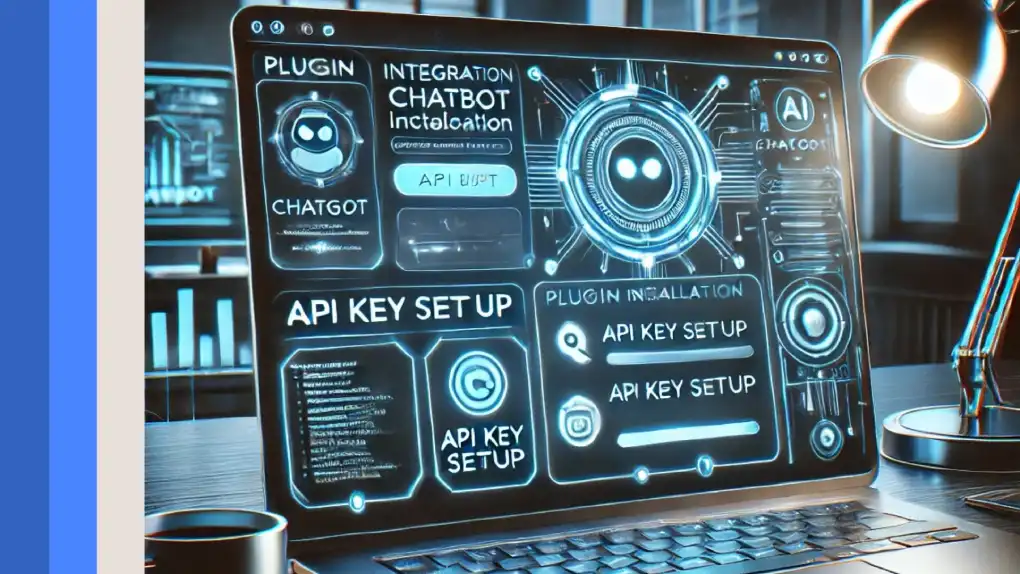
Step 1: Setup the Plugin
1. Get Your API Key:
To start the setup process, you will first need to use a free API key from the OpenAI website. Start by connecting with your OpenAI active member. However, you will need to register on the Open AI website and use the “Sign Up” button located on the top right corner. Make sure you have purchased enough credits to proceed.
2. Add credits to your account:
To add credits, select “Add to credit balance” located next to the billing overview.
3. Create a new secret key:
Once you have your credits, go to the user option and click “API Keys.” From there, select “+ Create new secret key.”
4. Name your API key:
Give the new API key a name and tap Create secret key.
5. Copy and collect your API key:
Once your key is generated, simply click “Copy” to copy it to your clipboard. Return to the settings screen of the AI Engine plugin interface and insert your new API key into the blank space provided.
Step 2: Set Up AI Engine Content Generator Preferences
1. Accessing the Content Generator:
Once you have your AI Engine up and running, you are ready to create content. Make sure to click on the “Content” tab located at the top of your screen.
2. Set up AI Engine Content Generator:
After a few seconds, when the screen refreshes, it will offer you the AI Engine Content Generator. This is where you can easily create files that you can use for your site, emails, or even codes.
3. Define your content:
- Topic: You need to state the topic on which you would like to write.
- Templates: Create new templates based on information acquired in the new setup.
- Title: Enter a title here.
- Subject: If not a title, the subject box would do.
- Sections: Rewrite the text entered with ChatGPT or have AI write it for you.
- Content: This is where the entire body of your content is utilized.
- Excerpt: This is going to be a summary of your post.
- Select between pages and posts. Choose the type of content.
- Create post button: This is the action you must take when you are ready to post.
- Content settings: Edit words, style, and tone in your content.
- Post Settings: Do we post pages or posts?
- Template Settings: Adapt content generation based on such settings as temperature, max tokens, and a preferred template.
- Prompts: Save prompts and variables in order to review the template with ease.
- Cost of Usage: Monitor how much is spent on creating regular content.
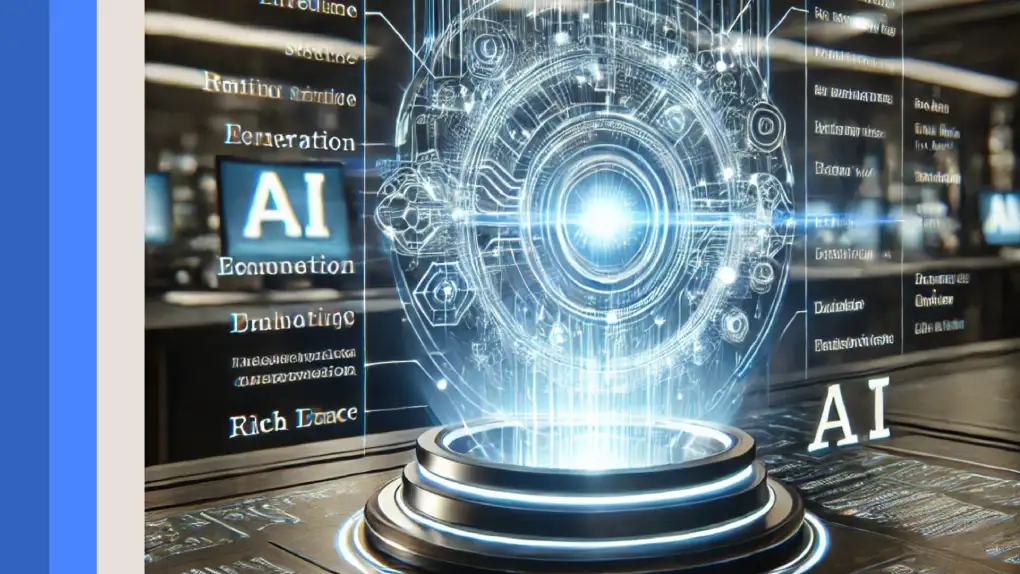
Step 3: Generate content with AI Engine
1. Define your topic
First, come up with the topic of your interest. Let’s say we have “How to make money with ChatGPT” as our demo topic and then click “Generate.”
2. Let the magic happen – AI Engine
When you click “Generate,” the AI engine produces a title for your topic. Now comes the splitting. Determining how many parts there will be. However, for this tutorial we will choose 3. When you click “Generate sections,” Chat GPT will create them and effortlessly integrate them into the page.
3. Develop the content
Finally, you need to choose the number of paragraphs needed for each section. Two paragraphs per section is a good choice for our example. It depends on the portion you purchase and will take approximately one to two minutes. Start by clicking “Generate content.”
4. Write an excerpt
Based on your wishes, create an excerpt of your article by selecting it from the adjacent text. This can be accomplished by clicking generate excerpt.
5. Choose your content type
Finally, determine whether you want your new content to be added as a post or a page. Then we click on “Articles” and then “Create an article.” You can also create a draft article for yourself that you can then edit or include photos before publishing it online.

Step 4: Add a chatbot to WordPress
It takes only seconds to use this tool and endows your website with an intelligent chat assistant. You can use this chatbot to guide your customers, respond to their questions, and lead them to the right products and services.
AI Engine includes a pre-configured chatbot available with a simple piece of code to implement on your site. It is even possible to customize even more in order to pop in, expand to a full screen, and conform with the design on your site. However, it is a very effective and simple technique to improve interactions on your site and provide excellent customer service.
Best ChatGPT Plugins for WordPress
Here is the list of ChatGPT plugins to integrate ChatGPT into WordPress websites.
1. AISEO
Have you ever had an experience where you thought SEO was confusing like a puzzle? AISEO is a tool that has been described as your star player to improve your website SEO with other features like content recommendation, ranking, and tracking among others.
Think of how many times you’ve composed a catchy title and a juicy meta description only to watch them not bear fruits in the shape of conversion rate later. If you get AIOSE0, it is having a superhero in your brain working on brilliant ideas on your behalf.
With the AISEO plugin to integrate ChatGPT into WordPress website, you will no longer have to struggle with writer’s block and waste too much time on these issues.
2. Elementor AI
Elementor AI is a great feature of the Elementor web page editor that has the potential to improve the content and appearance of your web page. With this smart writing assistant based on AI technology, you can author original, high-quality text that makes your site sophisticated and in keeping with your corporate identity.
Additionally, Elementor AI has a handy code assistant where anyone with no coding experience can create custom code using CSS and HTML snippets. Integration with Elementor improves the productivity level of your web development as well as content creativity, readability, and style so that the generated content is almost impossible to discover in human writing.
Keep it all in mind
ChatGPT is able to undertake a variety of tasks ranging from post generation ideas to eventual implementation. When you integrate ChatGPT with WordPress, you unleash a whole new world of possibilities in order to expand business. It conserves your valuable time and costs and simplifies your daily routine.





