How to design a website
Creating a website is a complex task and it might be difficult to understand where to begin. However, in this modern day and age of technology, an efficient website is the key to expanding your business or brand.
Your website is your business’s online presence. A well-thought-out, user-friendly website is able to captivate your audience and lead them to your desired destination. This article will be able to guide you by mapping out the fundamental, essential steps which defines how to design a website
Set your Website purpose
- The initial step to know how to design a website is to determine what your website is going to be about. Your website’s purpose will dictate which platform and design will suit you best, what content you will require, and how to optimize your site to achieve your objective.
- Begin by establishing why you’re building a website. Are you building a site for your company, a portfolio page to showcase your work, advertising an event, or posting blog entries?
- Second, think about who your audience is. Your website is going to speak directly to your audience — so you’re going to have to decide what they need to learn and respond to the questions they care most about. Do serious research on what your audience is interested in, likes, and struggles with.
- After learning more about your audience, you’re going to need to specify the most important objectives you plan on achieving by way of your website. This may be offering information, selling products or services, creating a community, or generating engagement.
- Think about the distinct value you provide and how it can answer questions or address the needs of your audience. Think of your purpose as your site’s mission statement.
- As you evolve and update your purpose, check it from time to time to ensure that it is still consistent with your users’ needs and existing market trends. To decide whether your website is successful, you need to gauge how well you’re performing in getting your purpose of getting visitors to do some action.
Select a platform
- When selecting a platform to build your website, you’ll need to determine what features and functionality are needed to meet your site’s purpose. Website builders and content management systems (CMS) are platforms that enable you to build, publish, and customize your website — without needing to code the entire site from scratch. Utilizing a website builder or CMS accelerates the development process since they provide prebuilt solutions and templates that simplify the development and design process.
- If you are a beginner to web building, you might prefer one of the easier, more user-friendly builders that will take care of more of the process for you. If you are experienced, have some coding background, and require a more complex website, you might prefer one of the more powerful platforms to host your site.
- Choosing the appropriate platform or CMS is an important decision in website design. If you make the wrong choice you could end up having to learn new technologies or find it difficult to integrate your website with your current systems. You should compare each platform on ease of use, customizability, scalability, and templates available.
Add layout
- select a platform to build your site on, you have to figure out what your site is going to look like and how your content will be structured on the page.
- Depending on the platform you’re building your site on, you’ll typically be able to opt for using a drag-and-drop editor to structure your site or choose from pre-made template sand will know how to design a website. Certain sites such as WordPress enable you to upload third-party templates, so you might want to seek out alternatives within other theme libraries.
- Your layout will also be based on what will make the most sense for your purpose. You should keep it simple and allow users to easily find the most critical information on the page.
- If you are a restaurant, that could be your hours and details regarding how to make a reservation. But if you’re a graphic designer laying out your portfolio site, the most important info may be which projects you’ve worked on or the type of work you’re looking to do.
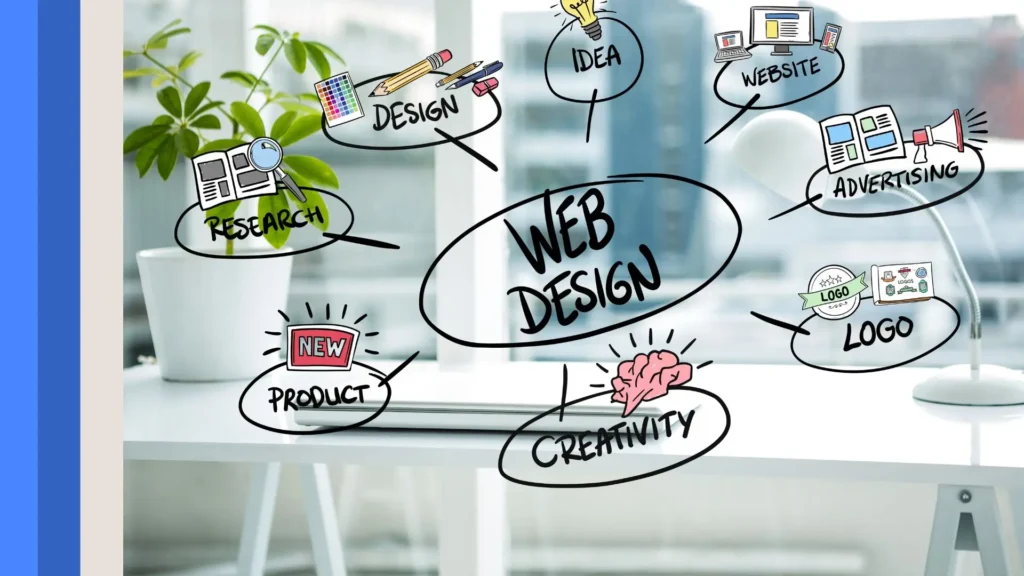
Create and gather content
- The second step after you’ve mapped out your website is to find or produce the content your site will present. The types of content you’ll require — and in what quantity — will be determined by the function of your site.
- Your content may consist of images, text, logos, videos, and more. Whatever you put up should bring you closer to your goal of having users perform the action you want on your pages.
- One of the best ways to differentiate your site is to employ unique and branded content whenever you can. It is tempting to place stock photos on a new website — particularly if you don’t have photos of your own — but this will make your site less likely to connect with your audience. When choosing design components for your site remember your brand identity so your site will have a cohesive, professional feel.
Quality rather than quantity
- In choosing content for your page you should try and prioritize the most important information and content. For instance, having a few good, compelling images will be preferable to filling the page with poor or confusing content.
Create the website elements
Now that you know your site’s design and what content you must publish, let’s see the other visual features of your website.
Site structure. In order to ensure that your site is easy to use, your pages must be structured and referenced in a sensible manner.
Navigation menu. Your navigation menu should include links to the most important pages on your site organized in a logical hierarchy. Your menu also needs to be responsive so that it works properly on all devices.
Colors. Your colors should be within your brand guidelines to avoid colors conflicting with each other.
Fonts. Similar to colors, you want to choose fonts that fit your brand guidelines. You also have to put first fonts that are readable — even on tiny screens.
Header and footer. Your footer must contain contact information, social media links, and a method for users to sign-up for your email list.
Motion. Though animations and other mobile content on your site may be exciting and encourage people to stay longer, you don’t want to use animation excessively.
Add pages
Here are some basic pages that almost every website needs to have:
Homepage
Your homepage is likely the most important page on your website. This is the first thing visitors will notice when they arrive at your site, so you must simply and clearly communicate the unique value proposition or key message of your site.
About
Your site’s about page should provide your company’s mission statement, history, team members, and value proposition. This is your chance to present your brand, organization, or yourself to website visitors.
Contact
The contact page should give visitors the information they require to contact you or your customer service department.
Product page
A product page gives detailed information regarding a single product or service being sold. This page highlights and explains the features, specifications, advantages, and price of a product.
Blog
A blog is beneficial when sharing information that your customers would be interested in hearing. You are able to post educational content which describes how to maximize use of your product or service, or information content explaining how your product functions.
FAQ
Instead of having your staff answer the same question a number of times, you can create an FAQ page to respond to your customers.
Test your website
- Just because you’ve published your website doesn’t mean that your work is done. It’s important to thoroughly test your website regularly to make sure no pages or elements have broken.
- Server issues can cause some pages or resources on your site to load slowly or fail completely. You should also pay attention to testing your site on various devices, operating systems, and browsers so that you can ensure users are viewing your site the way you envisioned.
- For instance, if someone visits your site and discovers that fifty percent of links on your front page are non-working, or that your contact form is a mockup that does not do anything, you may lose a prospective buyer that otherwise would have become a moneymaker for your business.

Get started with your own website
- Now that you’re equipped with the knowledge and guidance provided in this article, it’s time to embark on your website design journey. Take inspiration from successful websites, but let your creativity shine through.
- Be persistent and patient since creating a website is an iterative process. With the tools and resources available to you — such as website builders, design software, and online tutorials — you can create an effective and interesting website on your own. By being dedicated and meticulous, you’ll come up with a website that makes a lasting impression on your visitors.
Conclusion:How to design a website
In conclusion, creating a website involves thoughtful planning, set your website purpose,selecting a platform along with layout ,gathering your content,website elements,adding pages and many other step by step each step plays an important role in building a successful online presence.
Frequently asked questions:How to design a website
Your home page must prepare the visitor for what comes next in your website. It must have ALL of the fonts, colours and design features that you will be using in your website.
The duration of creating a website varies based on the size and complexity of your website.
A simple website normally takes about 6-8 weeks from start to finish.
Some more unique and complex project might take longer.
Yes, a website remains essential for businesses and professionals. It acts as a reliable home base for your online presence—accessible anytime, anywhere—and provides a level of control and professionalism that social media alone cannot offer.





