Generating a QR code for a webpage is an effortless task which can enhance user experience while streamlining access to your digital content. QR codes provide a quick way for users to go directly to your site without having to manually enter the URL, making them a great tool for marketing materials, business cards, and online content. In this article, you’ll learn how to create a QR code for a website effectively and easily.
Here are the steps to make a QR code for your website, the benefits, and your frequently asked questions answered.
The advantages of linking a QR code to a website.
Even the QR codes are being widely used nowadays, which is more affordable and easy to use. Here are some of the main benefits of using a QR code to link to your website:
- Easy access: Users can scan the code with their smartphones and go directly to your website, making it easy for potential customers to interact with your brand.
- Increased engagement: QR codes can seamlessly connect offline materials, such as brochures or posters, to online content, encouraging engagement.
- Budget-friendly marketing instrument: The majority of QR code generators offered basic services without charge, making them a cost-effective marketing instrument.
- Data tracking (on paid plans): Many QR code generators offer tracking options that let you track how many times your QR code has been scanned and other valuable information.
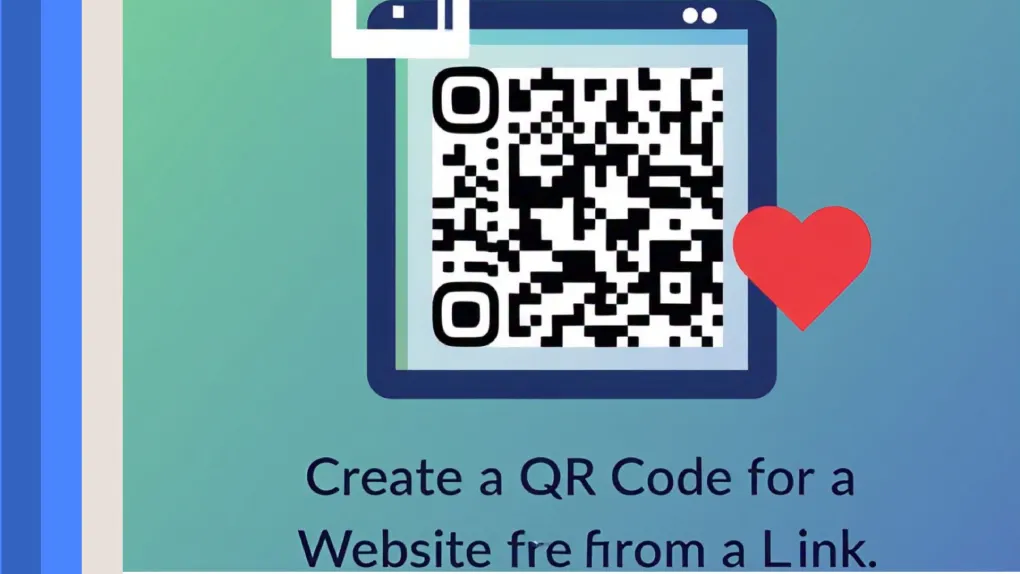
How to Create a QR Code for a Website from a Link: A Step-by-Step Guide on
- Select the QR code generator: Select a custom QR code generator such as Oppizi which offers you a free solution along with customization and tracking features.
- Website URL: Choose to generate your website QR code, and input the complete URL of your website or the specific page you want people to access via the QR code. Enter the information correctly so links aren’t broken.
- Code customization: A look and feel that matches your brand As a reminder, very light and highly stylized codes can be difficult for some browsers to display.
- Generate and download the QR code: After you have inserted the URL and tailored the design, select the option to get the QR code. The QR code generator will generate an image file (PNG or JPG). Just download and you are all set!
- Test your QR code: It is a good practice to test your QR code on various devices and apps before sharing it. This will ensure that you’re sending users to the intended page.
- Utilize your QR code across platforms: Now that you have a readable QR code, post it on your business cards, brochures, social profile, etc., wherever you want people to visit your website with ease.
7 Tips to Get the Right Results with Your Website QR Code
To ensure your website QR code delivers the best results, it’s important to implement basic strategies to increase its effectiveness.

These are 7 tips for trying to get maximum audience engagement:
Optimize your landing page for mobile
Since most QR code scans are done from smartphones, it’s important to make sure your landing page is mobile-friendly.
To provide a seamless experience for users, the page should load quickly, ideally in less than four seconds.
Include your brand or logo.
Include a QR code link in your business identity. A personalized QR code with your brand logo will drive more scans.
Branded QR codes are up to 80% more likely to be scanned than solid-color codes.
Include a clear call to action.
Encourage engagement by adding a compelling call to action (CTA). Phrases like “Scan to order” or “Visit our site” encourage users to take action immediately and make it clear what to expect after scanning.
QR Codes sizes — How to pick the right size of your QR Code
Test your QR code to see if it is readable. Your advertising environment affects the QR code size. Posters and billboards also differ and there’s packaging.
March 26, 2023However, the QR code must be a minimum of 3-4 cm (1.2 inches) in dimensions for it to be scanned.
The size of the QR code needs to be bigger than the distance where is placed.
Place the QR code strategically
Place your QR code in visible and easy-to-scan locations to maximize its visibility.
Whether it’s a product, a poster or packaging, it should be the focal point and naturally grab attention.
Modify your QR code to ensure it looks attractive.
A dynamic and well-designed QR code is much more likely to attract attention than a plain black and white code.
Make your QR code visually appealing and memorable by adapting its color palette, patterns and style to your brand, campaign or goal.
Use a dynamic QR code
When creating a QR code for a website, it’s more convenient to use dynamic QR codes because they are editable and trackable.
If you misspell your restaurant URL, you can easily edit the QR code and fix the link – even if you printed it out.
You’ll save time and money!
Frequently Asked Questions
Yes, typically it’s free to generate a basic QR code linking to a website. There are many QR code generators available, and the most of those are free and also have a static version. Some platforms offer free access with adverts, but some require you to pay to avialble for more specific features like branding, tracking or downloads.
Select a QR code generator, to generate a QR code that directs to a website. Enter your website URL, customize the design if desired, and hit the “Generate” button. Finally, download the QR code and test it to ensure it works.
Which QR code generator is the best for you? There are numerous free and basic QR code generators. So there are many QR code generator that can get you closer to your marketing goals with personalization and tracking.





