Google Search: Every day, Google handles more than 3.5 billion queries. It is the primary resource for knowledge on any subject, including current affairs. Given how much depends on Google searches, being able to get precisely what you’re searching for quickly is a crucial ability and recipe to history. As a former Google Search Quality team member, I’d like to share my best advice, methods, and hacks with you.
Google Search Statistics:
First, some startling statistics regarding the most widely used search engine worldwide:
Today, Google handles more than 40,000 searches every second, which is equivalent to more than 3.5 billion searches daily and 1.2 trillion searches annually globally.
The typical individual searches Google three to four times a day.
More than 20% of all web searches are for Google Images.
About 525 million Google searches a day, or 15% of all searches, are first-time searches.
Google’s search algorithm is modified thousands of times year and ranks pages based on more than 200 parameters.
More than half of Google searches now display featured snippets and other SERP elements.
Basic Search Tips:
1. Keep It Easy
Being overly wordy is one of the most frequent errors made when searching on Google. Use only the most crucial keywords in your query and keep it brief if you’re searching for a specific piece of information. For instance:
- ❌ overly wordy: What was Albert Einstein’s birth year?
- Better: The year of Albert Einstein’s birth
you probably wouldn’t use complete sentences if you were asking an extremely knowledgeable friend for information.
2. Make Use of Particular, Detailed Words
Nevertheless, you should provide enough details to make it obvious what you’re looking for. Make use of terms that are likely to be found on pages that contain the information you are looking for.
For instance, searching “2019 Oscar best picture winner” or “movie that won best picture Oscar 2019” will tell you the winner of the 2019 Oscar for best picture far more clearly than simply searching “Oscars 2019”.
3. Don’t worry about your spelling.
Did you know that other users’ search activity is the source of Google’s “Did you mean” spelling suggestions? The spellings of words and phrases that people most frequently search for form the basis for the recommendations.
Therefore, even if you misspell anything, Google will probably still understand what you intended and provide the correct results. You don’t have to worry about spelling correctly.
Operators for Advanced Search
You must understand search operators, which are unique phrases and symbols that enhance the functionality of plain text searches, if you want to fully utilize Google search. Here are a few of the more beneficial ones:
” “-Exact Phrase Lookup
Put a specific phrase in quotations to locate it. Only pages that include that identical word-for-word phrase will be returned by Google. For instance:
- “I have a dream”
When looking for lyrics, quotes, or other literary expressions, this is helpful.
Site: – Restrictions to Particular Websites
To restrict your search to a particular website, use site: right after a domain name. Put a space between your search query and the site: operator. For instance:
- Election outcomes, site: nytimes.com
Excellent for extracting information from extensive websites like Wikipedia or locating topic coverage from your preferred news outlet or blog.
File type: – File Type Limit
Use file type: right after the extension to specify the file type you’re looking for. The extension and file type: should not be separated by a space. For instance:
- “machine learning algorithms” in PDF format.
Convenient when you require a particular document format, such as XLS, PPT, or PDF.
* Fill in the blank with a wildcard
Any word in a phrase can be matched by the asterisk *, which functions as a wildcard. For instance:
- “a saved is an earned”
The terms “a penny saved is a penny earned,” “a dollar saved is a dollar earned,” and anything else that fits that pattern will be matched by that search.
Search within Page Text (intext)
To ensure that your search word appears just in the body of the page (rather than in the URL, title tag, link anchor text, etc.), use intext: right after your search query. For instance:
- intent: “Search Quality Rating Guidelines”
ignores other on-page locations to help locate pages that contain your phrase in the primary text.
Search within Page Title is the intitle.
Use intitle: to search exclusively within page titles (the HTML title element), disregarding body text and other material, much as intext: For instance:
- review of the “Samsung Galaxy”
It is useful for identifying sites of a particular kind, such as reviews, that frequently have that word in the title tag.
Put Them Together!
To get even more precise, keep in mind that you can combine several search operators. For instance:
- The Guardian’s website intitle: review of “The Last of Us Part II”
This search would quickly retrieve the Guardian’s review of the video game by locating pages on theguardian.com with “review” in the title and “The Last of Us Part II” in the body text.
Mastering Operators for Advanced Search is key; learn more about applying similar techniques when you’re searching for elements on wordpress website.

Easter Eggs in Google Search
There is an entertaining aspect to Google search as well. Try looking up these terms (in quotes) and see what comes up:
- “do a barrel roll”
- “Askew”
- “zerg rush”
- “anagram”
- “” “
- recursion”
Some amusing (and largely pointless) results will be obtained. Beyond their playfulness, however, these Easter eggs show how Google aims to mirror common language and create a sentimental bond with the search process. Adding a little humor to the facts.
Tricks for HTML and HTTP
I frequently had to delve into the technical aspects of page construction as a previous member of Google’s Search Quality team in order to evaluate the pages’ quality and searcher-friendliness. The following are some helpful insider tips:
- To view the Google cached version of a page
- Check the Cache
Append cache: to the beginning of any URL, as shown here:
- http://www.nytimes.com/cache
The cached version displays the page’s appearance from the last Googlebot crawl. Useful for checking how Google is viewing and indexing content, or for seeing a website in the event that the live version is unavailable.
Examine the HTTP Headers
Important information such as cache control, language, content type, and encoding is contained in HTTP headers. Use curl -I in the command line to see headers:
- curl -I The website https://www.searchenginejournal.com
Or use web-based tools for HTTP viewers. A page’s search engine ranking can be inferred from its headers.
Rendering and JavaScript
Although it was once notoriously poor at indexing content loaded with JavaScript, Googlebot has improved significantly in recent years. Still, there are a few things to be aware of:
- Make sure your links and essential content are included in the original HTML rather than being loaded via JS.
- Make sure your pages are crawlable by utilizing capabilities like progressive enhancement and tags.
- See how Googlebot renders your pages by using the Google Search Console URL Inspection tool.
- Watch Google’s evergreen Googlebot effort, which seeks to maintain the crawler’s compatibility with the most recent version of Chrome.
- Google can index websites with JavaScript, but be cautious and constantly check how your important content is shown.
Organized Information
Including structured data on your sites, such as JSON-LD or schema.org microdata, aids Google in comprehending and categorizing your content. Additionally, it can make rich results and additional features available in the SERPs.
Several typical forms of structured data include:
- Article: Blog entries and articles
- Product: Items for sale on e-commerce
- Recipes for food and beverages
- Reviews and ratings for goods, services, etc.
- Local Business: Address, phone number, working hours, etc.
Your material can stand out in search and voice results by including the appropriate structured data in the suggested format, along with extra visual elements and useful information. Worth putting into practice on any website.
Including structured data helps Google understand your content—just as Organized Information can make your site stand out, as shown in our personal website templates for Chip designer guide.
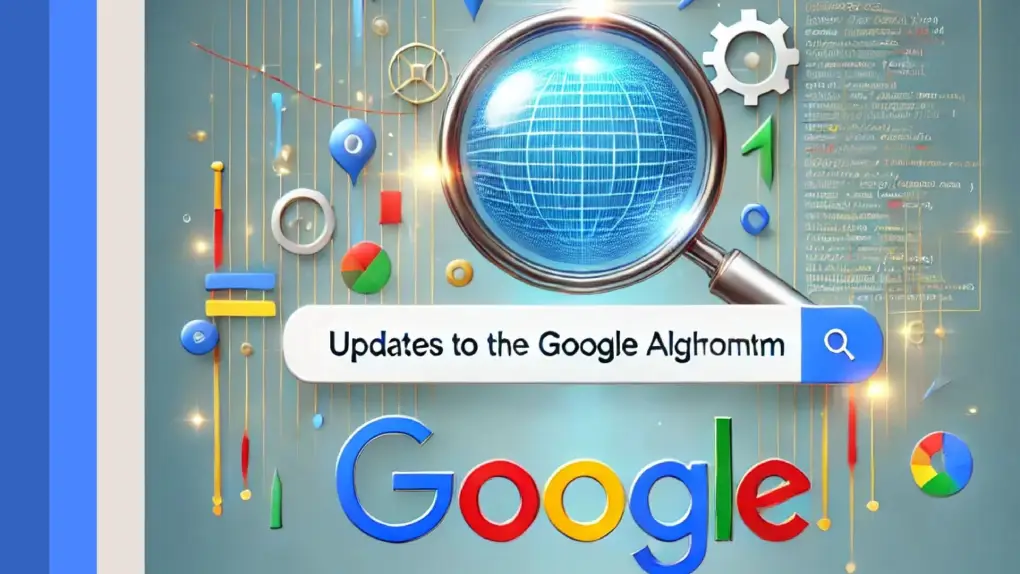
Updates to the Google Algorithm
Change is the one thing that is consistent in SEO. With a few significant stated upgrades, Google’s search algorithm changes hundreds or thousands of times annually. As a part of the Search Quality team, I was able to observe the purpose and reasoning behind a lot of these modifications.
Here are some of the most significant algorithmic modifications, in my opinion:
- Panda (2011) focused on low-quality, thin, and duplicate content; Penguin (2012) focused on manipulative and spammy link development.
- Hummingbird (2013) made it possible to perform semantic searches and comprehend the purpose of inquiries.
- RankBrain (2015) is an AI that can comprehend new and unclear questions.
- Prioritizing mobile versions of pages for indexing and ranking is known as mobile-first indexing (2016).
- Health, financial, and other YMYL (your money or your life) pages were impacted by Medic (2018).
Google’s continuous attempts to present searchers with the most reliable and pertinent content are reflected in each of these significant changes. The line emphasizes user experience, content quality, and adjusting to changing technology and search behavior.
Future improvements, in my opinion, will strengthen these priorities even more while enhancing Google’s capabilities in areas like voice and visual search. The ideal long-term approach is to adhere to Google’s fundamental search quality principles, even if algorithm optimization is constantly a dynamic objective.
Cheat Sheet for Search Operators
Lastly, here is a helpful reference list of the most crucial search operators to keep in mind, arranged according to their functions:
Operators for content searches:
” ” – Look for a specific phrase * – Use a wildcard to match any word in the text: – Look for the title in the page text: – Search within the URL of the page title: – Search within the file type and URL of the page: –
Complement particular file types with domain and URL search operators:
website: Restrict results to a domain or website that is associated with: Locate websites that are associated with a URL link: Locate web pages that point to a URL cache: View the URL that Google has cached for image search operators:
file type: png, gif, or jpg Locate pictures with a particular type in the title: Look for pictures that have specific terms in the URL of the website title: Look for pictures that include specific terms in the image URL.





