Search engine optimisation (SEO) and paid advertisement are the two important ingredients of digital marketing that would enable traffic and better search visibility. Regardless of whether a person is an average marketer or a rookie, there is one tool to which everyone resorts for the success of keyword research, Google Keyword Planner.
This is a powerful tool which is free but can help you develop good ideas that could guide your SEO tactics, even as they improve your advertising campaigns. We are now going to have a look at what Google Keyword Planner is, how it functions, and what one can do to utilise it as the engine of their digital marketing campaigns.
What Is Google Keyword Planner?
Google Keyword Planner is a keyword research tool provided by Google Ads. This primarily assists advertisers in finding out the right keywords that they can target in their Pay-Per-Click (PPC) campaigns. Nevertheless, it can be used much further than PPC advertising. It is used by digital marketers, search engine optimisation experts, bloggers, online merchants, and content developers to define well-performing keywords in terms of organic traffic and to develop optimised content.
Within this tool, it is possible to access such important data as:
- Monthly average number of searches for the words
- Level of competition ( Low, Medium, High )
- Low and high estimates concerning top-of-page bid ranges
- The predictions on ad performance
- Longer-term keyword trends
The best of it is that it is simple. It is absolutely free to use Google Keyword Planner. You will be expected to create a Google Ads account so that you can access it, but you do not have to invest money in an advertising campaign to enjoy its functionality.
At Google Keyword Planner, you can identify fresh keyword concepts, research industry-specific keywords, evaluate user interest, and establish a good base for your content and advertising strategy.
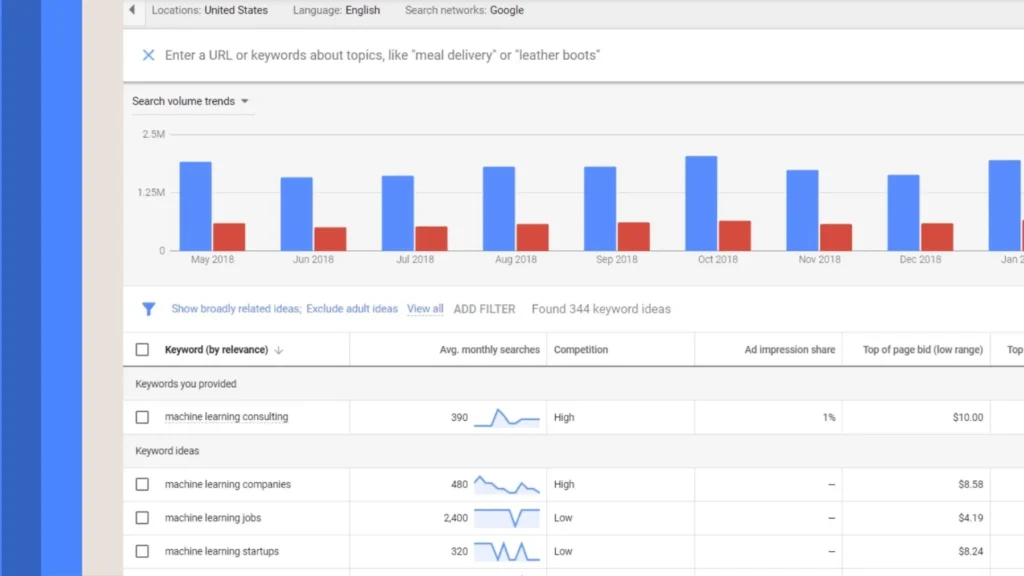
How Google Keyword Planner Works
The functionality of Google Keyword Planner is based on the principle of utilising the search data on Google to offer relevant and precise information regarding the keyword. Google search engine records the keywords when users type queries into Google. All this data is then provided to you so that you can make use of the suggestions and metrics provided by Keyword Planner to present how you will go about your SEO or advertising to a certain degree.
In a nutshell, that is how it works:
Enter a Keyword or URL. You then enter a keyword, phrase, or site of businesses with no more than a ten-minute endurance.
Google Keyword Planner suggests related keywords and shows some valuable data, which includes:
- Average Monthly Searches: It means the popularity of the keyword.
- Competition Level: This is what will inform you about how many advertisers are competing for the keyword.
- Top-of-Page Bid: (low and high): An approximate sum that the advertisers spend to be ranked top on the Google search page.
Keyword Trends and Forecasting: Check the history of a seasonal search trend and predict the performance of a keyword in an ad campaign in the future.
The beauty of the Google Keyword Planner is that it has the most important source of information, that is, its contact with Google itself. This provides you with the best keyword metrics that are possible, unlike many third-party tools.
How to Use Google Keyword Planner
To learn how to work with Google Keyword Planner, you can discover effective keywords to use in your strategy planning and narrow down your marketing strategy. Use this step-by-step way:
Step 1: Create or Sign in to a Google Ads Account
The first thing required to use Google Keyword Planner is a Google Ads account. No need to run active advertisements and spend any money, do not worry.
- Visit ads.google.com and log in to your Google account.
- When you are told to create a campaign, select Switch to Expert Mode.
- Next, select Create an account without a campaign so that you are not bothered about creating the ad.
- When your account is active, you will be able to use Google Keyword Planner.
Step 2: Find your way to the Keyword Planner Tool
On the dashboard of your Google company profile, click the icon labelled Tools & Settings (the icon is or looks like a wrench).
To choose Keyword Planner, go to the section called Planning and select Keyword Planner.
Two major options will be offered to you:
- Find New Keywords
- Access Search traffic and Projections
Step 3: Identifying New Keywords
- Choose the option that says to research new keywords to proceed with the keyword search.
- Add one or more seed keywords (e.g. fitness app, organic skincare or graphic design).
- Alternatively, it is possible to insert a URL of a website in order to create keywords according to the content of a site.
- Select target location, language and search network (Google or Google+ + partners).
- To obtain your keyword list, hit the button to help, which shows the word Results.
- The Google Keyword planner will provide a large number of suggestions with a search volume, the competitiveness of the keyword, and a bid range for them.
Step 4: Filter and Sort By Results
You may narrow down your keyword list with the help of filters:
- Location: Refine your search by country, region or even city.
- Language: Pick the language that your audience can speak.
- Search Network: Target Google only or the search partners.
- Filters: Determine the minimum search volume, the level of competition and the recommended bid.
There are sorting possibilities to display keywords in:
- The greatest number of searches
- Lowest competition
- Top-of-page maximum bid range
This simplifies the procedure of locating keywords that best fit your strategies and resources.
Step 5: Keyword selection and Analysis
All keywords are not formed equally. In the process of analysing the list of keywords, pay attention to:
- High volume, Low competition keywords: Keywords of this type have less competition and can be ranked easily, and may be less expensive to use in PPC.
- LongTail Keywords: More specific – the longer phrase that clearly shows the intent.
- Commercial Intent: Keywords are usually accompanied by a bigger spread of bids, meaning it has high purchasing intent.
This is very essential in PPC campaigns as well as SEO efforts. With a thorough choice of keywords that are right to appeal to the relevant traffic, you have a much higher probability of converting this traffic.
Step 6: Keyword Plan
- When you have decided on your keywords, you may save these in a Plan.
- To add each keyword to your plan, click on the blue-plus icon next to the keyword.
- The Google Keyword Planner will give projections on an estimate of the number of clicks, impressions, expenditure, and conversions (if it is an online business).
- You can use this information to plan your campaigns or make your prioritising content strategy.
- Forecasting can primarily be used in Google Ads, but since it measures the potential of keywords, it can also be used to measure the potential of keywords in terms of SEO.
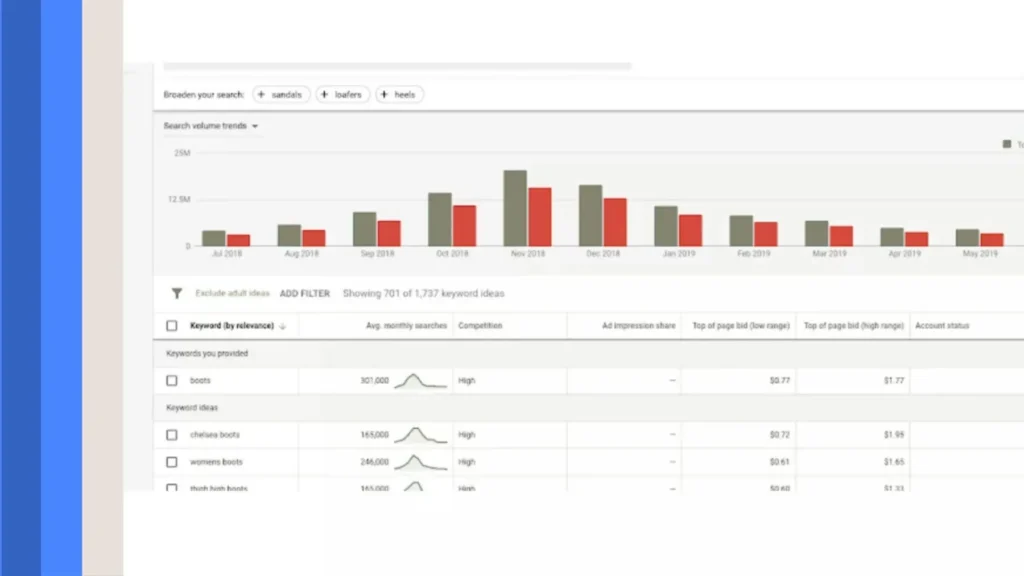
Tips for Getting the Most Out of Google Keyword Planner
To help you make full use of Google Keyword Planner, remember these tips from the experts:
1. Combine General and Specific Words
Search with general keywords and niche-specific phrases in order to have a balanced idea of opportunities. To take an example, you can search for “email marketing to a small business” besides just the term marketing.
2. Seasonality and Trends Research
Utilise the past data of the tool. In the event that you observe certain seasonality of searches, then you might want to plan campaigns or content depending on search volume.
3. Regard Keyword Intent
Keywords do not carry the same value. Think about the purpose of a user: is he or she searching for information, products, services, or solutions?
4. One can also combine with Other Tools.
Although Google Keyword Planner is robust enough to analyse the necessary data, you may want to complement it with the information from other tools that would provide you with a wider range of perspectives (Google Trends, Ahrefs, Moz, or SEMrush).
5. Include Negative Keywords on Ads
Negative keywords will help in preventing your ads from appearing when people search irrelevant terms, even when you are running the PPC campaigns. This aids in the quality of the ads and less spending on ads.
Who Should Use Google Keyword Planner?
Google Keyword Planner is not only meant to be used by advertisers. It is of unbelievable sheer value to many users:
- It helps a professional in SEO know the keywords to target during on-page optimisation.
- Content creators, as well as bloggers, are able to plan the content depending on the search demand.
- Sellers in the e-commerce industry will be able to identify product-related keywords that meet commercial intention.
- Digital marketers are able to create focused advertising campaigns.
- Small business owners can know what their customers are seeking.
No matter where you dream of having a higher location in search results, or where you hope to acquire a better ad performance, Google Keyword Planner could become a key instrument in the process.

Final Thoughts
Google Keyword Planner is a powerful, multi-purpose tool with lots of data that no digital marketer can afford to leave behind. It makes the keyword research work much easier, offers live data and helps in not only organic SEO, but also paid advertising.
Google Keyword Planner will allow you to discover hidden opportunities, know your intended audience and design content optimised to achieve tangible results. Doing a blog, a store, a marketing campaign, or any of the other elements available in eCommerce these days, this free tool can streamline your choices with quantitative certainty.
Google Keyword Planner can be a powerful digital asset, so today is a good time to start.
Frequently Asked Questions
Googly Keyword Planner is free. Though you will have to sign up for a Google Ads account to use the tool, you do not need to buy anything or run a campaign. You have to set up your account, and then you can use the tool to conduct keyword research at no cost.
Absolutely. Despite being specifically designed to be used by Google Ads users to plan PPC campaigns, Google Keyword Planner has also become a Holy Grail tool among SEO professionals, bloggers and content creators in general, who check high-volume, low-competition keywords to target their organic content strategies.
Google Keyword Planner offers several useful metrics, and they are:
- Average Searches
- Competition (low, medium, high)
- Bid range (low and high estimates) at the top of the page
- Keywords trends over the years
- Ad perf data standard forecast
- The insights assist advertisers and SEO professionals in maximising their campaigns and content.
Although the fundamental use of the Google Keyword Planner is free, other parts, such as the specifics of the search volumes, might be restricted unless you actively advertise on Google. Nonetheless, in the absence of an active campaign, the tool is still helpful enough to plan relevant keywords and create their content.






