Create a Custom Gutenberg Bento Grid Generator for WordPress
The Bento Grid Design Trend is revolutionizing web design, attracting the attention of designers and developers. This layout is perfect for creating aesthetically pleasing and user-friendly websites.
WordPress Gutenberg brings a huge change to content management systems. It allows users to easily create custom Bento grid layouts. Using Gutenberg’s block-based system, designers can add Bento grid layouts to their WordPress sites. This opens up a world of dynamic and engaging content.
This guide will take you into the world of Bento grid layout. We will look at the latest trends and benefits of using WordPress Gutenberg. You will learn how to create your own custom Bento grid layouts. This article is aimed at both experienced web designers and WordPress fans. It will help you master Bento grid generation in the Gutenberg world.
Understanding Bento Grid Design Trends
The Bento Grid Design Trend is reshaping web design. By combining CSS grids, responsive design, and modern aesthetics, it creates dynamic and visually appealing websites. For a successful implementation of such trends, it’s crucial to plan your web design effectively.
Evolution of Grid-Based Web Design Trend
Grid-based web design has been around for a long time among template features. It helps organize content and make websites attractive. But, as more and more people use mobile devices, web design has had to change.
The Bento Grid Design Trend, inspired by Japanese lunch boxes, brings a fresh approach to grid design by incorporating asymmetry and variable sizes for eye-catching layouts.
Why Themed Bento Grids Are Revolutionary
The bento grid layout in Gutenberg is considered revolutionary for several reasons:
- It is very flexible, allowing designers to try new things and accommodate different types of content.
- Its unique look makes websites more attractive, appealing to modern brands.
- It works well on all devices, fulfilling the need for responsive design for mobile devices.
As part of the Bento Grid Design Trend, these grids are expected to play a major role in web design Last Year and beyond.
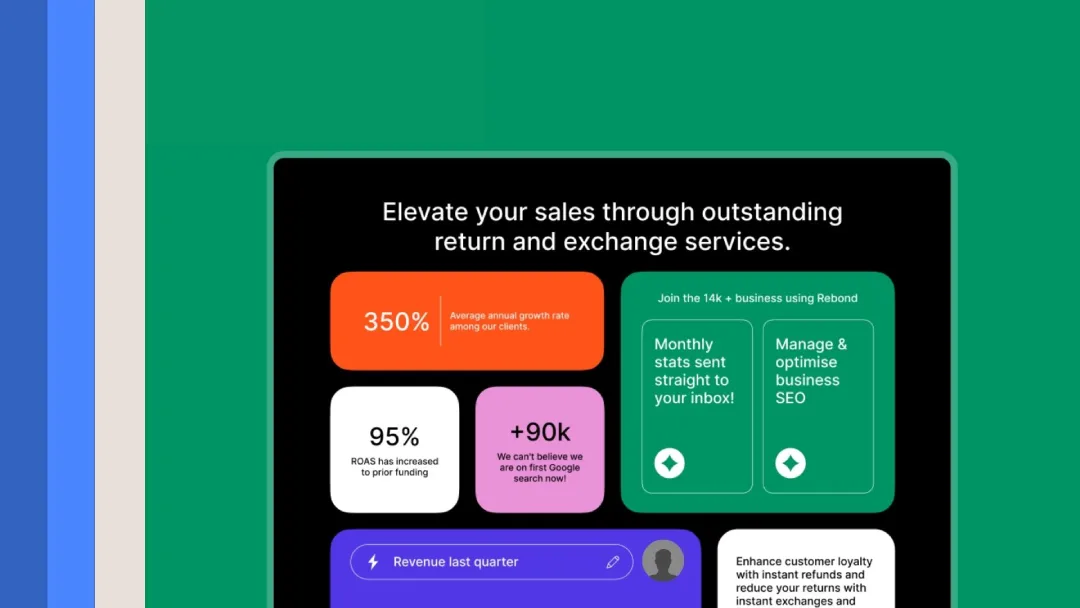
Introduction to WordPress Gutenberg Web Design for Bento Layouts
The Bento Grid Design Trend finds its perfect match in WordPress Gutenberg, offering endless design possibilities. The interface and diverse block selection of this tool enables anyone to build elegant bento grid layouts.
Explore the Gutenberg dashboard components alongside essential core functions during your first session. Master the selection of blocks by learning about basic text features and image tools all the way to multi-tier and gallery display elements. Understanding these core elements functions as your starting point to build bento designs.
Navigating the Gutenberg Interface
The Gutenberg block editor aligns perfectly with the Bento Grid Design Trend, offering flexibility for both experts and beginners to craft unique layouts. The Block Editor shows you how to position and manage blocks according to your WooCommerce bento layout requirements.
- Students should become familiar with the fundamental parts of Gutenberg by understanding block insertion and modifying settings through the interface.
- Test various blocks while adjusting their settings because Gutenberg provides flexible functionality.
- While working you can preview your design using the real-time preview feature.
Leveraging Gutenberg Blocks for Bento Box Design
Gutenberg excels at supporting the Bento Grid Design Trend with its extensive collection of blocks for crafting visually stunning layouts. Learn about the available blocks that can work together to build elegant bento grids.
- Column Blocks – Apply them to sort content into columns which will create your bento box layout.
- Gallery Blocks – Display your images in a grid, perfect for a bento grid portfolio.
- Custom HTML Blocks – Custom HTML and CSS should be used in innovative ways to improve your bento box layout design.
Mastering WordPress Gutenberg will help you create amazing bento box layouts. These layouts will impress your audience and showcase your design skills.
Essential Tools and Plugins to Create Bento Box Grids
To embrace the Bento Grid Design Trend in WordPress, you need the right tools and plugins. Page builders and optimization tools constitute part of the Elementor Pro features. Let’s take a look at the key resources that will help you create bento boxes easily.
Supported Page Builders and Plugins
Elementor is the best choice for bento box grid layouts. The program features an intuitive drag-and-drop interface together with numerous widgets for use. With Bento Grid plugin for Elementor users get access to pre-made templates as well as customization options.
Necessary WordPress Themes and Plugins
Bento grid layouts success depends heavily on your selection of WordPress theme. When selecting WordPress themes for your layout choose ones that function optimally with grids and possess flexible customization options. Review WordPress plugins as they supply features to boost your Bento grid layouts.
Performance Optimization Tools
- Image Optimization Plugins – Speed up image loading to keep your Bento grids fast.
- To fully leverage the Bento Grid Design Trend, focus on performance optimization by using caching tools and image compression plugins.
- Web Vitals Monitoring – Tools that track your site’s performance help you find and fix issues in your Bento grid layout.
| Tool or Plugin | Description | Benefits |
| Elementor | Powerful bento grid compatible page builder | Intuitive layout, extensive widget library. |
| Bento Grid Add-on | Specialized Elementor extension for bento grids | Pre-built templates, advanced customization |
| Optimole | Image compression and optimization plugin | Improved loading times, better user experience |
| WP Rocket | Performance optimization and caching tool | Faster website loading, improved SEO |
With these essential tools and plugins, you can create stunning bento grid layouts in WordPress. They make sure your site performs well and is easy to use.
Conclusion
Modern web design currently embraces the Bento Grid Design Trend which both enhances visual appeal and delivers functional capabilities. Through the combination of WordPress Gutenberg’s user-friendly tools together with Elementor and performance enhancement plugins users can build eye-catching functional web pages that will wow audiences. Efforts to adopt bento grids by designers, developers and WordPress users enables your designs to achieve superior results while satisfying users in demand of adaptable navigation-friendly layouts. Jump into bento grid exploration today as you transform your web design perspectives.
FAQs
The Bento Grid layout derives its design from traditional Japanese bento box aesthetics which modernize web structure. A visual language built with asymmetrical components and adjustable grid dimensions offers dynamic interface designs that are user-friendly. The unique aesthetic together with versatile content organization makes this method a widely utilized layout solution.
Users can construct Bento grid structures without difficulty using WordPress Gutenberg block editor. Gutenberg automatically enables Bento Grid Design Trend functionality so users can easily create responsive bento grid layouts. Multiple custom blocks and essential plugin integration options in Gutenberg make sure the Bento Grid Design Trend functions as well as fosters creative design possibilities.
Elementor: A drag-and-drop page builder with Bento Grid add-ons.
Optimole: For image optimization and compression.
WP Rocket: A performance optimization tool for faster loading times.
These tools enhance your ability to design, customize, and optimize Bento grid layouts.
Use a mobile-first design approach.
Leverage Gutenberg’s responsive preview feature.
Optimize images using plugins like Optimole.
Apply CSS media queries to adjust grid layouts for smaller screens.
This ensures your grids look great on all devices.





