In a world that keeps expanding in e-commerce, at least on Amazon, it is becoming increasingly difficult to get the attention of the customers. There are thousands of sellers who are selling like-products so your listing should have more than a plain description. This is where Amazon A+ Content comes in a special tool to help you improve the pages of your products and allow your customers to trust you.
We will take it apart here and put all of the information before you that you need to know about Amazon A+ Content: what is it, how to utilize it, why it is such a great feature to your business.
What Is Amazon A+ Content?
Amazon A+ Content refers to a component in Seller Central, which allows brand owners to add beauty to their product descriptions through pictures and graphics as well as well-formatted texts. Previously it was called Enhanced Brand Content by sellers and A+ Content by vendors but it has changed to be referred to as A+ Content by all.
This information is an alternative to the textual outline of the product that you are normally accustomed to on a given product page. You are allowed to place custom design elements such as banners, charts and image blocks instead of saving the photos. Brand registered sellers and vendors get it absolutely free.
Where Does A+ Content Show Up?
A+ Content appears in Product Description when customers go to your product page text, replacing the standard paragraph text. It provides you with the opportunity to include rather detailed, visually oriented information which would enable the shopper to make a more informed purchase.
What Does Amazon A+ Content Look Like?
A+ Content means that you should be creative. It is possible to add:
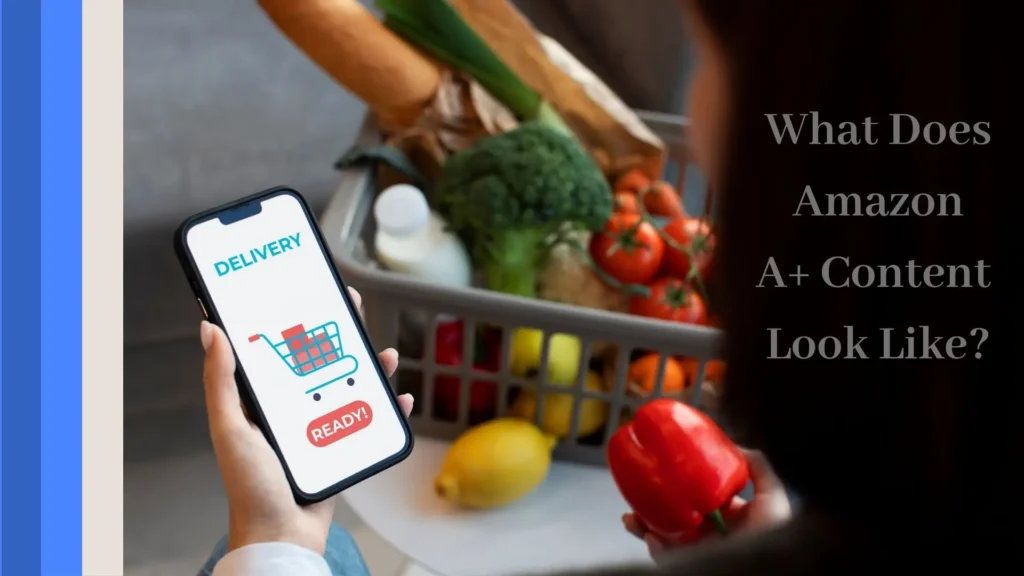
- Professional images of products
- Feature charts
- Comparison tables
- Infographics
- Brand story chapters
It is possible to customize the creation of your layout based on the available variety of modules offered by Amazon and this way a designer is not required.
Two Types of A+ Content
Amazon provides two tiers of A+ Content to the seller:
1. Simple A+ Content ( Free )
This version can be received by all sellers that are registered under brand. You can:
- Add Descriptions of products in a desirable format
- Apply HD pictures and infographics
- Provide feature charts comparison
- Tell your brand history
2. Premium A + Content (A ++ Content)
This enhanced version is by invitation only and it serves the large brands predominantly. It includes:
- Interactive elements
- Video content
- Carousel images
- Clickable hotspots
Basic A+ Content is, in fact, plenty to make an outstanding product listing on most small or medium sellers.
Why Use A+ Content? Top Benefits
1. Increasing Conversion Rates
With the A+ Content, your conversion rate can go up by 3 to 10 percent. Amazon reports that it has been based on an average increase of some 5.6 percent. What it entails is that in a population of 100, say 10 people would make a purchase prior to the days of better content, whereas now 15 may purchase something after seeing the improved content.
Additional conversions will also assist your product to rank higher in Amazon which may result in enhanced traffic.
| Benefit | % of Sellers Reporting |
|---|---|
| Higher Conversions | 65% |
| Fewer Returns | 50% |
| Improved Customer Trust | 45% |
| Better Product Understanding | 60% |
| Stronger Brand Presentation | 55% |
2. Reductions in the Count of Returns and Increased Reviews
Customers may have less reason to make returns when that product, what is being purchased, is obvious to them. A+ Content allows you to describe the features, advantages and use both with texts and images. This lessens the degree of confusion and can prevent the negative reviews because of misinterpretations.
3. Product Show Off
Amazon provides you with 17 different modules of layouts. You will be able to display your product in various perspectives of it, highlight the features of it, and size infographics. This enables the customers to be in a position of knowing the precise nature of what they are receiving.
There are new modules that allow even the shoppers to add to cart through the A+ section resulting in the ease of purchase by the shopper.
4. Make Your Brand Tell a Story
And with A+ Content, you can sell more than a product, you will be able to sell your brand. Become transparent about your mission, values, and uniqueness of your company. This establishes faith and has the potential of making first time customers become frequent clients.
5. Eye Catching Design
No one likes reading large blocks of plain text. A+ Content divides information into neat parts with titles, pictures and formatted writing. This will make your listing more scannable, and the shoppers will be more likely to spend longer time on it.
Step-by-Step: How to Create A+ Content
Step 1: Get into Amazon Brand Registry
Your brand has to be registered in order to use A+ Content. Visit the Amazon Brand registry and register your brand with a trademark.
Step 2: Sign-in to the Seller Central
Check out a Seller Central to log it using your seller information.
Step 3: Have A+ Content Manager open
Proceed to the home menu and click on the advertisement. From the available menu, choose A+ Content Manager.
Step 4: Launching of a New Project
Enter in the button titled, “Start making A+ Content.” Select Self-Service and provide your project with an internal name.
Step 5: Select Your Layout
Choose modules such as:

- Pictures and text modules
- side by side feature charts
- Brand story banners
- Identify the one that suits your product.
Step 6: Add Content
Upload your images, write clear and helpful text, and fill out any required fields. Make sure all visuals meet Amazon’s size and quality guidelines.
Step 7: Apply to ASINs
Select the ASINs (product listings) you want to use this content with. You can use the same design for multiple related products.
Step 8: Preview and Submit
Make sure that your content appears on desktop and mobile. If everything looks good, click Submit for Approval. Amazon usually reviews it within 7 business days.
Once approved, your upgraded content will replace the old product description.
Once accepted, A+ Content is free to use for all your ASINs under that brand.
Is A+ Content Mobile Friendly?
Indeed when you enter Amazon, your A+ Content is automatically transformed to suit the mobile and app platform. However, you should always preview your design on mobile before publishing.
Keep in mind:
- In mobile, bullet points come after the product description.
- On the desktop, bullet points come first
With over 150 million mobile Amazon shoppers, optimizing for phones is more important.
| Platform | % Shoppers |
|---|---|
| Mobile | 70% |
| Desktop | 30% |
Who Can Use A+ Content?
The A+ Content is given exclusively to those sellers with Amazon Brand Registry. To qualify:
- Your brand must have a registered trademark (word or design).
- The trademark should be seen on your product or product packaging.
- You must apply to Brand Registry as the trademark owner.
| Seller Type | % Using A+ Content |
|---|---|
| Small Businesses | 40% |
| Medium Sellers | 65% |
| Large Brands | 90% |
Conclusion
Not having A+ Content in 2025 will mean not being able to compete in Amazon. It turns simple listings into engaging product pages filled with visuals, organized text, and your unique brand message.
A+ Content helps you:
- Improve your conversion rates
- Reduce returns and complaints
- Build brand trust
- And make your listings more visually appealing
If you’re already brand-registered, start using A+ Content today. It’s free, powerful, and easy to set up. In a world full of competition, a professional-looking product page can be the difference between making a sale or losing one.
FAQs
Yes, A+ Content is completely free for brand-registered sellers on Amazon.
How long does Amazon take to approve A+ Content?
Yes, as long as the ASIN is connected to your registered brand, you can use A+ Content for it.





