In the current online society, users want websites to work with the speed of light. The visitors to your site might not wait long to view what you have since they can bail out before they have even read it. Not only does a slow site hurt the user experience, but it also lowers your search engine rankings and reduces sales or sign-ups.
- Why Is Website Speed So Important?
- Common Causes of a Slow WordPress Site
-
How to Speed Up Your WordPress Site (Step-by-Step)
- 1. Select the Best Hosting Company
- 2. Administer a Light WordPress Theme
- 3. Install a Plugin that Caches
- 4. Compress All Your Pictures
- 5. CSS, JavaScript and HTML Minify
- 6. Take advantage of Content Delivery Network (CDN)
- 7. Lessen the use of Plugins
- 8. The Database Cleaning Up
- 9. Turn off WordPress heartbeat API
- 10. Always have everything updated
- Tools to Check Your Web Page Speed
- Conclusion
- Some Frequently Asked Questions
That’s where WordPressspeed optimization comes in. This simply means making your site faster by improving how it loads. You do this by fixing technical issues—like large image sizes, poor hosting, or too many unnecessary plugins.
This guide will walk you through the basics of why speed matters, what slows down a WordPress website, and how to fix those problems step by step.
Why Is Website Speed So Important?
The speed of the websites is not a technical issue, it concerns the whole business. That is why it is important:
1. Rankings in the Search Engines
Site speed is a ranking factor of Google. When your site takes time to open, then it has fewer chances of landing on the first page of the search. Another thing that Google considers is Core Web Vitals which are the technical performance scores about site and load speed stability.
These are three major Core Web Vitals:
Largest Contentful Paint (LCP) – the indicator that shows the loading time
Cumulative Layout Shift (CLS) – it measures the stability of the layout over the load
Interaction to Next Paint (INP) – it measures responsiveness
Poor score, and reduced traffic by the search engines means a slow site.
2. Conversions and UX User experience
Human beings are not patient. In case a web page requires over 3 seconds, most viewers will leave. The quicker your site, the longer its visitors will stay, the more pages they will visit, and the more of them will be willing to make purchases or request your contact.
Speed is what counts every single second whether you are hosting a blog, online e-commerce store or a business web site.

Making your conversions decline can be done by waiting even a second after.
3. Less Bounce Rate
When sites take longer to load, customers get out promptly-this is referred as high “bounce rate”. You can have the best thing, but when the visitor fails to wait to load it, you have wasted your time. A quick site keeps the users active.
Common Causes of a Slow WordPress Site
We are going to take a look at what is potentially slugging your site down:
Bad Web Hosting
Poor hosting providers usually over-load servers. When your site shares resources with way too many other sites, it becomes slow. Moreover, the recent hosting technologies are not there to support the new demands of the web sites.
Too many or heavy-weight Plugins
Plugins are a useful thing, but they are also easy to waste your server resources because of their excessive numbers, or the faulty coding. There are those that are in the background and keep things slow.
Mean Themes or Page Builders
Slow sites can be made using heavy themes with great many features built in to it, animations or they can be designed in large images. The same situation can happen with page builders such as Elementor they can add unnecessary code that slows down the load time unless they are optimized.
Unoptimized images
One of the most typical mistakes is uploading big photos without compressing them. These files load slower and slow down your site.
Database Bloat
WordPress saves it all-posts, comments, settings of the plugins and revisions. With time, your databases may get cluttered with irrelevant junk that makes your site run slowly.
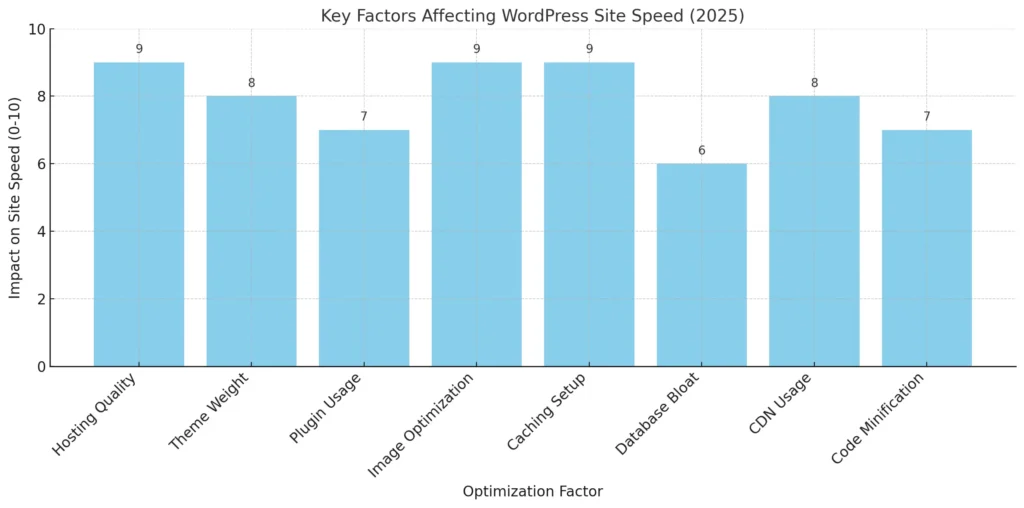
How to Speed Up Your WordPress Site (Step-by-Step)
Having learnt the typical causes of slow site, it is time to look at some practical tips on how to make your WordPress site faster.
1. Select the Best Hosting Company
The services that you use to host your environment are the foundation of your websites performances. A slow server has the effect of causing a delay even with the most optimized site. The fully managed WordPress hosting platforms such as Kinsta, SiteGround and WP Engine are speed and stability optimized. Such providers provide:
- cached functionality which would improve loading of the same page repeatedly
- SSD data access: speedy data storage Space
- Recent iterations of the PHP (e.g. PHP 8.1 or later) to improve performance
Free or too cheap shared hosting should be avoided. Assuming that your site is expanding then you should consider upgrading to VPS (Virtual Private Server) or cloud hosting where more control on resources is taken.
2. Administer a Light WordPress Theme
A lot of animations, features and heavy themes may appear spectacular, but these can make your site load slowly. Rather use minimal and performance conforming themes like:
- Astra
- GeneratePress
- Neve
These themes are easily loaded, are responsive, and its code is well structured. They also work with leading page builders and SEO plug-in. You should avoid multipurpose themes consisting of excessive in-built capabilities that you will never utilize.
3. Install a Plugin that Caches
The loading speed can be enhanced using caching, which is one of the simplest and most convenient methods. It caches a fixed copy of your page so that it does not reload each time you go to your page.
Popular web-based caching plug-ins are:
- WP Rocket WP Rocket is super smart and it has internal optimization features
- LiteSpeed Cache – should be used on LiteSpeed servers and offers powerful options
- W3 Total Cache -– more potent and versatile having a stricter learning-curve
The following may also be done with these plugins:
- Local storage (caches pages in browsers)
- GZIP compression
- Database cleanup
Taken together, they are able to save a few seconds of loading time.
4. Compress All Your Pictures
Pictures tend to be the biggest files on a page. They will bog down everything when they are not optimized. Such tools as:
- ShortPixel – Has bulk and WebP compression support
- Smush- It is simple to use and connects with the media library
- TinyPNG – Reduces the size of images without affecting their quality TinyPNG – Compresses images without losing quality Photo Zoom 2.0 – Zooms in on images with a little loss in quality
Optimum results:
- Microsoft WebP Avif-Encoding-Conversion JPEG/PNG
- Make use of precise measurements rather than complete size pictures
Let the images be progressive so that only those that may appear on scroll are loaded
This makes the first page loading light.
5. CSS, JavaScript and HTML Minify
Minifying eradicates the additional characters and spaces in your code to speed up file size. This assists faster loading of pages by browsers. You are also capable of merging several small files into a single file in order to lessen the virus demands to the servers.
- Useful plugins are:
- Autoptimize – This is amazing to start with, compatible with the majority of themes
- WP Rocket-provides minification automatically through easy toggles
Test your site before you start joining files because you may get some design breakages, especially in JavaScript.
6. Take advantage of Content Delivery Network (CDN)
A CDN (Content Delivery Network) has servers pointing your site all over the world. Whenever a visitor accesses your site, he or she gets the data on the nearest server and delays are minimized.
Best CDN services:
- Cloudflare- Free and secure with additional security
- BunnyCDN Cheap and quick
- KeyCDN – Developers world wide
- CDNs work well specifically with global traffic, large picture files, or sites with high event visits.
7. Lessen the use of Plugins
Every plugin is a load time add-on. Others will go to the extent of loading scripts and styles on every page and loading styles whether required or not. In order to avoid this:
- Keep proper audit on your plugins
- Deactivate or delete extra or duplicate plugins
- Keep less than ten plugins and substitute them with one-shot tools (WP Rocket or Rank Math)
- The lesser you use the fewer chances of conflict and speedier.
8. The Database Cleaning Up
All your site contents, settings and activity logs are all or in other words maintained in your WordPress database. It can stock undesired bit of information in the line of:
- Post revisions
- Junk and comments that are spamming
- Session data and transients gone bad
Cleanup tools such as:
- WP-Optimize
- Advanced Database cleaner
To obtain the optimal performance, clean up on a regular basis (weekly or monthly).
9. Turn off WordPress heartbeat API
Heartbeat API uses WordPress to carry out tasks that include automatically saving drafts or showing editors to some other posts. Nevertheless, it could overuse the resources on the server, especially in case of the application of the admin dashboard.

To;
- Minimize the rate of occurrence of these background processes
- Turn it off absolutely on some pages (such as editor of posts)
- This aids clearing server resources and quickening the speed of the admin.
10. Always have everything updated
Old WordPress, plugins and / or themes may put a load on your site and leave it open to security issues.
In order to remain optimised:
Once the new versions of WordPress core have been published, update it to the latest version
Maintain an updated set of plugins and themes
the latest stable PHP is supposed to be used
People tend to skip when there are some bug fixes, performance released checks, and speed improvement updates, which can be a big mistake!
Tools to Check Your Web Page Speed
To observe the speed in which your WordPress site loads, take a look at these free resources:
- GTmetrix (displays loading time and suggestions)
- Google PageSpeed Insights (assists you to comply with Core Web Vitals
- Pingdom (can be easily understood)
- Make tests frequently and anomaly the load time to be less than 23 seconds.
Conclusion
It is not that difficult to speed up a WordPress site. Your site can be a lot faster with a bit of cleaning up, a couple of sensible decisions and the right tools.
Regardless of the type of blog or the nature of the business you have to operate, enhancing site performance should be one of the priorities of your blog or web-site in 2025 and beyond.
Some Frequently Asked Questions
Apply such tools as GTmetrix, Google PageSpeed Insights, or Pingdom. Type in their URL and they will provide you with scores and suggestions about performance.
The main causes are poor hosting, excessive number of plugins, non-compressed images and no caching or CDN.
Use good hosting, a caching-plugin, compressed images and a lightweight theme. Put in a CDN to serve global traffic.
Yes unless it is optimized. Optimize your Elementor settings, less animations, and do not pile more widgets on top of each other.





