A WordPress theme is a collection of files that controls the appearance and layout of your website. This includes how your homepage looks, how blog posts are displayed, and how your header, footer, and menus are designed.
- What is a WordPress Plugin?
- What is Compression in WordPress?
- Theme Compression: What It Is and Why It Matters
- Plugin Compression: What It Is and How It Works
- The Importance of Compression of your Website
- Best Tools for Compressing WordPress Themes and Plugins
- How to Check If You Need Compression
- Best Practices for Theme and Plugin Compression
- Conclusion
- FAQ’s
For example, a theme decides the fonts, colors, page structure, and where different parts of your content are placed. Themes can be very simple or extremely complex, depending on your website’s purpose. Popular lightweight themes like Astra, GeneratePress, or OceanWP are fast and easy to use.
However, some themes come with heavy features like sliders, pop-ups, and animations that can make your website load slowly. That’s why compressing theme files is important.
What is a WordPress Plugin?
A WordPress plugin is a tool or software add-on that gives your website extra features. Unlike themes that affect how your site looks, plugins focus on what your site can do.
For example, if you want to:
- Add a contact form
- Improve SEO
- Start an online shop
- Increase speed
- Add a security system
…you can do all of this using plugins. Some of the most popular plugins include Yoast SEO, Elementor, Woo Commerce, and WP Rocket.
But just like themes, plugins can slow down your site if they are not compressed or optimized properly.
What is Compression in WordPress?
Compression means reducing the size of files so they can load faster on your website. WordPress websites use many types of files — HTML, CSS, JavaScript, and image files. Each one affects speed.
There are two main types of compression:
- Gzip Compression: Reduces files size and then sends them to the browser.
- Minification: Removes unnecessary characters (like spaces, comments, and line breaks) from code without changing its functionality.
When you compress these files, your website becomes faster and lighter, especially on mobile devices or slow internet connections.
Theme Compression: What It Is and Why It Matters
Theme compression means the reduction of file size in your WordPress theme. These include largely CSS stylesheets, JavaScript files to animation or style effects and image files such as logos, banners.
Bigger themes with a plethora of in-built features might be pretty to see but there is a price you pay, and that is the speed at which they take to load. This is the reason why it is necessary to compress these files.
Typical Theme Files Which Must be Compressed:
style.css It handles the appearance of your site
JavaScripts – include sliders, animations, pop-ups
Image files Image files -Backgrounds, logos, icons
Reduction techniques in a Theme:
Make use of Company like Astra or GeneratePress.
With the assistance of side kicks such as Autoptimize or WP Rocket, CSS, and JavaScript may be minified.
Use Smush, ShortPixel or TinyPNG to compress the images.
Activate Lazy Loading, which will postpone the loads of the elements and only activate when the user scrolls.
These will make loading time less and the user experience better.
Plugin Compression: What It Is and How It Works
Compression of the plugins is concerned with the files attached with every single plugin; these include PHP scripts, CSS styles, and JavaScript functions. Plugins have the ability to load their files on each of the pages may be those not needed.

An example is that a contact form plugin has its scripts being loaded on all pages, when in actuality the contact form is only present on the contact us page. This results in overloading unnecessary files, and hence makes your site slow.
Convention Methods of Compressing Plugins:
- Only keep the number of plugins at a required minimum.
- It is not advisable to use 5-6 small plugins instead of all-in-one such as Jetpack.
- With the use of tools such as Asset CleanUp or Perfmatters, disable your plugin scripts on specific pages.
- Define or put off the JavaScript files such that they do not obstruct the loading of a page.
- Cache a plugin output with w3 total cache or WP rocket.
These steps will help you ensure the use of resources by plugins only when they are really required.
The Importance of Compression of your Website
Compression contributes significantly to enhancing momentum of the websites. The following are the main advantages:
1. Answers with an Increased Speed on Web
The smaller the files are, the faster your site will load. This extends the staying of the visitors and increases satisfaction among the users.
2. Superior SEO Results
Site speed is also another quality of ranking used by Google. Websites that are faster have a higher ranking on search engines.
3. Reduced Bounce Rate
Visitors abandon the site when it takes too much time to load. A quicker site will keep them entertained.
4. Decreased Band Width Use
The compressed files consume less data which is beneficial to your hosting server as well as to your users- more so on mobile phones.
Best Tools for Compressing WordPress Themes and Plugins
These are some of the best tools which compress themes and plugins:
- Autoptimize: Minifies the HTML, CSS and JS files.
- WP Rocket: Paid application of caching, lazy loading, minifying as well as Gzip compression.
- ShortPixel: Compressing and converting pictures to the next generation formats such as WebP.
- Asset CleanUp: Enables disabling of scripts in the activities where there is no need of scripts.
- Perfmatters: Allows you to enable and disable unneeded WordPress functions and scripts as well as unnecessary scripts of the installed plugins.
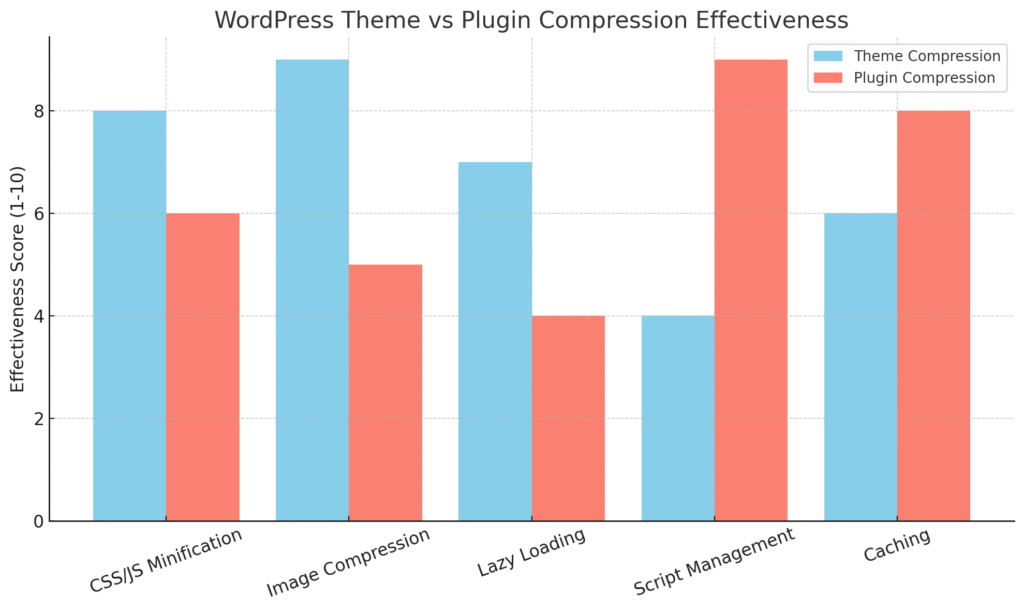
How to Check If You Need Compression
Website compression utilizes the capability of your site to be read more quickly by making files such as HTML, CSS and JavaScript smaller. but how do you test whether your site can be compressed?
Begin by ensuring the speed at which your site loads. It should take less than 3-5 seconds. In case it takes more time you may require compression. A slow site will send people and ding your SEO.
Apply free services such as Google Page Speed Insights, GTmetrix or Pingdom Tools. Such tools will scan your site and inform you whether compression is on or not. As an example, PageSpeed Insights may recommend to turn on the option of compressing texts in case it is not turned on. It can suggest such compression as GZIP or Brotli.
It is possible also to visit using your browser. In the Google chrome you press the right button of the mouse and select the option of Inspect, then select the option of Network and reload the site and click any file. In the section of Headers, you should find Content-Encoding. Whether it displays gzip or br), means that it is already compressed. When it displays nothing or no, then compression is not in effect.
Wp Rocket or W3 total cache would be useful to WordPress users. The plugins analyze the performance of your site and provide fast solutions to activate compression and optimize the speed.
You should also verify whether or not your pictures are huge. Large pictures will make your site slow. Compress them with image compressing software such as TinyPNG but not their quality.
Summarily, compression is required in the case of slow websites. Your site can also become faster, and the user experience can become better by testing it and allowing compression, which will increase your Google ranking.
Best Practices for Theme and Plugin Compression
- The following are the last few tips on maintaining your web site:
- Install themes and only the needed plugins.
- It is advisable to make use of too many design-intensive elements such as sliders, video background and pop-ups.
- CSS and JavaScript performance plugins should be used to minify all the files.

- Lazy load and optimize the image making them quick to load.
- Serve your files quicker via CDN (such as Cloudflare) so that they come out of servers distributed through the globe.
- Test prior to live use- It is always good to test the system on a staging site so that you do not crash your site.
- Make everything current- Theme and plugin updates are frequently presented with additional speed and performance benefits.
Conclusion
Themes and Plugins are main components of any WordPress site, and in case they are not compressed or optimized in the right way, they may slow down your site quite a lot. Theme compression is the act of shrinking CSS, JavaScript, and image files that determine how your site is going to look. The process of plugin compression is applicable whereby how much load should be executed through the use of plugin scripting is controlled and that there has to be no unnecessary execution of scripting.
It is possible to compress WordPress themes and plugins effectively by using the most appropriate tools with each of these and by ensuring that you engage in smart practices to help you obtain the desired results. It leads to quicker loading rates, increased mobile device performance and improved likelihood of ranking highly on Google. The ultimate goal should be having a clean, optimized and well run site and that way your visitors as well as the search engines will love it.
FAQ’s
Compression will minimize the size of theme and plug in files such as CSS, JavaScript and pictures. By reducing the size of your files, it will load quicker and make your site faster, creating a better experience to people and also will enhance your SEO rank on a search engine such as Google.
Website page speed checker tools such as Google PageSpeed Insights, GTmetrix, or Pingdom are available to determine your page speed. When the loading time on your site is longer than 3 5 seconds, you probably have a compression issue. The tools also inform you whether GZIP or Brotli compression is enabled.
Such good tools are:
Minification of CSS and JavaScript Autoptimize
WP Rocket- caching, lazy loading, compression of files
ShortPixel or TinyPNG – to compress pictures
Asset CleanUp and Perfmatters – to prevent loading of unused script files of the plugins on a page
Yes. Although you can still compress such a site, having too many plugins or a hefty theme with lots of animations, sliders and popups, may slow down your site. Only fewer required plugins should be kept and lightweight themes such as Astra or GeneratePress should be used to improve its performance.





