Individuals, businesses, and creatives need to have a website now that most interactions and services are online. The foundation of any website is web hosting, which is what makes your site accessible online. Storing files, images, videos, and code on a server that is connected to the internet constantly and is powerful is necessary when you create a website. Hosting companies use these servers and look after the technical setup to keep your website accessible and up all the time. Your website will not be visible online unless it is stored on web hosting, which is the foundation of your presence on the web.
Why Web Hosting Plans Matter
Picking the right web hosting plan matters a lot since it decides your website’s speed, security, uptime, and ability to handle more visitors as your website becomes more popular. There are many varieties of web hosting plans, all meant for different uses, costs, and degrees of technical knowledge. Seeing the differences between these types can help you find the right option and stay clear of problematic errors.
Types of Web Hosting Plans
Shared Hosting
Shared hosting is the most popular web hosting choice. Many people go for shared hosting since it’s very cheap and easy to use; it does this by allowing multiple websites to make use of the same server and its resources of CPU, RAM, bandwidth, and storage. So, it’s not expensive; these plans often charge less than $10 a month. Many popular online hosts provide cPanel to facilitate control and allow users to install WordPress (or similar programs) with just one click. Personal blogs, small business sites, and sites with few visitors are best suited for this. Since various websites are put on the same server, your site may be affected by the way resources are used by others and by possible attacks on other users.
VPS Hosting
When websites become too big for shared hosting, Virtual Private Server (VPS) hosting is a common option. A VPS hosting server is created by dividing a real server into several virtual servers, so each has its dedicated resources. You are given CPU power, memory, and storage that are reserved for your website and unavailable to others. Resource allocation is what determines the price of most VPS plans, which can cost between $20 and $100 monthly. VPS gives you more power, including root access, so you can set up and adjust server settings. This is a good option for businesses that are growing, online stores, or developers interested in more control. Still, VPS needs a little technical understanding, and it doesn’t come cheap, like shared hosting.
Dedicated Hosting
When websites need more power and are unique, dedicated hosting should be considered. With dedicated hosting, you lease your entire server, so you are the only user and can manage it yourself. For large companies, busy websites, and applications that demand a lot of processing and security, this sharing type is best. There are managed hosting plans from $100, and they can cost several hundred dollars depending on what the server has to offer. The benefits are high-level performance, superior security, and the freedom to control every bit of the server. The negative side is that dedicated hosting is price, and you need powerful technical knowledge or someone to manage the server for you.

Cloud Hosting
Many have started to turn to cloud hosting, as it spreads your website’s data and resources over servers in a cloud network. With traditional hosting, your site is on one server, whereas in cloud hosting, it’s handled by a network of servers that ensure better reliability, flexibility, and scalability. You can set resources to be automatically adjusted to handle any sudden rise in site traffic. Most coworking spaces charge per day or month, which is pay-as-you-go, from $10 to $200 per month, depending on use. Cloud hosting is ideal for startups, online retailers, and Software as a Service (SaaS) solutions that need to grow quickly. Even though cloud hosting performs strongly, using it requires some special knowledge because prices depend on actual usage.

| Hosting Type | Cost (Monthly) | Best For | Pros | Cons | Sell hosting services, including CRM & billing tools |
|---|---|---|---|---|---|
| Shared Hosting | $2 – $10 | Beginners, small blogs, low-traffic sites | Very affordable, easy to use, cPanel access | Dedicated resources, root access, and scalable | Low |
| VPS Hosting | $20 – $100 | Technical Skills Needed | Growing businesses, devs, and online stores | More expensive, needs some technical skills | Moderate |
| Dedicated Hosting | $100 – $500+ | Large enterprises, high-traffic apps | Full control, best performance & security | Very expensive, requires server management expertise | High |
| Cloud Hosting | $10 – $200+ (usage-based) | Startups, SaaS, online retailers | Scalable, reliable, flexible pricing | Complex pricing, some vendor lock-in | Moderate to High |
| Managed WordPress | $10 – $50 | WordPress users, small agencies | Optimized for WP, auto-updates, expert support | Only supports WordPress, less flexible | Low |
| Reseller Hosting | $15 – $60 | Web designers, small hosting providers | Slower speeds, limited resources, and being affected by others on the server | Must manage support and server issues | Moderate |
| Colocation Hosting | Varies (High setup costs) | Large businesses with custom hardware | Full control, enterprise-level performance | Requires own hardware, high setup & maintenance costs | Very High |
| Serverless Hosting | Pay-as-you-go | Developers, modern apps | No server maintenance, automatic scaling | Cold starts, less control, potential vendor lock-in | Slower speeds, limited resources, and affected by others on the server |
WordPress hosting that is managed by the provider
For people who have opted for WordPress as their website platform, managed WordPress hosting is appealing. The plan is designed to give WordPress sites faster performance, stronger protection, and greater dependability. All technical jobs, such as updates, regular backups, and security, are performed by providers, so website owners can concentrate only on making content. Hosting with a managed WordPress service is usually priced between $10 and $50 monthly. People who run blogs, small businesses, or agencies can rely on Managed WordPress to have expert support and a stress-free hosting service. But this type of hosting is only suitable for WordPress and does not usually allow as much flexibility as VPS or dedicated hosting.
Reseller Hosting
Reseller hosting is another specialized option built for people in business who want to sell their hosting services to customers. When you buy reseller hosting, you can get hosting resources in large packages and use your name to sell them. Usually, a CRM has a control panel for handling different client accounts, white-labeling tools, and billing programs. Because of the steady earnings, this hosting is ideal for web designers and small hosting businesses. Most services are priced anywhere between $15 and $60 each month. Nonetheless, since you are a reseller, you must take care of customer help and fix any technical errors, so you need to understand server management.
Colocation Hosting
When you want to handle your resources yourself, colocation hosting allows you to use a secure data center to place your hardware. In a cloud solution, the data center provides the infrastructure for electricity, cooling, bandwidth, and security, and you manage the physical server equipment. Big enterprises that require unique hardware and strong IT staff usually choose colocation. Even though it guarantees the best experience and fewest problems, setting it up and handling it requires substantial effort and costs.
Serverless Hosting
Serverless hosting is getting popular among developers because it allows them to deploy code without having to handle server tasks. Events trigger your code, and the server will scale up or down depending on how much activity there is. Because you only have to pay for how much you use, serverless hosting is both efficient and economical. It has some drawbacks, as depending on a single provider, not having total control over the environment, and there might be small lags when a function is invoked after a long pause.
Suggestions for Finding the Best Web Hosting Plan
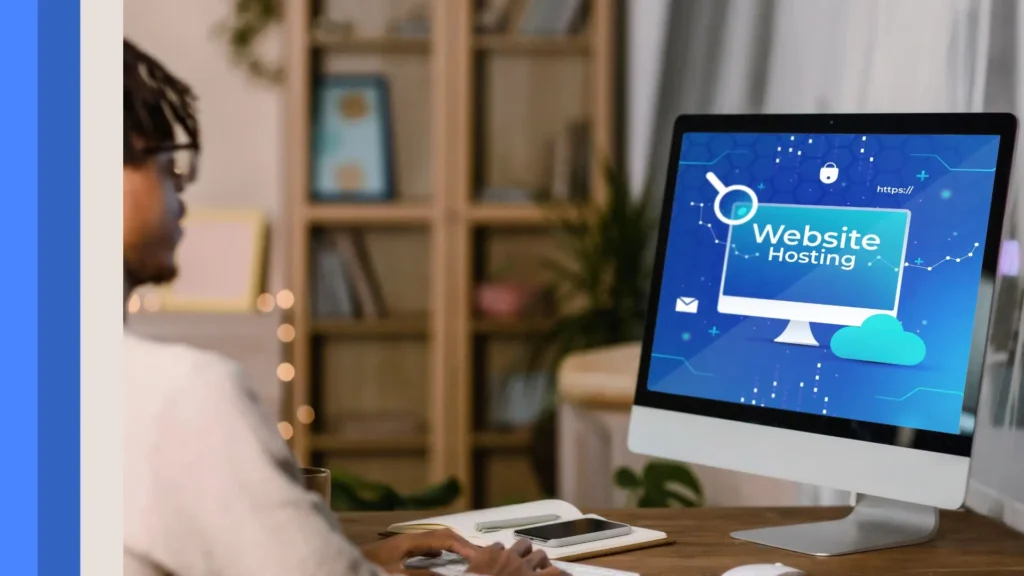
The main points to think about when selecting a web hosting plan are what you want your website to do, how much traffic it will get, your skills in web technology, and your spending ability. Shared hosting or hosting on WordPress sites is low-cost and makes managing the site easier for beginners. Increasing traffic and website growth is a good time to upgrade your hosting solution to VPS or cloud. Dedicated and colocation hosting are good choices for enterprises that use a lot of resources and need strong security. Anyone in the development or startup sector seeking up-to-date architectures might choose cloud or serverless hosting for both scalability and cost.
Before choosing your web hosting, consider that high uptime (approximately 99.9% or better), reliable customer support, free SSL certificates for website protection, regular backups, use of control panels, and effective security measures are essential features. You can be sure that your website is always quick, safe, and can be visited by everyone without problems.
Conclusion
Web hosting offers plans to suit every user, depending on what and how much is needed. If you know the terms shared, VPS, dedicated, cloud, managed WordPress, reseller, colocation, and serverless hosting, you can make the best hosting choice both now and in the future. Although managed or shared hosting is straightforward, you have the freedom later to use other flexible options as your site grows. Many companies look to dedicated or colocation servers to gain the highest level of control and performance. Find out how many resources your site will consume, how much traffic it’ll get, and then look for a plan and a host who can help your site grow, support it well, and ensure it’s safe.
FAQ’s
Shared hosting involves multiple websites sharing the same server resources, making it affordable and beginner-friendl, but sometimes slower and less secure. VPS hosting divides a physical server into virtual servers with dedicated resources, offering better performance, control, and security, ideal for growing websites.
If your website experiences increased traffic, slower loading times, or needs more control over server settings, it’s time to upgrade to VPS, cloud, or dedicated hosting. These plans provide more resources and scalability to handle growing demands.
Managed WordPress hosting is optimized for WordPress sites and includes automatic updates, daily backups, security monitoring, and expert support. This lets site owners focus on content without worrying about technical maintenance, although it only supports WordPress sites.





