Looking after a development website plays a major role in web development to keep your live site safe, performing well, and stable. In this article, I explain the best ways to handle every aspect of your development site.
-
Some Ways to Manage a Development Website
- 1. Learn What a Development Website Is Used For
- 2. Prepare the Right Environment for Developing
- 3. Use special features to help you keep your apps secure
- 4. Set up a system for how you work every day
- 5. Make Sure to Test Thoroughly
- 6. Manage the Details and Materials in the Databases
- 7. Anywhere automation is feasible, take advantage of it
- 8. Document Everything
- 9. Manual and Automated Deployments
- 10. Preserve and Improve
- What Makes Managing a Development Website Valuable
-
Frequently Made Errors When Managing a Development Website
- 1. Not Fitting Production at the Same Time
- 2. Failing to Put Security
- 3. Testing when the Data is Incomplete or Fake
- 4. There is no Automated backup setup
- 5. Changing the Production System as You Go
- 7. Poor Documentation
- 8. Inadequate Testing
- 9. Distinguishing Environment Variables
- 10. There is still no Rollback Strategy.
- Conclusion
Some Ways to Manage a Development Website
1. Learn What a Development Website Is Used For
A development website is a copy of the main site, where new features, designs, fixes, and updates can be tested prior to being used on the live site. To make the environment feel real, this setup is designed to match the actual place where production occurs, so teams can spot and solve problems safely.
With a dev site, you can avoid losing access, your website ceasing to work, or users struggling with a confusing system caused by sudden updates.
2. Prepare the Right Environment for Developing
a. Decide What Kind of Hosting to Get
Make use of a separate subdomain or build a local environment using MAMP, XAMPP, or Docker. Many companies that offer hosting include staging areas within their services.
b. Support for connecting version control software
With a version control system, you can observe and organize changes in your code, collaborate with your team, and roll back code changes whenever needed. Thanks to GitHub, GitLab, and Bitbucket, web developers can easily manage and review their code.
c. Recreate all environmental conditions of the activity.
The dev site should use the same settings for the server, PHP, database, plugins, and themes as the production site does. Because of this, testing becomes more accurate, and there are fewer issues during launch.

3. Use special features to help you keep your apps secure
a. Put a secure password on your environment.
You can use .htaccess or the host’s tools to make your development site password-protected. This prevents unauthorized users or search engines from accessing hidden pages.
b. Disable Indexing
Place a noindex tag on your web pages and use – Disallow: /, code in robots.txt. That way, search engines won’t find your blog in development and show it next to the live site.
4. Set up a system for how you work every day
a. Pick and use a Development Methodology.
Pick Agile, Scrum, Kanban, or Waterfall depending on what your team needs and the requirements of the project. Such methods improve the process of development and encourage cooperation.
b. Manage your projects using efficient Project Management Tools
You can use Jira, Trello, or Asana to distribute tasks, follow up on work, and ensure every project is done on schedule. Everyone knows what to do when a plan is clear.
c. Pull features into Branches
Each feature or bug should be developed on a separate branch, so the main branch isn’t affected. The changes in ancillary projects do not affect the main codebase, making it easier for both teams to work together.
5. Make Sure to Test Thoroughly
a. Functional Testing
Check to see if all the components on your website, such as forms, navigation, search, and login, operate as expected. Be sure to discover if there are any problems before putting code live on the production server.
b. Compatibility Testing
Check the website on Chrome, Firefox, Safari, Edge, and on mobile phones, tablets, and desktop computers to make sure it displays properly.
c. Testing the application’s performance
Run your website on Google Lighthouse, GTmetrix, or Pingdom to spot where it may be slow. Pack your code, compress your images, and turn on caching.
d. Security Testing
Scan your site with tools such as OWASP ZAP, as well as scanners included with your CMS. You must pay attention to vulnerabilities such as XSS, CSRF, and SQL injection.
6. Manage the Details and Materials in the Databases
a. Always Sanitize Your Data
If you have real data, ensure you anonymize the information about users for their protection. In any other case, rely on dummy data to run your tests.
b. Regularly Update the Content
Test the content on your development site to make sure it matches the structure and layout of the site set to go online.
Regularly Copying Your Data
Copy your dashboards to a secure location every day or every time you change them. With this feature, you can quickly get back to your previous version if you make a mistake.
7. Anywhere automation is feasible, take advantage of it
a. CI/CD Pipelines
Relieve yourself of testing and deployment duties for changes by using tools that support CI and CD. With the help of Jenkins, CircleCI, and GitHub Actions, this process runs more smoothly.
b. Automated Testing
Make it happen that unit tests, regression tests, and UI checking run without user intervention. We avoid errors manual writers make and spend less time on calculations using technology.
c. Carrying out a linting task and a code formatter
Let ESLint, Prettier, or PHP CodeSniffer make sure your code is kept consistent throughout the team.
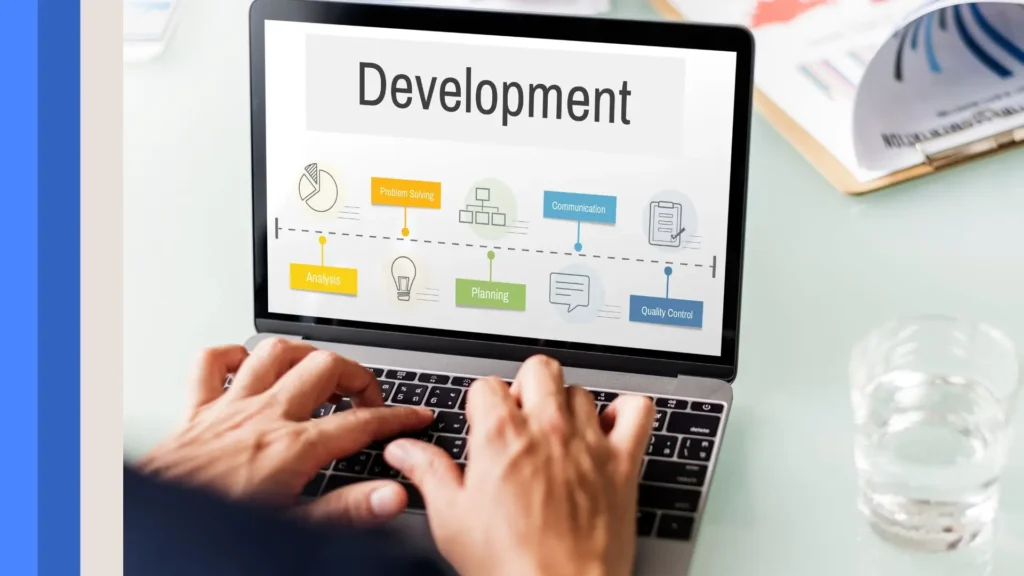
8. Document Everything
a. Code Documentation
Make sure that you explain the difficult parts and interconnections of code through comments and documentation.
b. Process Documentation
Develop guides for establishing the development environment, running tests, deploying source code, and handling reverse changes.
c. Common Set of Information
Place your written documentation in a wiki or knowledge base that everyone can access with ease (e.g., Confluence or Notion).
9. Manual and Automated Deployments
Use tools like Git or FTP for manual deployment, or CI/CD pipelines for automated rollouts. Always test on staging before deploying to production.
b. Clear Deployment Checklist
Have a pre-deployment checklist that includes code reviews, testing verification, and backup confirmation.
c. Monitor Post-Deployment
Monitor the live site for issues post-deployment using tools like New Relic, Datadog, or Sentry. Be ready to roll back if critical errors occur.
10. Preserve and Improve
a. Always Update the Dependencies
Keep all your software up to date, including CMS versions, plugins, libraries, and server software, to fix flaws and improve how things work.
b. Watch for any bugs while you work.
Urge everyone on the project to describe and record any bugs they find using your project management system.
Illicitly Develop
Basing your work on user feedback and app data will help you improve both the user experience and the app’s performance. Making changes gradually in your developer environment is better.
| Benefits of Managing a Dev Website | Common Errors in Managing a Dev Website |
|---|---|
| Risk-Free Testing | Mismatch with Production |
| Faster Workflow | Lack of Security |
| Enhanced Security | Incomplete/Fake Data |
| Performance Optimization | No Automated Backups |
| Error Identification | Direct Production Changes |
| Client/Stakeholder Review | Skipping Code Reviews |
| Continuous Improvement | Poor Documentation |
| Inadequate Testing | |
| Mixed Environment Variables | |
| No Rollback Strategy |
What Makes Managing a Development Website Valuable
If you manage your development website correctly, it will offer many important benefits.
1. Risk-Free Testing
Testing new changes doesn’t impact your live website. It helps to avoid display errors, website malfunctions, or downtime.
2. Faster and easier workplace operation
On development sites, different team members can work together on different branches. So, coding is faster, and fewer people disagree about the programming.
3. Enhanced Security
Instead of right away deploying updates, testing them first in a development environment can keep your system secure.
4. Acquiring optimal performance results.
You can test any alterations to speed, caching, and databases safely, as they don’t affect the user experience on the live site.
5. Error Identification
Early discovery of errors during functional and regression testing on a dev site allows the company to save money and time.
6. Both clients and stakeholders need to review the results
Now, clients and stakeholders can review proposed updates and offer comments before they are published, which aligns the outcome with their expectations.
7. Continuous Improvement
Using a development environment results in more frequent testing and improvement, which helps your product become easier to use.
Frequently Made Errors When Managing a Development Website

Though development environments have many benefits, poor handling can lead to new problems. We have listed some of the most typical errors and mistakes that users make below:
1. Not Fitting Production at the Same Time
When your development environment is not the same as the live site, you might have outdated data and miss some concerns. Because of this, testing becomes less accurate, and even successful deployments may not work.
2. Failing to Put Security
Failing to Put Security in PlacIf the dev site is not defended, anyone can try to access it and steal information. Never forget to turn on password protection and prevent your website from being indexed in search engines.
3. Testing when the Data is Incomplete or Fake
If testing starts on data that is incomplete, inaccurate, or unrealistic, disappointing results may happen, and unexpected bugs can still remain after the program is released.
4. There is no Automated backup setup
Failure to back up regularly means you could lose your important work or data if problems occur. Make sure you have the process automated to protect your site.
5. Changing the Production System as You Go
A small number of teams work their changes directly on the site that customers see. If this approach is used, there is a big risk of having your site stopped or important things breaking.
6. Skipping Code Review procedures
Reviewing each other’s work helps us work together and avoid small mistakes.
7. Poor Documentation
Sometimes, not keeping records of changes, workflows, or how to deploy something can be a hindrance to collaboration and onboarding.
8. Inadequate Testing
Failing to check the app’s functionality, performance, and security before deploying could bring big issues after launch. Lots of testing is necessary.
9. Distinguishing Environment Variables
If secrets, configuration files, and the credentials of databases are mixed up between different environments, it can cause significant trouble. Set up battery, temperature,e and so on, as environment-specific variables in the environment.
10. There is still no Rollback Strategy.
If there is no clear plan for undoing a failed deployment, downtime may be extended. Be ready to bring back a stable version from a previous date.
Conclusion
To ensure successful web projects, managing a development website is very important. When a safe and organized environment is maintained and teams work from well-planned steps, they can trust in deploying their updates. From the start through deployment and routine checks, a well-managed dev site looks after your live site and improves the development process.





