When using mobile-first design in web development, focus is given to making things work best on phones rather than tablets or desktop computers. As a result, the most important parts and user experience are created to match what mobile users care about.
- What’s the importance of Mobile-First Design?
- Difference Between Mobile-First and Responsive Web Design
- Basic Rules for Mobile First Development
- Advantages of a Mobile-First Approach
- What Steps Should Be Taken to Use the Mobile-First Strategy for Product Design?
- Best Tools for Mobile-First Design
- Steps for Building with Mobile in Mind
- Conclusion
With Mobile-first design, web designers begin designing a website for mobile devices first. This approach means initially designing for the smallest possible screen on your mobile device and gradually increasing to designs for larger screens.
Putting more effort into mobile design matters since mobile screens are smaller and teams want the main website features to be clear for anyone visiting from those devices.
Working in the mobile field, designers must remove unnecessary parts that might hinder the site’s usability.
What’s the importance of Mobile-First Design?
Most of today’s internet users are on mobile, which means you must design for that audience first.
Google and other search engines prefer websites that are designed for mobile devices when they show results.
This means better-looking and better-performing sites for people using them.
It allows web pages to adapt to a wider range of mobile gadgets and devices.

Difference Between Mobile-First and Responsive Web Design
First, websites should be created for phones, then the designs can be improved on other devices.
Responsive Web Design: The design is flexible to fit any device’s size, starting with the program’s aim for either a desktop or a mobile site.
Basic Rules for Mobile First Development
- Use white space as if it is an actual design element. Having white space keeps your website organized, and it removes any elements that could distract visitors. Stick to adding only the most important items in your navigation because people can remember between 5 and 9 pieces of information.
- Because it’s mobile first, content-first, it focuses on presenting information in a clear and concise order for the user. In this way, highlight the main items in your material by marking them with headings, paragraph text, captions, and various text types.
- struggle by lounging on the computer during inactive periods. Viewers will follow certain patterns to see what something is trying to convey, such as moving their eyes across or down the image. You can use this characteristic and place your key bits of information after a commonly used format. Put the top points near the top of your page and break information down into shorter paragraphs made up of only two or three lines.
- Do not include hover effects for mobile users, as their implementation cannot be done. The best way is to add touch or slide events. Also, keeping gesture commands simple encourages users to use your app.
- For devices with a smaller screen, don’t include complicated images; instead, ensure your pictures look complete on mobile devices.
- Make your buttons wide enough so that people accidentally tapping your app won’t miss them. Designing tap elements that people can spot and use effortlessly makes your site friendlier for all users.
- Think about the circumstances in which your design will be used.
Advantages of a Mobile-First Approach
There are several advantages to starting web development for mobile devices first.
| Advantage | Impact (1-10) |
|---|---|
| Easier for Mobile Users | 9 |
| Higher Search Rankings | 8 |
| Faster Load Times | 8 |
| Broader Audience Reach | 7 |
| Cost Efficiency | 6 |
| Future-Proofing for Mobile Growth | 7 |
| Smooth Scaling to Larger Screens | 6 |
- Make Life Easier for Mobile Users: By putting the main solutions and features first, the design becomes easier to navigate.
- You will rank higher in search results as your website follows search engines’ mobile-first standards.
- Optimized designs allow pages to load more quickly on small-bandwidth networks.
- Reaches broader audiences by working well on several kinds of devices.
- Cost Efficiency: Prevents large redesigns by handling the challenges of mobile from the early stages.
- The website is designed to handle the rise in mobile traffic and future mobile technology developments.
- It becomes much easier to improve the design for bigger screens by scaling smoothly.
What Steps Should Be Taken to Use the Mobile-First Strategy for Product Design?
We’ll now examine the steps designers use to apply mobile-first responsive design in practice.
As an example, we’ll consider what a web designer faces when designing a restaurant website. Since mobile-first design is used, the designer should consider what mobile users require from a restaurant’s website.
When building a restaurant website for mobile use, designers have to find out what the main features are that users are searching for. When on mobile, it is expected that people look for – when the business is open, where exactly they are, and how to reach them by phone or by calling. Based on these measures, the exact design of the page can be developed.
Building websites from the mobile perspective
With a tablet, users tend to spend more time and find more space to look at the website. Designers can use this by displaying extra useful information about the food and chefs, for example, as shown below:
Mobile design happens at the start of the process
There is more room on desktops than on other devices, which web designers use to display many details. Details you can add are photos of the parties recently hosted, blog posts, visuals of the restaurant’s vib,e or simple contact forms.
design example
Using this approach allows designers to create websites that work well on mobile devices. Plus, changing features to suit wider displays is simple for teams.
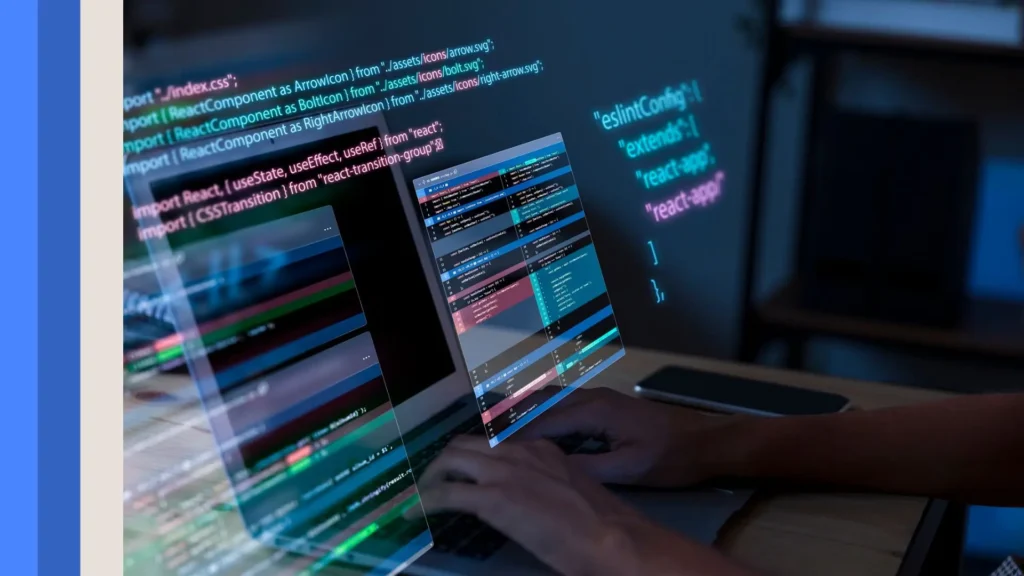
Best Tools for Mobile-First Design
Several tools assist you in achieving a successful mobile-first design.
- Sketch is a design app that makes it simple to produce designs for mobile app screens.
- Figma is a platform that designers can use together to draft prototypes and follow mobile-first strategies.
- Adobe XD helps you wireframe and create prototypes for both web and mobile apps.
- Bootstrap is used for building websites that look good on any device.
- Using Chrome DevTools, it’s possible to verify and enhance your design in a browser.
- The Google Mobile-Friendly Test lets you check whether your site is designed for mobile devices.
- Google PageSpeed Insights checks how your site is doing on mobile devices and offers advice to improve its speed.
- BrowserStack allows users to view how their apps behave on multiple desktops, browsers, and mobile devices.
- A responsive framework from Zurb, designed to optimize design for mobile users.
- With Webflow, there is no coding involved, and your website designs will always be responsive and accessible on phones first.
Steps for Building with Mobile in Mind
UI/UX specialists designing complex websites should remember to follow the following best practices when designing for mobile devices:
1. Place most importance on the texts on your pages.
When using mobile-first design, designers need to focus on content. Due to limited space, web designers have to give priority to showing the essential website elements, as those are what visitors will look for.
Try out our latest Live testing feature easily on BrowserStack.
2. Provide Easily Understood Navigation
A smooth user experience on mobile devices depends on intuitive navigation. To display extra features or web pages, web designers tend to use navigation drawers and the Hamburger menu. It allows for simple access to necessary details by anyone who visits the site.
When something is quick, it is also easy to use for most people. With SpeedLab from BrowserStack, you immediately see your score for page speed up to 100 on both Desktop and Mobile applications. Because of these findings, your team can design a site that works properly and looks good on all kinds of mobile devices and browsers.
3. Stay away from disruptive pop-ups
Often, mobile screens are small and have little room for ads, so nobody likes to have them suddenly cover their screen. Those who develop websites or design them must concentrate on what makes a difference for users rather than anything else.
4. Use your App on Real Devices in Real Settings
The best way to guarantee a website works well on different devices is to test it directly on these devices. It allows designers to check how the website displays on all types of devices. Teams and individual testers can instantly test their websites or programs on more than 3000 real devices and browsers from the BrowserStack real device cloud.
Conclusion
More web users worldwide are using their mobile devices to go on the internet, and the trend continues to grow. In view of this, designers need to design websites that work well for mobile users first.
Building websites for smartphones first is smart today and will also help businesses take advantage of the huge mobile growth in the near future.





