GitHub Copilot
GitHub Copilot is an intuitive code completion platform co-created by GitHub and OpenAI. It is your digital assistant in the editor that gives instantaneous code suggestions and completions. Pioneered by the Codex model from OpenAI, Copilot is based on a large amount of public code, which also enables it to understand context and provide appropriate suggestions in real time.
Main Features:
Intelligent Code Suggestions:
Copilot offers up to the minute suggestions for partial code, full lines and even code pieces based on context.
Learning and Adapting:
Copilot observes your code modifications and customizes its recommendations according to your distinctive development method.
Integration with Development Environments:
GitHub Copilot has a seamless integration with such popular editors as Visual Studio Code, Neovim, and JetBrains IDEs.
Target Audience:
Individual programmers and workers who are interested in increasing their productivity by making their coding workflow easier are the primary target for GitHub Copilot. It targets the needs of intelligent developers’ effective automation and not-necessarily-experienced ones who are interested in lessons through intelligent code recommendations.
What Is Tabnine?
As it is with GitHub Copilot, Tabnine also uses machine learning algorithms to interpret what you are typing and, in real-time, suggest some code snippets that you might find useful. Unlike Copilot, which relies on contributions from many public code repos, Tabnine is designed by training on a chosen set of high-quality, permissively licensed code examples. Since it emphasizes the quality of the code, Tabnine becomes the tool of choice for enterprise teams.
Main Features:
Whole-Line and Full-Function Code Completions:
Tabnine can complete a full line of code, as well as provide complete functions depending on your coding context.
AI-Powered Code Refactoring:
The system analyzes your code and provides comments for its readability and speed of execution.
Customizable Models:
You can develop and fine-tune models off your organization’s code using the platform to provide more personalized advice.
Enhanced Security and Privacy:
In the Tabnine Pro plan, users enjoy greater security, i.e., in-house installation is available,e and they can retain the code within their infrastructure.
Integration with Development Environments
No matter if you use Visual Studio Code, IntelliJ IDEA, or PyCharm, or other IDEs, Tabnine can be installed as an add-on code plugin to make your coding experience more comfortable.
Target Audience:
Tabnine provides solutions to solo developers and collaborative teams within organizations. Since it pays special attention to code quality and uses security measures, Tabnine is especially appropriate for companies that need strict compliance controls.
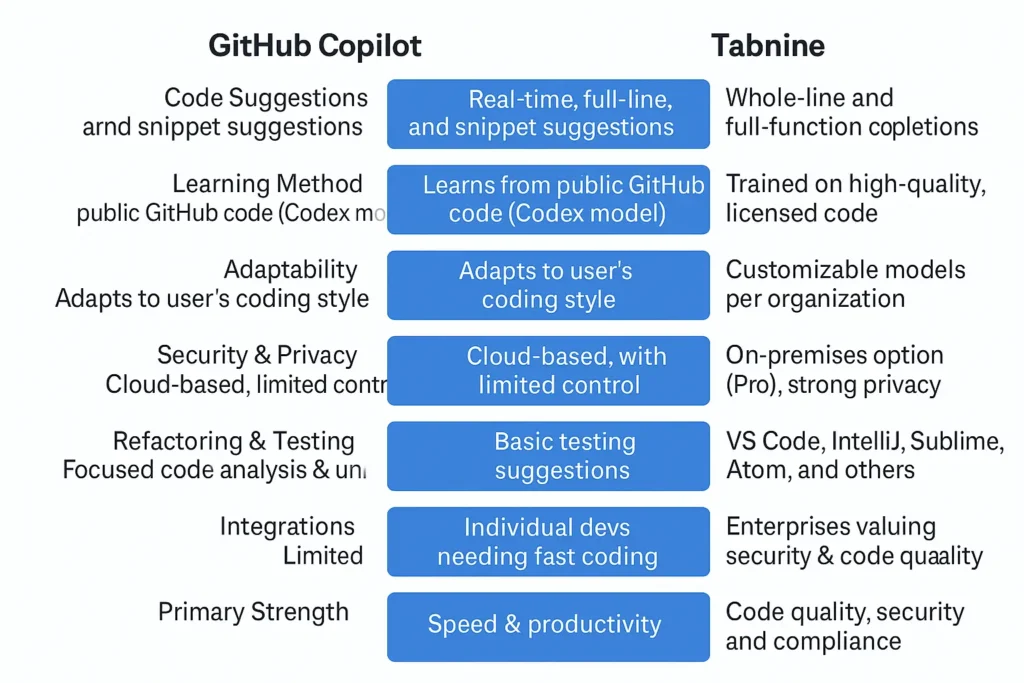
A Deeper Look at the Differences between Copilot and Tabnine
Training Data
GitHub Copilot:
It is based on an enormous collection of billions of lines of public code that it has learned from GitHub repositories. Its diverse programming languages and frameworks support can be attributed to the extent of the training data used in the development of Copilot.
Tabnine:
When trained on a selected set of high-quality licensed code samples. Tabnine is a winner by its focus on high-quality, curated code examples, and stands tall among its peers as a perfect solution for enterprises that value their security and code standards.
Privacy and Security
GitHub Copilot:
Uses snippet analysis, based in the cloud, which poses privacy issues because code can be sent online for processing. However, GitHub has been doing a lot to secure sensitive information and to follow privacy laws.
Tabnine:
Differentiate yourself in protecting user privacy and security based on the exclusive features of the Tabnine Pro plan. Using this plan, you are able to install Tabnine in-house, while keeping your code within the network perimeter of your network. By using Tabnine Pro, the users will get advanced and accurate settings that are able to dictate how the data is shared and utilized, therefore increasing privacy control over your code.
Testing and Code Quality
GitHub Copilot:
Although the primary goal of Copilot is to generate and fulfill code, it does recommend test ideas and can provide information about potential errors. The capabilities of this kind here could be beaten by focused testing solutions.
Tabnine:
It is deeply obsessed with improving test coverage and code quality. It uses AI to automatically advise what aspects of the code can be optimized, how possible problems can be marked, and helps build unit tests. With its clear focus on code quality, Tabnine makes it possible to promise that your code stays organized, sustainable, and mostly bug-free.
Integrations
GitHub Copilot:
Supports several great code editors like Visual Studio Code, Neovim, and JetBrains IDEs. By means of this integration, you can easily leverage Copilot inside the tools you work with and adore.
Tabnine:
Has a large number of plugins compatible with multiple code editors and IDEs, such as Visual Studio Code, Sublime Text, and Atom, and other systems, respectively. With this support, you can customise the use of Tabnine so that it will fit your own toolset and workflow preferences.
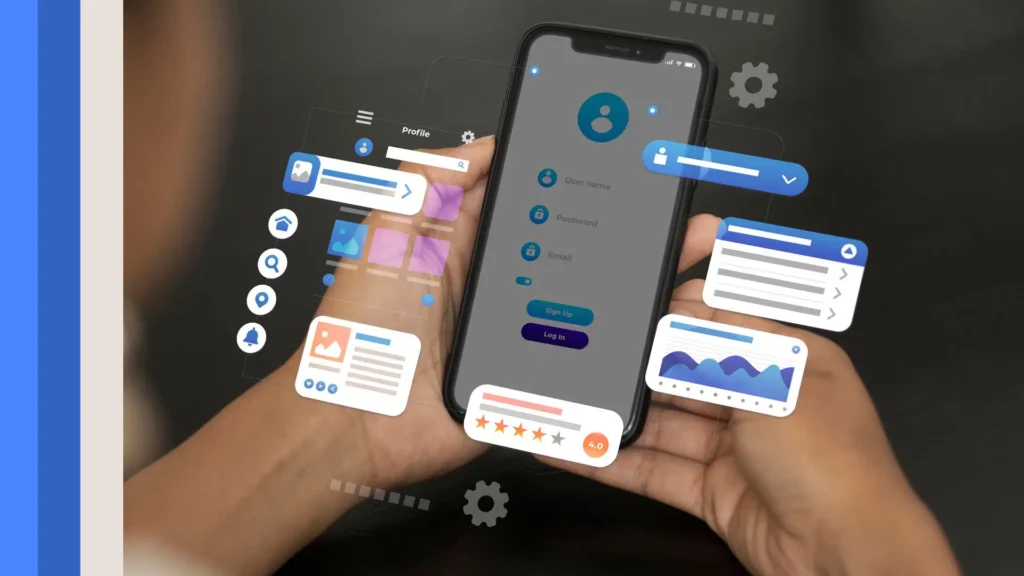
How to Choose Between GitHub Copilot and Tabnine?
The selection of the best AI coding assistant between GitHub Copilot and Tabnine is based on either project needs or a team setup.
Project Type and Size
Small Projects or Individual Use:
If you’re doing smaller projects or individual coding, using either GitHub Copilot or the free edition of Tabnine would make your work a lot easier. Increasing language support and sophisticated auto-complete proposals are the differences Copilot makes here.
Large Projects or Enterprise Teams:
If you are working on a large project or you are managing a team, Tabnine Pro has more secure controls and offers personalized codebase integration. Protecting your organization’s code’s privacy while also being capable of training a code generation model is a valuable feature for enterprises.
Specific Needs:
Code Generation:
GitHub Copilot’s superior source code generation abilities separate it from the pack of programmers who require efficient code creation of snippets of code and boilerplate code.
Privacy and Security:
When data privacy is a priority, Tabnine Pro’s on-premises running and the privacy options make it the ideal setup for sensitive code.
Depending on priorities, one tool is better than the other in various environments
GitHub Copilot:
Most appropriate for the purpose of developers who need rapid development and greater productivity, with lots of language choices.
Tabnine:
For entities with strict requirements for ensuring secure and reliable codebases to be kept. Due to its alterable models, emphasis on code analysis, Tabnine is fundamental to clean, reliable, and compliant codebases.
You can reach a conclusion by analyzing both tools directly, because they provide a free trial period. Every platform offers a free trial, allowing the user to actually experience the features and capabilities of the platform. Evaluate what your goals are, what obstacles your team encounters, and how you collaboratively determine the best solution that will sharpen your productivity and the quality of code development.
Conclusion
GitHub Copilot and Tabnine are top-class AI coding assistants, each adding special capabilities to the table. Copilot is an excellent code generator and finisher, which is really great for productivity. Having a focus on code quality and security makes Tabnine a strong player in the markets of collaborative coding cultures and businesses.
The most appropriate tool for you will relate to your objectives. For improving your coding time, you may try out Copilot; for superior code, with security, Tabnine is the way to go. Measure your exclusive needs and try both tools to see which one makes your workflow more productive and gives your coding goals more momentum.
FAQs
No tool overwhelmingly outperforms the others. It depends on your needs. Although Copilot is famous for an extensive level of code generation and code completion, Tabnine focuses on improving the quality of code, security level, and customization opportunities for users.
Yes, Tabnine is prominent in its more private attributes that are marketed by the Pro membership. Copilot services are cloud-based in nature, but Tabnine provides the facility of on-premises deployment so that your code does not leave the organizational network.
Famous alternatives to GitHub Copilot and Tabnine are Codeium, Amazon CodeWhisperer, Captain Stack, and Cody by Sourcegraph. They have unique characteristics that make each of them the best for a certain level of coding preference and task.





