In today’s digital environments, understanding why you should only use HTTPS has become a top priority for ensuring the security and reliability of your website. The primary success story in website security is moving HTTP interfaces to HTTPS for all web traffic. This text examines the vital importance of using HTTPS exclusively for website performance, combined with security measures and its SEO benefits, while presenting concrete implementation approaches.
What is HTTPS & (Why You Should Only Use HTTPS)?
To understand why you should only use HTTPS, it’s essential to know that Hypertext Transfer Protocol Secure (HTTPS) extends the HTTP protocols that manage data transfers between browsers and websites. Encrypted web traffic enabled via HTTPS relies on Secure Sockets Layer (SSL) or Transport Layer Security (TLS). The encryption system protects important data, including passwords, credit card information, and personal data, so that it remains safe from malicious access.
Benefits of Using HTTPS
1. Enhanced Security
One major reason why you should only use HTTPS is its ability to encrypt data transmission, providing protection from hackers, man-in-the-middle attacks, and other common cyber threats. Protecting user data becomes crucial for websites that offer e-commerce or online banking services, as well as any site that handles vital user information. The encryption system makes intercepted data unreadable to all users except authorized recipients.
2. SEO Benefits
Another key factor why you should only use HTTPS is its SEO benefits, as secure websites enjoy higher rankings in Google search engine results pages. Secure websites now enjoy better search engine rankings as Google started implementing HTTPS as a ranking factor in 2014. When a webpage uses HTTPS, it solves the SEO problem of duplicate content that occurs when search engines try to index both HTTP and HTTPS versions of the same webpage. When different SEO signals are consolidated, they boost your site to perform better and improve its visibility in search rankings.
3. Increased User Trust
Wondering why you should only use HTTPS? One reason is the user trust it builds by eliminating ‘Not Secure’ warnings in modern web browsers encourages potential users to avoid interacting with your website. When browsers detect an encrypted connection, they display a padlock icon next to the URL to ensure user security. Users feel more comfortable sharing their data as they can see a security indicator that increases trust and at the same time increases engagement on the website.
4. Modern Standards Compliance
Websites must implement secure communication practices in accordance with current standards, as GDPR (General Data Protection Regulation) and PCI DSS (Payment Card Industry Data Security Standard) are among these requirements. Using HTTPS provides regulatory compliance protection that helps you avoid legal penalties while building a great reputation for responsible website management.
5. Faster Loading Speeds with HTTP/2
Without HTTPS, most modern browsers disable the HTTP/2 feature, which improves site speed by optimizing multiple connections and decreasing network response times. Improving site speed improves user satisfaction and improves search engine rankings.
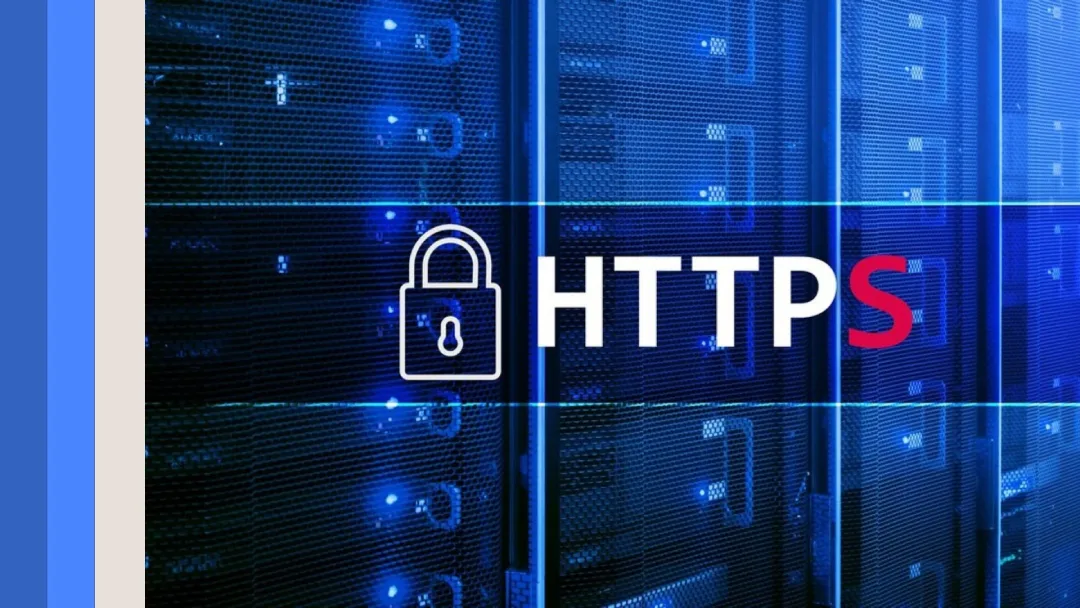
How to Switch to HTTPS
1. Get an SSL/TLS Certificate
If you’re looking for why you should only use HTTPS, start by acquiring an SSL/TLS certificate from a trusted Certificate Authority (CA). Options include:
Free Certificates: Let’s Encrypt provides its SSL certificates for free for personal and small business websites.
- Paid Certificates: E-commerce platforms, as well as businesses, should opt to purchase SSL certificates that include the advanced Extended Validation (EV) and Wildcard SSL features.
- Your server requires this certificate when you enable HTTPS protection on your website.
2. Update Website URLs
All internal links, script stylesheets, and website resources should be updated to HTTPS. Your website will run smoothly with this step that prevents mixed content errors.
- In WordPress Settings > General Interface, you can change the site address and WordPress address URLs to HTTPS.
- To change your site’s base URL, please refer to your CMS documentation for guidance.
3. Set up 301 redirects
Set up 301 redirects from HTTP to HTTPS to ensure that users and search engines are directed to the secure version of your site. This step is crucial to preserving your SEO rankings and user experience. Add the following code to your .htaccess file:
Rewrite Engine Enabled
RewriteCond %{HTTPS} !=on
Rewrite Rule ^ https://%{HTTP_HOST}%{REQUEST_URI} [L,R=301]
4. Update your sitemap
Make sure your XML sitemap reflects the updated HTTPS URLs. Submit your updated sitemap to search engines via tools such as Google Search Console and Bing Webmaster Tools to facilitate proper indexing.
5. Fix Mixed Content Issues
Your site is experiencing mixed content issues when HTTPS pages attempt to load HTTP resources, including images, scripts, or stylesheets. The combination of secure and insecure loading causes browser warnings that reduce user trust. Fix mixed content in the following ways:
- Use SSL Insecure Content Fixer tools or Really Simple SSL software to fix critical HTTP issues on WordPress websites.
- Resource links should be manually updated in your codebase or database to point to HTTPS protocols.
6. Check Canonical Tags
All of your canonical tags should point to the HTTPS versions of your URLs. Your secure pages will be properly indexed by search engines and you will avoid duplicate content issues.
7. Test and Monitor
Check your site for HTTPS implementation issues using SSL Labs and Screaming Frog as well as Ahrefs as detection tools. You should verify the validity of the SSL certificate by frequently monitoring for mixed content issues and search engine indexing.
Monitoring and Maintenance
Regular SSL Certificate Renewals
Each SSL certificate requires a renewal process of between one and two years. Set up automatic renewal options and set up quick alerts that will prevent your system from experiencing downtime.
Empower Your Team
Make sure everyone on your team, from developers to content creators, fully understands the value of HTTPS protocols while adhering to best practices to avoid future issues.
Regular SEO Audits
Perform standard SEO audits to check for HTTP pages and mixed content issues as well as canonical tag errors. With tools like Google Search Console, SEMrush, and Moz, you can perform a comprehensive analysis of your website.
Final Considerations
If you’re still wondering why you should only use HTTPS, modern web standards make it clear—it’s essential for security, SEO, and user trust. By implementing HTTPS, your site benefits from enhanced security while achieving better SEO results and gaining user trust and web standard compliance. The AAP’s focus on HTTPS, coupled with these defined steps, creates an effective framework for visitor security while delivering enhanced user experiences that lead to website sustainability in a crowded digital marketplace.
FAQs
HTTPS (Hypertext Transfer Protocol Secure) represents a secure version of HTTP which uses encryption to guarantee safe browsing transactions between browsers and websites. Website security combined with user trust depends heavily on HTTPS which maintains privacy for essential data including passwords and credit card information.
Google along with other search engines enhances the website ranking of sites that use secure HTTPS connections. HTTPS solves duplicate content problems and combines SEO indicators to enhance website visibility in search results.
Every web platform must have HTTPS protection. Any website type including blogs e-commerce stores and corporates needs HTTPS to keep user data secure which also strengthens search engine rankings and builds better trust between visitors.
You need three actions to move your website to HTTPS: obtaining an SSL/TLS certificate followed by changing all URLs to HTTPS and creating 301 redirects and ending with solving mixed content problems. A secure website transition requires these compiled steps.





