In our current digital environment, it ceased to be a luxury to own a web site, it is a must now. If you wish to create a personal blog, present your collection, or open the online shop, WordPress will help you to reach your aim without any code writing. It is a strong platform that boasts of simplicity, flexibility, and popularity among the masses across the world.
- What is WordPress
- Two Types of WordPress Platforms
- Key Features of WordPress CMS
- How WordPress CMS Works
- Step-by-Step Guide to Starting a WordPress CMS Website
- Advantages of Using WordPress CMS
- Disadvantages of WordPress CMS usage
- Conclusion: WordPress CMS
- Frequently asking questions (FAQs): WordPress CMS
So what is WordPress CMS, how to start using it and what are the pros and cons of using it?
What is WordPress
Word press is a Content Management System (CMS) that is open source and a simple way to make and manage websites. It was initially made as a blogging tool in the year 2003 but through the years, it has become a flexible tool that has the capabilities of hosting all kinds of websites; whether it be as a profitable blog or as a huge business portal.

WordPress does not require the person to be a designer or developer. It offers a panel through which you are allowed to handle your content, alter the outlook of your web page and introduce new options with the use of pre-packaged tools referred to as themes and plugins.
Among the greatest highlights of WordPress, one can include the fact that it is open-source and, thus, free of charge to be used, and there is a community that constantly develops it across the globe.
Two Types of WordPress Platforms
At the moment when you make a decision to work with WordPress, you will find two fundamental variants:
1. WordPress.com
It is hosted wordpress. The servers used to keep your site are the ones of WordPress. It is simpler to install since all the processes such as hosting and security are done on your behalf. It is awesome when you are new, or when you would prefer to have the smallest participation in technical aspects. Nevertheless, you cannot personalize and customize much unless you purchase a paid plan.
2. WordPress.org
This is the self hosted one. You install the WordPress program to a local server that you own (one provided by a company such as Bluehost or SiteGround). You will have to manage hosting and domain names. This would on the contrary grant you complete authority over the design, features and functioning of your website. This is perfect in the case of the user who prefers to have the greatest degree of freedom and is willing to have to handle things such as updates and security.
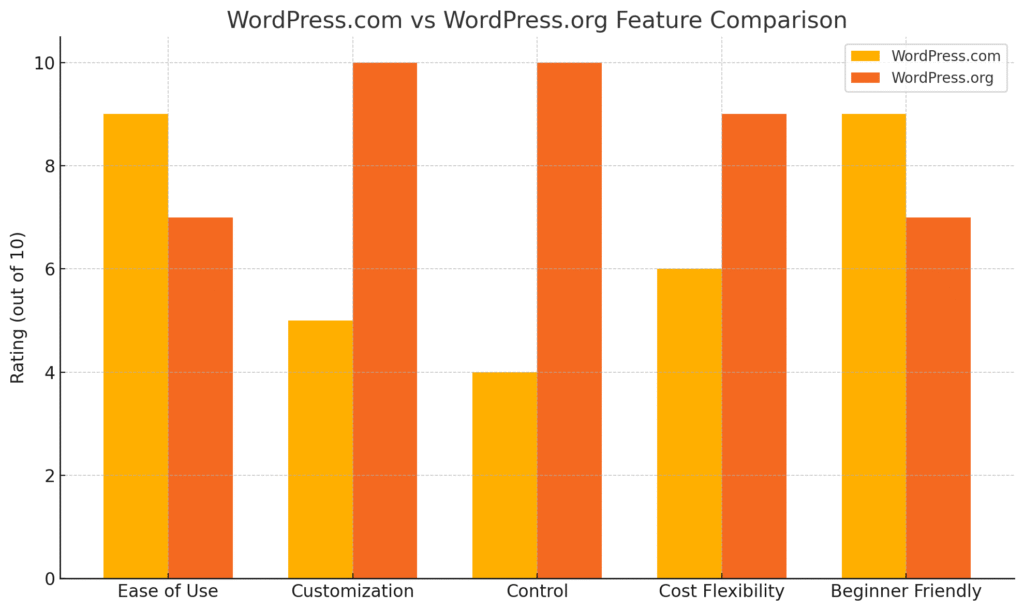
Key Features of WordPress CMS
WordPress is full of useful features that allow a person creating a web-site easily with a great power:
1. Design templates and Themes
There are thousands of free and paid themes you can avail and switch the appearance of your site with a few clicks. Such themes are usually customizable whereby you can control colors, fonts, and layout.
2. Plugins
Plugins allow you to expand your web site. Seeking a contact page? Apply a plugin. In need of SEO, image sliders and e-commerce? It has a plugin. WordPress plugins are available in more than 60,000 in its official directory.
3. Media Library
It is also simple to upload and manage media such as images, audio and videos. WordPress has its media library that enables you to manage all your files and include them in your work easily.
4. SEO Optimization
WordPress has its design that allows engines to read and crawl your content easily. Also, it is simple to rank obligation-free posts and pages using the help of systems, such as Yoast SEO or Rank Math.
5. Mobile-Ready Designs
The majority of the WordPress themes are responsive, which implies that your site will be awesome across desktops, tablets, and smartphones without any extra effort.
6. Roles and Permissions of a User
WordPress will allow you to give various users by name administrator, editor, author, contributor and subscriber. It is ideal where a number of team members or contributors are in place on a web site.
How WordPress CMS Works
This is a simplified explanation of 2 different ways that WordPress works internally:
- Dashboard: Your overall control panel. On this screen, you will be able to add content, tailor your site and add plugins, and settings.
- Posts and Pages: The posts apply to the blog articles. Static pages are used to contain information in such a way as “About Us” or “Contact.”
- Themes: Prepare a graphical design of your web-site.
- Plugins: Plugins help you to add additional features such as contact forms, SEO tools and shopping carts.
- Media: Upload, and sort images, audio files and video files.
- Settings: Change title of site, time zone, permalinks (form of URL) and so forth.
It does not require any coding knowledge, and more advanced users may tack on custom CSS or HTML when they require it.
Step-by-Step Guide to Starting a WordPress CMS Website
These are the steps to start your first WordPress site:
Step 1: Choose a Domain name and Hosting
Select a domain name (such as yoursite.com) and a good hosting service which could be Blue host, Hostinger, or Site and Ground. There are quite a few hosts that offer WordPress specific plans and offer registration of a domain.
Step 2: WordPress setup
Most of the web hosts have one-click WordPress install. Once you have installed it you only need to visit yourdomain.com/wp-admin and enter your details.
Step 3: Select Theme
On the left panel, click on Appearance > Themes, to choose a free theme or a premium theme. After installation, visit the Customize tab to change the layout, colors, fonts etc.
Stage 4: Install crucial plugins
Install major plugins to have practical features. There are some necessities, such as:
- Yoast SEO- Enhance your ranking in the search list
- WPForms – Simple contact forms
- WooCommerce– Turn your site into a web store
- Elementor – Drag and drop page builder
- Wordfence -Malware protection and Security
Step 5: Design Content
Include base pages such as:
- Home
- About
- Contact
When launching a blog, a user should navigate to The Posts > Add New in order to start posting articles.
Step 6: Publish Your Site
After you are done with your site, publish it using the button labeled publish. Publish it to the world and begin building your base.
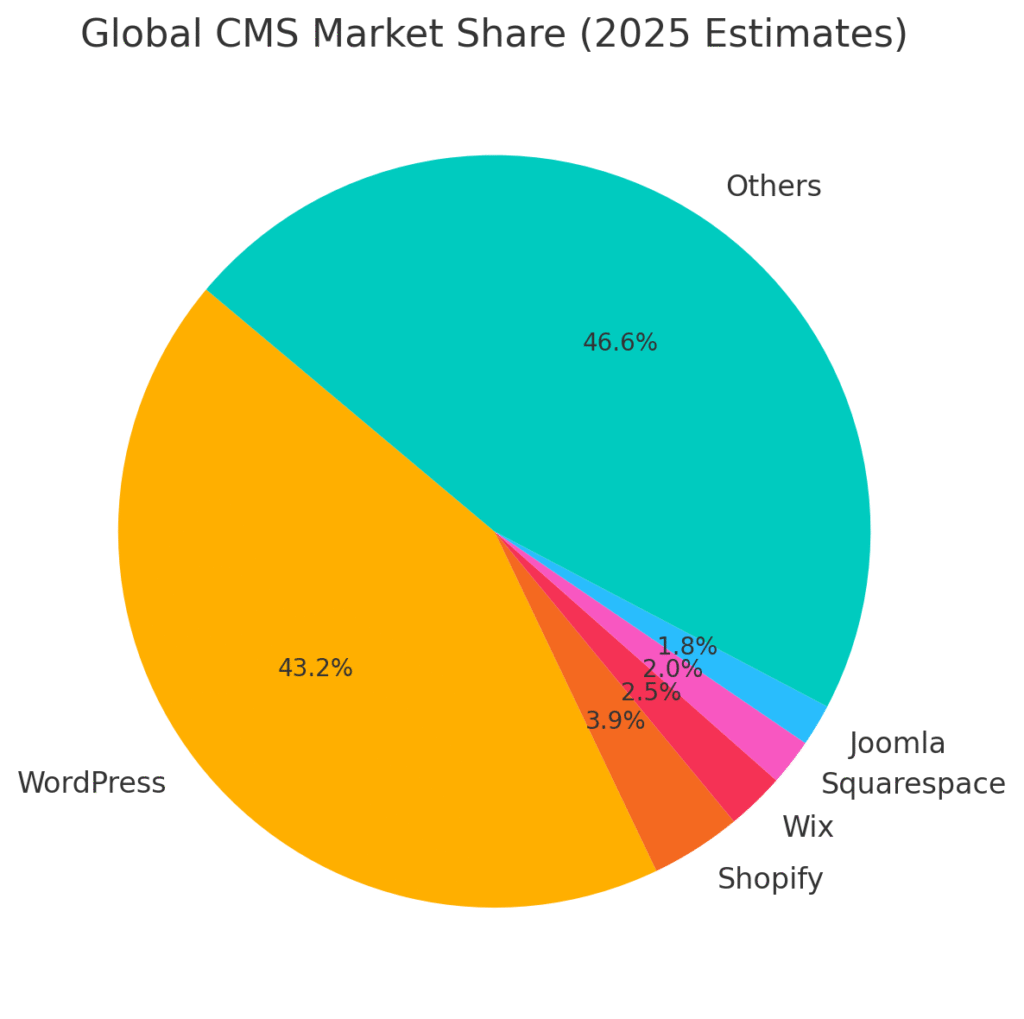
Advantages of Using WordPress CMS
This is what makes WordPress popular with millions of users:
Free and Open source
WordPress is freely downloadable, installable and usable. Hosting is all you pay in addition to optional themes or plugins.
Very Configurable
You can customize everything you see on your site using thousands of themes and plug ins so your site looks and does everything you desire, without the expense of a developer.
Big Support and Community
In case of any obstacles, you will find thousands of tutorials, forums, and YouTube videos. WordPress is an active global community.
Frequent Update
WordPress highly updates its core program to enhance performance, safety, and functionality. There are also updates in themes and plugins.
Multilingual abilities
By using WPML or Polylang translation plugins, it is possible to create a multilingual site and make it available to people all over the globe.
Disadvantages of WordPress CMS usage
Although WordPress is a wonderful platform, it has one or two disadvantages to it:
Security Problems
WordPress is quite a popular site and thus hackers hang around the site. This risk can however be reduced by using popular plugins, updating them and also installing a security plugin.
Performance May Not be the Same
Your site will be having a slow speed when you use low-quality themes among other causes by using a lot of plugins. The performance and the image optimization will have to be cached by you.
.
Technical Discretion Required
Although it does not need coding to use it, advanced customization might need some form of learning or contracting assistance.
Conclusion: WordPress CMS
WordPress CMS is one of the most excellent tools in the development of websites whether you are a new individual, blogger, entrepreneur, or programmer. Its mix of ease-of-use, versatility, and community support allows it to be the ideal platform to use whether creating a personal or business website.
Using good themes and plugins, you can build anything, a static blog, an online shop, the whole thing you donât need to write even a line of code. When you take care of your site by ensuring that it is constantly updated, then, WordPress will be able to expand with you and your ambitions as the years progress.
Frequently asking questions (FAQs): WordPress CMS
Yes, WordPress.org provides free essential software. You will have to pay hosting, a domain name, and any high-quality theme and plugins you might desire, though.
Absolutely. WordPress is user friendly, it has been made to be simple to use by non tech-savvies. The use of drag-and-drop editors and theme templates allows building a complete site without any coding.
Yes. WordPress can be used to support heavy traffic websites when done correctly including in optimizing and hosting well on a powerful server.






