In the digital age, content is an important factor in the development of businesses online, personal branding, and customer interaction. However, it is not always easy to write high-quality content on a regular basis. It is here when use Artificial Intelligence (AI) turns out to be a game-changer.
- What is AI in Content Creation?
- Benefits of Using AI for Content Creation
- Common AI Tools for Content Creation
- Step-by-Step: How to Use AI for Content Creation
- AI is a supporting tool, not a full-time content creator.
- Examples of Using AI in Real Life
- Is AI Content Creation Safe?
- Future of AI in Content Creation
- Conclusion
- FAQs
The use of AI in the creation of content has become increasingly popular nowadays, and this includes everything content-related such as writing blog posts to creating visuals. They are tools that will enable you to save on time, energy and yet give you a great output.
But in this article, we will discuss how to use AI to create content in a simple and step by step manner. This guide will enable you to know how AI enables business owners, bloggers, social media managers, and students to create their contents quicker and more effectively, regardless of who you are.
What is AI in Content Creation?
Artificial Intelligence is the term used to describe computerized systems that can undertake complex duties, which should be performed with intelligence such as learning, making decisions, or solving problems, as a normal human being would do. AI in content creation is in use to:
- Write papers and blogs
- Create headlines and titles
- Develop advertising text
- Layouts of social media posts
- Generate ideas
- Translate languages
- Grammar and spelling improvement
- Produce videos, sounds and graphics
You will be able to produce more content in a shorter time using AI, but you will not sacrifice its quality.
Benefits of Using AI for Content Creation
- The following are some of the important advantages of utilizing AI in content creation:
- Time-Saving: Since the usage of AI tools takes minutes to write articles, captions, and mails.
- Affordable: You do not have to recruit huge numbers of writers or designers.
- Facilitates Creativity: AI can supply you with some creative ideas and contents outline.
- Less Writer default: Have no idea what to write? To start with, AI can be helpful.
- Multilinguality: Quite several AI tools translate or write multiple languages
- Consistency: AI keeps a consistent tone and grammar to write well.
Common AI Tools for Content Creation
To see some of the most popular AI tools and what they do, let us have a look:
| AI Tool | Purpose | Best For |
|---|---|---|
| ChatGPT | Writing, editing, summarizing content | Blogs, emails, social media, brainstorming |
| Jasper | AI marketing and content writing | Ad copy, website text, product descriptions |
| Copy.ai | Quick content generation | Taglines, landing pages, sales copy |
| Grammarly | Grammar and style correction | Editing and proofreading |
| Canva Magic Write | Text generation in visual design tool | Social media captions, designs with text |
| Surfer SEO | SEO optimization for content | Blog posts, articles, keyword-rich content |
| Writesonic | AI writing and SEO assistance | Blogs, ads, product copy |
| Pictory | Turn text into short videos | Video content from blog posts or scripts |
| Lumen5 | Create marketing videos automatically | Social videos, product explainers |
| Quillbot | Paraphrasing and rewriting | Rewriting, improving sentence clarity |
Step-by-Step: How to Use AI for Content Creation
Step 1: The Selection of Appropriate AI Tool
Pick an AI tool that will work with your content. For example:
- When it comes to a blog, ChatGPT or Jasper should do the trick
- To correct grammar, go to Grammarly
- To make videos, you should use Lumen5 or Pictory
- Canva is to be used to design and create short-form content
Some of them allow you to test their functionality by providing free trials, thus, you may use it without making an obligation.
Step 2: Your Content Objective
Choose the type of the content you are going to create. Examples:
- One of your site blog posts
- Writing product descriptions of online store
- Instagram or linkedIn social media posts
- Email newsletter
- A YouTube script
- With the goal being defined, the AI will come up with superior results.
Step 3: Make an input/prompt
The AI will most likely perform well when you supply it with clear instructions, which are known by the name of prompts. Prompt – it is what you feed the tool to acquire information about what to create.
Blog Post Title:
- Write a 500-word blog on the advantages of yoga to the novices.
- Social Media Example Prompt:
- Create a catchy purple Instagram caption to a new handmade jewelry collection.
Step 4: check and fix the AI material
AI is not flawless, and it is intelligent. After the content has been produced:
- Look for a mistake in grammar, fact or even tone
- Reformat in your own style and brand tone
- Add your own touches, stories or experience
- Check facts in any data or assertions
This is a step that will ensure that your content is refined and is ready to be published.
Step 5: Make SEO Optimized (Where Necessary)
When you write a blog or a web page, you should strip it to be SEO friendly. With the help of some tools such as Surfer SEO or Jasper you:

- Write keywords in a natural way
- Make up a systematic text (headings, bullet points)
- Add meta descriptions
- Improve readability
This assists your material to rank high on search engines such as Google.
Step 6: AI-assisted Content Repurposing
AI tools will also assist you in making the work of yours adaptable to different forms:
- Video or podcast blog post
- Repurpose articles to be sharing on social media
- Make a newsletter out of a webinar
- Design a research infographic
- This increases the utility of your contents across the globe.
Step 7: Good Practices of Content with AI
- To maximize the use of AI, use the below tips:
- Be Specific and Clear: Give specific prompts.
- Do Not Trust AI 100%: Do Not forget to edit and make the content more human.
- Make AI your Assistant, not your Substitute: Together is Better with AI.
- Test to eliminate Plagiarism: There are a variety of services such as Copyscape or Grammarly that would check plagiarism
AI is a supporting tool, not a full-time content creator.
These are the limitations and possibilities of AI in Content Creation
- What Al can Do
- What AI will not Do
- Create drafts of article articles
- Personalize or tell stories or feelings
- Provide subject and titles
- Eliminate humanity creativeness entirely
- Translate languages
- Know your audience as you would do
- Rewrite content
- Learn to keep up without training
- Grammar and spelling Edit
- Make ethical or moral judgment
Examples of Using AI in Real Life
The following are some practical examples of the usage of AI by people:
Bloggers:
They also employ AI in writing drafts on their blogs, in making headlines and in condensing articles.
E-commerce Owners:
They employ the assistance of such tools as Copy.ai to write product descriptions, advertisements, and promotional emails.
SMM:
They do this by using either Canva Magic Write or ChatGPT to develop post ideas and captions and create hashtags.
Teachers and students:
They apply AI to make complicated things out of easy words or create summaries of texts.
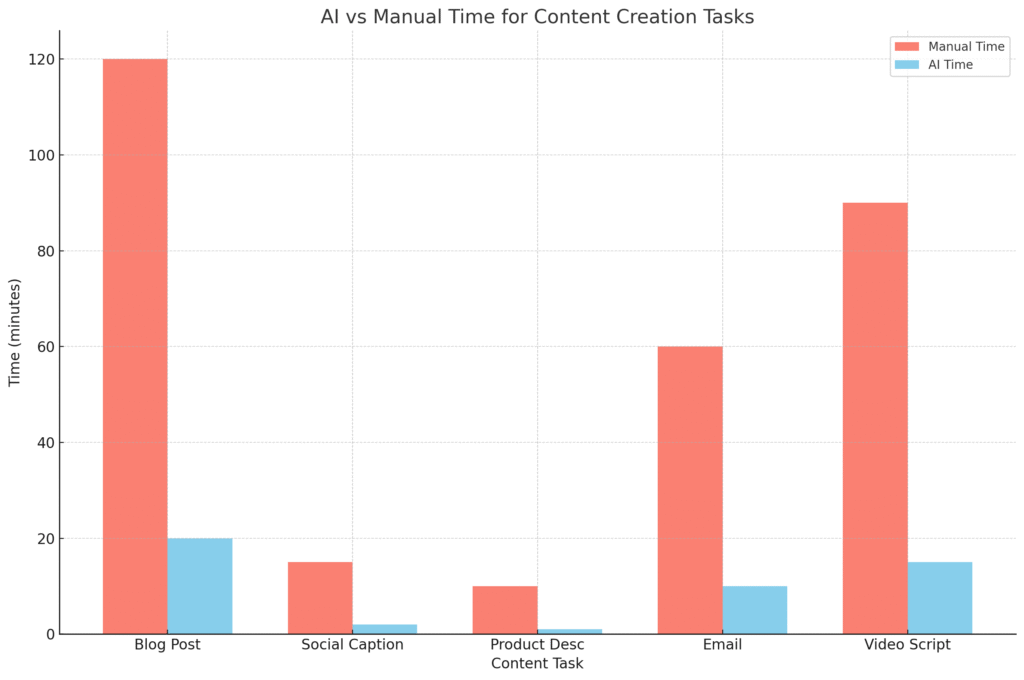
Marketers:
They operate on AI and write landing pages, newsletters, and lead magnets.
Is AI Content Creation Safe?
Yep, when you use AI tools it is safe as long as you:
- Do not simply copying and pasting
- Put in your voice and imagination
- Baseline to copyright and plagiarism
- Adhere to the rules of a platform (Google, YouTube, etc.)
Future of AI in Content Creation
AI is going to expand and develop in the future. By the future we may witness:
- Voice creators of AI content
- More graphic materials of AI (videos, animations)
- Customized content according to the behavior of the user
- Improved interpretation of tone, situation, and feeling
But human imagination can never be dispensable. Robots will not substitute humans; rather they will help.
Conclusion
AI is an efficient instrument, which helps to edit and effectively accelerate the process of content creation. AI can assist you in generating more content, quicker writing and designing visuals, or writing posts, and TikTok videos, but even better.
However, do not forget that AI is most effective together with a personal touch and your own ideas and creativity. With intelligent use of AI, you will be able to establish a solid presence online and expand your content without experiencing exhaustion.
FAQs
Yes! It does not mean that you will need specific writing or design skills to use AI tools. As a matter of fact, they are newcomer friendly, and really intuitive.
And yes AI is capable of writing a full blog post. Nevertheless, you are supposed to look over and revise them to ensure their correctness and tone.
Yes. Such tools as ChatGPT (free version), Grammarly, and Canva have free plans.






